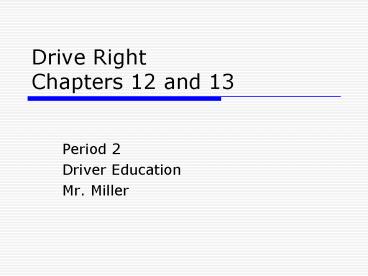Drive Right Chapters 12 and 13 - PowerPoint PPT Presentation
1 / 26
Title:
Drive Right Chapters 12 and 13
Description:
... brake and steer your vehicle are keys to vehicle control in snow. ... to brake and steer at the same time they will not enable you ... Set parking brake ... – PowerPoint PPT presentation
Number of Views:500
Avg rating:3.0/5.0
Title: Drive Right Chapters 12 and 13
1
Drive RightChapters 12 and 13
- Period 2
- Driver Education
- Mr. Miller
2
Chapter 12Driving in Adverse Conditions
- 12.1 Reduced Visibility
- Slowing down to give yourself more time.
- Scanning in and around your path of travel to the
target area to identify hazards early. - Predicting others will make maneuvers into your
intended path of travel - Deciding to position your vehicle ahead of time
with an extra space cushion around it. - Executing driving actions gently to maintain
control so others know what you are doing.
3
Chapter 12Driving in Adverse Conditions
- 12.1 Reduced Visibility
- Take these steps when the slightest amount of
moisture builds up - Turn on your front-window defroster.
- Switch on your rear defogger.
- Use air conditioning and/or heater if it will
help. - Open windows as needed.
- Clean all windows and lights ahead of time in bad
weather.
4
Chapter 12Driving in Adverse Conditions
- 12.1 Reduced Visibility
- Low levels of light at night severely limit your
ability to use the IPDE process. - Keep these points in mind when driving with your
headlights on at night - Use high-beam headlights to see further down the
road. - Only use high-beam headlights when vehicles are
more than ½ mile in front of you. - Switch to low-beam headlights the instant you see
the headlights of an oncoming vehicle, the
taillights of a vehicle you are approaching, or
the taillights of a vehicle that has just passed
you. - This will prevent you from blinding others with
your headlights.
5
Chapter 12Driving in Adverse Conditions
- 12.1 Reduced Visibility
- Use your low-beam headlights in
- Bad Weather
- Snow
- Heavy Rain
- Fog
- High-beam headlights will reflect more light back
into your eyes as a result, you will see less.
6
Chapter 12Driving in Adverse Conditions
- 12.1 Reduced Visibility
- Overdriving headlights means driving at a speed
that makes your stopping distance longer than the
distance lighted by your headlights. - Make sure you do not overdrive your headlights,
especially in bad weather or on a slick road.
7
Chapter 12Driving in Adverse Conditions
- 12.2 Reduced Traction
- Wet Roadways
- Rain-slick road can create a problem for any
driver. - When rain begins to fall, it mixes with dust and
oil on the road. This mix can make the roads
very slippery, until more rain washes it away. - Reduce speed to make better use of your limited
traction.
8
Chapter 12Driving in Adverse Conditions
- 12.2 Reduced Traction
- Wet Roadways
- Hydroplaning is when a tire loses road contact by
rising up on top of water and no longer has
contact with the road. - Hydroplaning is caused by a combination of
standing water, speed, and tire condition. - Deep threads of new, properly inflated tires will
cut through the water and grip the road.
9
Chapter 12Driving in Adverse Conditions
- 12.2 Reduced Traction
- Snow
- Gently accelerate, brake and steer your vehicle
are keys to vehicle control in snow. - Often you can move your vehicle out of deep snow,
mud, or sand by driving forward a little and then
back a little. This technique is called Rocking
a Vehicle. - Make sure your wheels are straight and gently
accelerate to move in snow.
10
Chapter 12Driving in Adverse Conditions
- 12.2 Reduced Traction
- Ice
- Be alert when temperatures drop below freezing
and it is raining. - Predict the worst when ice begins to form.
- Bridge roadways tend to freeze before other
roadway surfaces. Cold air circulates above and
below overpasses to cause freezing. - Black Ice that forms in thin sheets. This can be
extremely hard to see.
11
Chapter 12Driving in Adverse Conditions
- 12.2 Reduced Traction
- Skidding
- Can happen on any surface while you are braking,
accelerating, or steering. - If you wait until you feel your skid, you may not
be able to correct it. - Different kinds of skids
- Over-Power Skid
- Over-Braking Skid
- Front-Wheel Skid
- Rear-Wheel Skid
- Skidding in a Curve
12
Chapter 12Driving in Adverse Conditions
- 12.2 Reduced Traction
- Controlled Braking
- Used to reduce your speed as quickly as possible
while maintaining steering control. - Anti-Lock Braking System (ABS) vehicles use a
computer to prevent its wheels from locking
even in an emergency stop. - ABS brakes will allow you to brake and steer at
the same time they will not enable you to stop
in a shorter distance.
13
Chapter 12Driving in Adverse Conditions
- 12.3 Other Adverse Weather Conditions
- Windy Weather
- Hot Weather
- Cold Weather
- Exhaust Leaks
- Race Cold Engine
- Setting Parking Brake
14
Chapter 12Driving in Adverse Conditions
- 12.3 Other Adverse Weather Conditions
- Tips for Smooth Winter Driving
- Traffic Reports
- Clear Windows
- Lower Speeds
- Safe Following Distances
- Keep Moving in Snow
- Lower Gear on Slippery Roads
- Avoid Cruise Control
15
Chapter 13Handling Emergencies
- 13.1 Vehicle Malfunctions
- Tire Failure
- Causes of excessive wear.
- Poor maintenance
- Abrupt braking
- Sharp steering
- Bumps, potholes, poor surfaces
- Unbalanced wheels
- Poor alignment
- Under/Overinflation
16
Chapter 13Handling Emergencies
- 13.1 Vehicle Malfunctions
- Tire Failure
- Take the following actions when a Blow Out
happens - Grip steering wheel firmly
- Ease up on accelerator do not brake
- Drive off roadway slowly (gentle braking)
- Turn on hazard lights and stop
17
Chapter 13Handling Emergencies
- 13.1 Vehicle Malfunctions
- Changing a Flat Tire
- Park on level area and turn on hazards
- Set parking brake and block wheels
- Ask passengers to get out as you get the jack,
spare and lug wrench - Assemble jack and then partially jack up vehicle
- Loosen lug nuts
- Jack up vehicle and remove lug nuts and flat tire
- Mount new wheel and replace and tighten lug nuts
- Lower vehicle until tire just touches road and
tighten lug nuts again - Place flat, hug cap, jack and lug wrench
- Replace or repair flat tire ASAP!!
18
Chapter 13Handling Emergencies
- 13.1 Vehicle Malfunctions
- Brake Failure
- Pump brake pedal
- Downshift to lower gear
- Pull and hold parking brake
- Search for an open zone
19
Chapter 13Handling Emergencies
- 13.1 Vehicle Malfunctions
- Accelerator Malfunction
- Stuck Accelerator
- Kick accelerator to try to free it.
- Apply brakes
- Choose escape path
- Shift to neutral
- Follow escape path off the roadway
- Turn off ignition
20
Chapter 13Handling Emergencies
- 13.1 Vehicle Malfunctions
- Engine Failure
- Shift to neutral
- Move out of traffic and turn on hazards
- Try to restart engine
- If engine still fails, call for help
21
Chapter 13Handling Emergencies
- 13.1 Vehicle Malfunctions
- Engine Failure
- Flooded Engine
- Overheated Engine
- Steering Failure
- Use horn and flashers
- Stop as quickly as possible dont brake
- Shift to lower gear
22
Chapter 13Handling Emergencies
- 13.1 Vehicle Malfunctions
- Loss of Vision
- Hood flies up
- Headlights fail
- Splashed windshield
- Car Fire
- Stalls on Railroad Tracks
23
Chapter 13Handling Emergencies
- 13.2 Driving Errors
- Driving off Road
- Emergency Swerving
- Execution of Emergency Swerve
- How Sharply to Swerve?
24
Chapter 13Handling Emergencies
- 13.3 Roadway Hazards
- Potholes
- Sharp Curves
- Objects in Roadways
- Vehicle in Deep Water
25
Chapter 13Handling Emergencies
- 13.4 Collisions
- Minimizing Effects of a Collision
- Head-on collision
- Side-impact collision
- Rear-end collision
26
Chapter 13Handling Emergencies
- 13.4 Collisions
- If you are in a collision
- Stop Immediately
- Aid the Injure
- Prevent Further Damage
- Send for Police
- Exchange Information
- Record Witnesses names
- Give police the Facts
- File necessary Reports