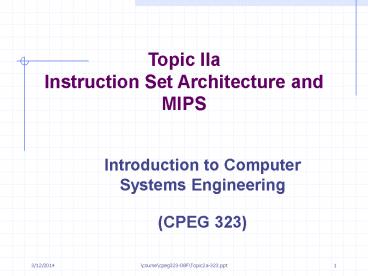Computer Architecture What Does It Mean?? ? - PowerPoint PPT Presentation
Title:
Computer Architecture What Does It Mean?? ?
Description:
System Control. S-Cache Controller. Data Cache. P-Cache Controller ... JR R8 # Jump based on register 8. Test if 0. slt R1, R16, R17 # R1 ... calls itself? ... – PowerPoint PPT presentation
Number of Views:50
Avg rating:3.0/5.0
Title: Computer Architecture What Does It Mean?? ?
1
Topic IIaInstruction Set Architecture and MIPS
Introduction to Computer Systems
Engineering (CPEG 323)
2
Reading List
- Slides Topic2a
- Henn Patt Chapter 2
- Other papers as assigned in class or homeworks
3
MIPS R2000 CPU and FPU
4
MIPS R4000 Processor Internal Block Diagram
System Control
S-Cache Controller
Data Cache
P-Cache Controller
Instruction Cache
CP0
CPU
FPU
CPU Registers
FPU Registers
Exception / Control Registers
ALU
Pipeline Bypass
Load Aligner / Store Driver
FP Multiplier
Memory Management Registers
FP Divider
Integer Multiplier / Divider
FP add convert sq root
Translation Look-Aside Buffer
Address Unit
PC Incrementer
Pipeline Control
5
Registers
- 32 regs with R0 0
- Reserved registers R1, R26, R27.
- Special usage
- R28 pointer to global area
- R29 stack pointer
- R30 frame pointer
- R31 return address
6
Standard Register Conventions
- The 32 integer registers in the MIPS are
general-purpose any can be used as an operand
or result of an arithmetic op - But making different pieces of software work
together is easier if certain conventions are
followed concerning which registers are to be
used for what purposes. - These conventions are usually suggested by the
vendor and supported by the compilers
7
Register Conventions in the MIPS
Names Regs Purpose
zero 0 Constant 0
- 1 (Reserved for assembler)
v0-v1 2-3 Return values/expression eval
a0-a3 4-7 Args to functions
t0-t9 8-15, 24-25 Temporaries (NOT SAVED)
s0-s7 16-23 Saved values
- 26-27 (Reserved for OS kernel)
gp 28 Global pointer
sp 29 Stack pointer
fp 30 Frame pointer
ra 31 Return address
8
MIPS registers and usage convention
9
MIPS Operations
- Load/Store
- ALU ops
- Branches/Jumps
10
MIPS Instruction Formats
R-Format
op
rs
rt
rd
shamt
funct
6 bits
5 bits
5 bits
5 bits
5 bits
6 bits
I-Format
op
rs
rt
address
6 bits
5 bits
5 bits
16 bits
J-Format
op
address
6 bits
26 bits
11
Fields in MIPS Instructions
- op Specifies the operation tells which format
to use - rs First source register
- rt second source register (or dest. For load)
- rd Destination register
- shamt Shift amount (described later)
- funct Further elaboration on opcode
- address immediate constant, displacement, or
branch target
12
Machine Representation of MIPS Insrtuctions
MIPS fields are given names to make them easier
to discuss
- Here is the meaning of each name of the fields in
MIPS - instructions
- op operation of the instruction
- rs the first register source operand
- rt the second register source operand
- rd the register destination operand it gets
the result of the operation - shamt shift amount
- funct function this field selects the
variant of the operation in the op field
13
ALU ops
- R-type
- ADD R1,R2,R3
- effect R1 R2 R3
- Example (in MIPS assembler form)
- ADD t0, s1, s2
Decimal representation 0 17 18 8 0 32
14
Machine representation (contd)
- Decimal representation
Binary representation
10010
01000
00000
10001
000000
100000
6 bits 5 bits 5 bits 5 bits
5 bits 6 bits
15
Integer Multiply and Divide in MIPS
- Multiplying two 32-bit numbers can result in up
to 64 bits - Integer division creates a quotient and remainder
- MIPS has two special regs hi and lo
- Multiply results lower bits go to lo, upper to
hi - Divide results quotient goes to lo, remainder to
hi - Use extra ops (such as mflo) to move lo hi to
GPRs.
16
Data Transfer Instructions
- I-type (base 16 bit offsets)
address
op
rs
rt
6 bits 5 bits 5 bits
16 bits
base
dest
offset
Example lw t0, 8 (s3) --- Temporary reg t0
gets A8 Note s3 stores the start address of
array A Also, rs is the base register (S3 in
this case also called index register), rt (in
this case t0) stores the result (as destination
register).
17
MIPS Does A(BC)(DE)
An Example
- Assembly
- lw 8, 48(0)
- lw 9, 76(0)
- add 8, 8, 9
- lw 9, 20(0)
- lw 10, 32(0)
- add 9, 9, 10
- add 8, 8, 9
- sw 8, 100(0)
18
Branches
- In most processors, the Program Counter (PC)
holds the address of the next instruction fetch
from M(PC) - Normally, after an instruction is finished, the
CPU adds n to the PC, where n is the number of
bytes in the instruction. - Branches allow a program to start fetching from a
different place. - Branches are used to implement all the
control-flow commands of high-level languages,
such as if-then-else, for, switch, etc.
19
Branch Classification
- Two basic types of branches
- Unconditional Always jump to the specified
address - Conditional Jump to the specified address if
some condition is true otherwise, continue with
the next instruction - Destination addresses can be specified in the
same way as other operands (combination of
registers, immediate constants, and memory
locations), depending on what is supported in the
ISA.
20
Branch Compilation Example
- Compile the following
i j
i ? j
i j?
if ( i j) f g h else f g h
Else
f g h
f g - h
Exit
21
If-Then-Else in MIPS
- Assume f,g,h,i,j in R8-R12 (respectively)
- bne 11, 12, Else Branch if iltgtj
- add 8, 9, 10 f g h
- j Exit Jump to Exit
- Else sub 8, 9, 10 f g h
- Exit Code after if
22
Observation on Branches
- Most conditional branches go a short and constant
distance - Fancy addressing modes not often used
- No use for auto-increment/decrement
- So in keeping with the RISC philosophy of
simplicity, MIPS has only a few basic branch
types.
23
MIPS Branch Types
- Conditional branch beq/bne reg1, reg2, addr
- - If reg1 /? reg2, jump to PC addr
(PC-relative) - Register jump jr reg
- - Fetch address from specified register, and
jump to it - Unconditional branch j addr
- - Always jump to addr (use pseudodirect
addressing)
24
Generating Branch Targets in MIPS
4 PC-relative addressing
Memory
op
rt
rs
Address
Word
PC
5 Pseudodirect addressing
Memory
op
Address
Word
PC
25
Branch Instructions
- Conditional branches
- - beq R1, R2, L1 if R1 R2 go to L1
- - bne R1, R2, L1 if R1 \ R2 go to L1
- These are R-type instructions
- Unconditional branches
- JR R8 Jump based on register 8
- Test if lt 0
- slt R1, R16, R17 R1 gets 1 if R16 lt
R17 - (slt set-less-than)
- bne R1, 0, less branch to less if R1 \ 0
26
Compiling Other Control Statements
- Loops
- for, while test before loop body jump past loop
body if false - Do test condition at end of loop body jump to
beginning if true - Switch (called case statements in some other
languages) - Build a table of addresses
- Use jr (or equiv. In non-MIPS processor)
- Be sure to check for default and unused cases!
27
Switch Compilation Example
- Compile the following
- switch (k)
- case 0 f f 1 break
- case 1 f f 2 break
- case 3 f -f break
- Note the gap (case 2)
28
Switch Body in MIPS
- L0 addi 8, 8, 1 add immed. 1 to r8 (f)
- j Exit jump to Exit (break)
- L1 subi 8, 8, 2 subtract imm. 2 from r8
- j Exit Another break
- L3 sub 8, 0, 8 f 0 - f
- j Exit Another break
- Build the lookup table in memory
1000 1004 1008 1012
address of L0
address of L1
address of Exit
address of L3
29
Switch Compiled for MIPS
- (Assume k in r13)
- slti 14, 13, 0 set r14 if r13 lt 0
- bne 14, 0, Exit Go to Exit if k lt 0
- slti 14, 13, 4 set r14 if k lt 4
- beq 14, 0, Exit Go to Exit if k ? 4
- add 14, 13, 13 r14 2k
- add 14, 14, 14 r14 4k
- lw 14, 1000 (14) Base of table at 1000
- jr 14 Jump to the address
30
Instructions Supporting Procedure Calls
- Jump and link
- jal procedure address
- note return address is stored in R31
- Return
- jr R31
- Saving return address on stack
- R29 is used as stack pointer
- Parameter passing
- R4 R7 are used for these
31
Other MIPS Addressing Style
- Constant or immediate operands
- lw R24, AddrConstant4(0)
- addi R3, R4, 5 (I type)
- constants are 16-bit long
- lui R8 255 load-upper-immediate
- J-type
- J 10000 goto location 10000
32
MIPS operands
MIPS assembly language
33
MIPS machine language
34
Function Calls in the MIPS
- Function calls an essential feature of
programming languages - The program calls a function to perform some task
- When the function is done, the CPU continues
where it left off in the calling program - But how do we know where we left off?
35
Calling a Function in the MIPS
- Use the jal (jump and link) instruction
- jal addr just like j addr except
- The return address (PC) 4 placed in R31
- This is the address of the next instruction after
the jal - Use jr 31 to return
36
Call Example
- Caller Callee
- add 4, 0, 1000 F lw 6, 0(4)
- add 5, 0, 1200 lw 7, 0(5)
- add 1, 0, 1 sw 6, 0(5)
- sw 1, 0(4) sw 7, 0(4)
- add 1, 1, 1 jr 31
- sw 1, 0 (5)
- jal F
- sub 1, 1, 2
- What does F do?
37
Difficulties with Function Calls
- This example works OK. But what if
- The function F calls another function?
- The caller had something important in regs R6
and/or R7? - The called function calls itself?
- Each version of a function should have its own
copies of variables - These are arranged in a stack, as a pile of
frames.
38
Stack Example
- Assume function A calls B, which calls C.
Function C calls itself once
Ds vars
Cs vars
Cs vars
Bs vars
Bs vars
Bs vars
As vars
As vars
As vars
start A
A calls B
B calls C
C calls D