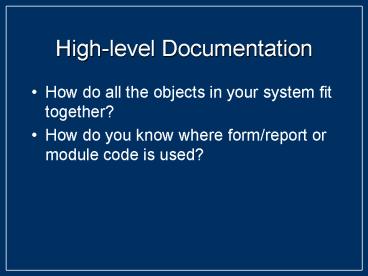High-level Documentation - PowerPoint PPT Presentation
High-level Documentation
... Testing. Tests all the paths in a program. Unit Testing. Validating input. Test system elements. Integration Testing. Putting it all together. Testing (2) Test ... – PowerPoint PPT presentation
Title: High-level Documentation
1
High-level Documentation
- How do all the objects in your system fit
together? - How do you know where form/report or module code
is used?
2
System Hierarchy Chart
- Create shapes that represent each object
- Use them consistently
- Connecting lines have arrows that show sequence
- Split diagram across more than one page
- Use drawing tool or by hand
3
Partial System Hierarchy Chart
4
Annotated Screenshots (1)
- Draw by hand or captured from the system
- Point to object with line and explain its
function - Use a numeric key for screens with large numbers
of objects
5
Annotated Screenshots (2)
Form demonstrating different data types
1 - Text1 Assigned maximum integer value 2 -
Text2 Assigned a Long 3 - Text3 Assigned a
decimal number 4 - Text4 Assigned a date 5 -
Text5 A text value assigned to a variant
Command0 When clicked will assign
appropriate values to the textboxes
6
Testing (1)
- Black Box Testing
- Tests outputs against inputs
- White Box Testing
- Tests all the paths in a program
- Unit Testing
- Validating input
- Test system elements
- Integration Testing
- Putting it all together
7
Testing (2)
- Test Data
- Boundary testing
- Type testing
- Testing Regime
- What you are testing
- Data used
- Anticipated result
- Actual Result
PowerShow.com is a leading presentation sharing website. It has millions of presentations already uploaded and available with 1,000s more being uploaded by its users every day. Whatever your area of interest, here you’ll be able to find and view presentations you’ll love and possibly download. And, best of all, it is completely free and easy to use.
You might even have a presentation you’d like to share with others. If so, just upload it to PowerShow.com. We’ll convert it to an HTML5 slideshow that includes all the media types you’ve already added: audio, video, music, pictures, animations and transition effects. Then you can share it with your target audience as well as PowerShow.com’s millions of monthly visitors. And, again, it’s all free.
About the Developers
PowerShow.com is brought to you by CrystalGraphics, the award-winning developer and market-leading publisher of rich-media enhancement products for presentations. Our product offerings include millions of PowerPoint templates, diagrams, animated 3D characters and more.