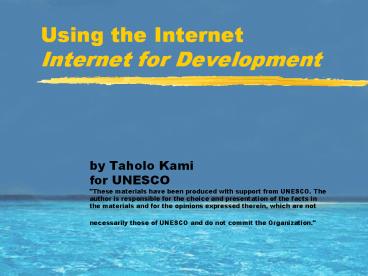Using the Internet Internet for Development - PowerPoint PPT Presentation
1 / 16
Title:
Using the Internet Internet for Development
Description:
Common browsers are Internet Explorer by Microsoft and Netscape Navigator ... Using the Internet to send and receive messages and files electronically. ... – PowerPoint PPT presentation
Number of Views:118
Avg rating:3.0/5.0
Title: Using the Internet Internet for Development
1
Using the InternetInternet for Development
- by Taholo Kamifor UNESCO"These materials have
been produced with support from UNESCO.
Theauthor is responsible for the choice and
presentation of the facts inthe materials and
for the opinions expressed therein, which are
notnecessarily those of UNESCO and do not commit
the Organization."
2
Outline
- Using the Internet
- World Wide Web
- Finding Information
- History
- Governance of the Internet
3
World Wide Web Words
- Browser - the software interface used to display
information from the web on your computer. Common
browsers are Internet Explorer by Microsoft and
Netscape Navigator - URL Universal Resource Locator or web address /
domain also known as Domain Name - http//www.yourname.com
- Search Engine Searchable databases on Internet
that compile information from web pages enabling
users to search vast amounts of data on one
database.
4
More WWW Words
- Cyberspace Virtual world for electronic
communications associated with the Internet. - Internet Service Provider (ISP) a supplier of
Internet access services usually your local
telecom or other source to the Internet - Universal Access is equitable and affordable
access by all citizens to information
infrastructure via the Internet and other
communications mediums
5
- Using the Internet to send and receive messages
and files electronically. - The killer application or most popular use of
the Internet. - Instant communications where cost is not
determined by distance. - Replacing formal letters and faxes / cutting
costs. - Language is informal and less emphasis on
structure
6
Email Applications
- Email networking with mailing lists or list
serves (yahoogroups.com). - Informal groups
- Professional networks
- Email web surfing / file retrieval
- Get web (www.healthnet.org)
- Email distribution - empowering information
providers in existing networks.
7
Some Email Issues
- Security
- Assume all files are accessible to service
provider - In many Pacific countries before Government LANs
were introduced many Government departments used
the commercial ISP provider for all email
services - Use encryption if security is an issue.
- Careful with private / personal messages.
- Email may be legally binding
- Limitations
- Email may seem abrupt - be sensitive to receivers
perspective. - IF upset wait awhile before sending email reply.
- Reread before sending ANY email since mistakes
are common
8
World Wide Web
- Visual text, images, video on webpages.
- Ability to interact with viewer allows for
feedback and transactions - Trillions of webpages online
- Dead Pages
- Hobbies, Personal information, Communities
- Shopping, Advertising, Services
- news, journals, academic papers, forums
- directories / portals etc etc.
9
Finding Resources Online
- Portals
- www.yahoo.com - General Directory on whole
Internet - www.sidsnet.org - Directory on Islands
Development Issues - www.fijivillage.com - Directory on Fiji issues
- Search Engines some common search engines
- www.Google .com
- www. Lycos.com
- www.altavista.com, www.hotbot.com
10
Quick Search Hints
- Try one or two search Engines
- Use Combinations of keywords and put them in
inverted commas - this refines the search
criteria - From the search results select sites which are
more likely to have good information sources. - Use links from the better websites on your
subject instead of going back to search engine -
Good sites within area of interest will have
better links to resources in that field.
11
Time Line
- 1969 ARPANET
- Military Funding and setup by researchers
- Packet Switching replaces circuit Switching
- The ability for computers to talk to each other
over distance and multiple connections
irrespective of local interface / model - Cooperation amongst core group of developers in
several organizations
12
Time Line.
- 1971 First Email
- Email drove initial use
- Early assumptions - 256 networks sufficient for
foreseeable future. - 1992 WWW - CERN and MOSAIC browsers with images.
- 1994 Netscape - commercialization of Internet
applications.
13
Today
- 3-400 million users
- Web sites
- June 93 130
- June 94 2738
- Dec 94 10,022
- June 95 23,500
- June 96 252000
- June 00 15m
14
Internet Governance
- Department of Defense coordinated early Internet.
- John Postel and later other organizations
controlled assignment of names. - Single registry.
- 1992 Contract given to Network Solutions
- Internet Assigned Names Authority (IANA)
allocated IP address.
15
Wild West Who makes the rules ?
- No one was prepared for Internet explosion 1994
onwards. - First come first serve basis with distribution of
domain names. - Network solutions becomes huge monopoly.
- 1998 ICANN - Internet Corporation for Assigned
Names and Numbers - ICANN allows multiple registrars for domain names
16
ICANN
- Setup by US Government
- To establish competition in domain name
registration - To develop and maintain Internet standards
applied equally around the world, across economic
social boundaries. - 19 Board members - 9 elected from membership.