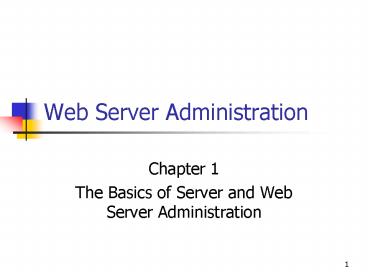Web Server Administration - PowerPoint PPT Presentation
1 / 32
Title:
Web Server Administration
Description:
Focus on the LAN. Provide access to software and services ... Typically, a Web server provides information to anyone who requests it over the Internet ... – PowerPoint PPT presentation
Number of Views:39
Avg rating:3.0/5.0
Title: Web Server Administration
1
Web Server Administration
- Chapter 1
- The Basics of Server and Web Server Administration
2
Overview
- Review the Internet and the World Wide Web
- Learn about server administration
- Learn about Web server administration
- Explore the common tasks and services performed
by administrators - Examine networking building blocks
- Compare Web server platforms
3
Review the Internet and the World Wide Web
- The Internet is a worldwide network of networks
- Shares WAN used by the international
telecommunications network - Uses TCP/IP
- Where the Internet uses the HTTP protocol, it is
called the Web - Web servers use HTTP to communicate
- The Internet is not centrally controlled
4
Review the Internet and the World Wide Web
- Internet had its origins in the 1960s
- In 1995 a high-speed backbone was created
- Included 4 network access points (NAPs)
- More have been created since then
- Now much Internet traffic is handled without
going through NAPs - Peering agreements allow this
5
Understanding Server Administration
- Server administrators
- Focus on the LAN
- Provide access to software and services
- Make sure environment is reliable and consistent
- Minimize harm that users can do to network
6
Working with Users
- A LAN can server hundreds or even thousands of
users - Users need to be productive
- Users like consistency
- Roaming profiles allow users to have the same
personalized desktop environment on multiple
computers
7
Establishing Access Control
- Users need just enough access to do their jobs,
but not more - Typically, users are organized into groups, and
groups are given access to network resources - Users can be given different access to the same
resources - A document can be read by everyone but modified
by only specific people
8
Understanding the Server Environment
- All but the smallest network includes more than
one server - With Windows computers, servers and users
computers can be organized into domains in order
to centralize control - In Windows 2000 and Windows Server 2003, domains
can be grouped into forests
9
Understanding Web server Administration
- Web server administrators focus on the Internet
- Need to work with ISPs and Web page developers
- Typically, a Web server provides information to
anyone who requests it over the Internet - Web servers can contain other applications such
as FTP and e-mail
10
Understanding Web server Administration
- Depending on the size of the organization, some
tasks may be delegated - Web page development
- Database design
- Programming
- E-mail administration
- Security
11
Selecting Programs and Databases
- Web server administrators need to install
programming languages - Web developers use a variety of languages
- Active Server Pages (ASP)
- Original language from Microsoft
- ASP.Net
- A newer environment that includes many languages
- Java Server Pages (JSP)
12
Selecting Programs and Databases
- Non-Microsoft languages are popular, even on
Microsoft Web servers - Perl one of the first and still popular
- PHP easy to use
- Java Server Pages (JSP)
- Macromedia ColdFusion
13
Selecting Programs and Databases
- A database management system (DBMS) is used to
store data used with Web pages - Microsoft Access is appropriate for small sites
- Microsoft SQL Server, Oracle 9i, and MySQL are
sophisticated DBMSs for larger sites - Standard Query Language (SQL) is the language
used to communicate with the DBMS
14
Managing E-mail Servers
- Open by design to accept e-mail from anyone
- Spam can be a problem to manage
- Specific utilities can be used to help minimize
spam - Viruses are commonly sent by e-mail
- Use virus detection software and keep it updated
15
Other Applications
- Firewall
- Helps protect your Web server environment from
attack - FTP
- A service that allows users to download files
from and upload files to a server - DNS
- Translates host names such as www.technowidgets.co
m to an IP address
16
Administrators' Common Tasks and Services
- Installing and configuring systems
- Maintaining security
- Monitoring the system
- Maintenance and backup
17
Network Building Blocks-The OSI Model
18
TCP/IP Model
19
TCP/IP Protocols
- Hypertext Transfer Protocol (HTTP)
- Web servers implement this protocol
- Simple Mail Transfer Protocol (SMTP)
- Used by e-mail servers (and sometimes Web
servers) to send e-mail - Post Office Protocol Version 3 (POP3)
- Used to retrieve e-mail
20
TCP/IP Protocols
- File Transfer Protocol (FTP)
- Transfers files to and from server
- Domain Name Service (DNS)
- Translates host names to IP addresses and IP
addresses to host names - Transmission Control Protocol (TCP)
- Creates a reliable connection between two
computers
21
TCP/IP Protocols
- User Datagram Protocol (UDP)
- Does not establish a connection, just sends
messages - Internet Protocol (IP)
- Provides addressing scheme
- Internet Control Message Protocol (ICMP)
- Provides error messages
22
Connecting Your LAN to the Internet
- Your ISP connects to the Internet
- A WAN connection is used between your building
and the ISP - A T-Carrier connection is often used
- A digital connection for voice and data
23
Common T-Carrier Connections
24
Connecting to the Internet
25
Other ways to Connect to the Internet
- Integrated services digital network (ISDN)
- Dial-up access
- Basic Rate Interface (BRI) up to 128 Kbps
- Primary Rate Interface (PRI) up to 1.544 Mbps
- Digital Subscriber Line (DSL)
- Often differing speeds for uploads and downloads
- Depending on type, up to 6.1 Mbps for downloads
and 1.544 Mbps for uploads - Cable Modem
- Shared access cable provided by cable TV company
26
Web Hosting Solutions
- Standard hosting
- Your site resides on the same computer with many
other sites - Cheapest solution
- Dedicated server
- You have a server that only you use
- Co-location
- Your own server is physically located at the
company that does your Web hosting
27
Web Server Platforms-Microsoft
- Windows NT (IIS 4)
- IIS (Internet Information Server) was added in
the mid-1990s, and support for ASP was added
later - Windows 2000 (IIS 5)
- IIS part of the OS from the beginning
- .NET Framework add-on allows use of ASP.NET
- Windows Server 2003 (IIS 6)
- .NET Framework integrated into OS
28
Other Microsoft Server Products
- Application Center
- Allows you to manage a cluster of servers as if
it is one server - Biztalk Server
- Connects to your business partners using XML
- Commerce Server
- Builds e-commerce sites in a short amount of time
29
Other Microsoft Server Products
- Internet Security and Acceleration Server
- Combines a firewall product with a Web cache
- Operations Manager
- Helps decrease support costs for a server
environment - SharePoint Portal Server
- Set up a site that is highly personalized
30
UNIX/Linux
- UNIX was introduced in 1969
- Linux is from the early 1990s
- Based on MINIX
- Three basic components
- Kernel central portion of OS
- File system provides input and output
mechanisms - Shell provides user interface
31
Linux
- Source code is freely available
- Developers can make changes
- Available from a number of organizations
- Red Hat
- Mandrake
- SuSe
32
Summary
- Server administration focuses on LANs
- Web server administration focuses on the Internet
- Both types of administrators install, configure,
and maintain servers - Many pieces make up the network
- There are many Web server platforms from which to
choose