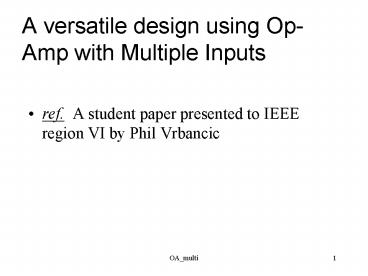A versatile design using OpAmp with Multiple Inputs - PowerPoint PPT Presentation
1 / 68
Title:
A versatile design using OpAmp with Multiple Inputs
Description:
... model ... Create New Schematic. OA_multi. 41. Click Component. OA_multi. 42. Pop ... opamp.sub Attribute. OA_multi. 49. Fill up desired Transient analysis, ... – PowerPoint PPT presentation
Number of Views:63
Avg rating:3.0/5.0
Title: A versatile design using OpAmp with Multiple Inputs
1
A versatile design using Op-Amp with Multiple
Inputs
- ref. A student paper presented to IEEE region VI
by Phil Vrbancic
2
Op-Amp with 3-non-inverting and 3-inverting inputs
3
Design Equations,
4
Design Summary
5
Design Sample Using Vrbancic technique
6
The feedback input resistors,
7
Use Single-pole OPAMP1 modelREF-
http//www.ecircuitcenter.com/Circuits/opmodel1/op
model1.htm at eCenter
8
Single-pole OPAMP1 Subckt model
9
10
Using WinSpice
11
WinSpice netlist
12
Run WinSpice
13
Open Netlist OA_multi_SINE2a.cir
14
Processing the netlist
15
Result
- Verified
- Vo 5 (1v) 3 (1v) 2 (1v) (1v) 5v
16
Open Netlist OA_multi_SINE2b.cir
17
Result
18
Using PSpice AD
19
PSpice Netlist
20
Run PSpice AD open netlist
21
Simulate the netlist,
22
No error,
23
Add Trace
24
Select variable V(OUT), then OK
25
V(OUT)
26
Using PSpice Schematics
27
Schematic
28
The Include file OPAMP1.lib
29
V(out)
30
Using SwCAD III
31
SwCAD netlist same as PSpice
32
Run SwCAD, open netlist
33
Run Simulation
34
Blank window
35
Select Visible Traces under Plot Settings,
36
Select V(out) from available variables,
37
V(out)
38
39
Using SwCAD schematic
40
Create New Schematic
41
Click Component
42
Pop library of symbols,
43
Double click Opamps,
44
Select LTC 1-pole OA, must .lib opamp.sub
45
Enter SPICE directive
46
Final complete circuit
47
Netlist of subckt opamp
48
opamp.sub Attribute
49
Fill up desired Transient analysis, OK
50
Run simulate
51
V(OUT)
52
53
To use our own OPAMP1.lib Subckt
54
First design a symbol for OPAMP1.lib
55
Retrieve component, resistors rotates, enter
values
56
Enter Value of symbol OPAMP2
57
Result,
58
59
OPAMP1 as schematic
60
OPAMP1_sch points to Schematic
61
Navigate Symbol Schematic
62
Symbol OPAMP1_sch
63
Complete circuit
64
65
Complete 0A_mult_LTC_sch
66
OA_multi_LTC_sch
67
Symbol OPAMP_LTC_1pole_sch
68
Schematic OPAMP_LTC_1pole_sch