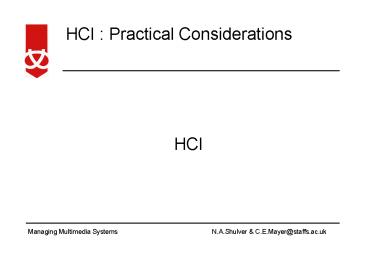HCI PowerPoint PPT Presentation
1 / 22
Title: HCI
1
HCI
2
What is HCI?
- The role of HCI is to enhance the quality of
interaction between humans and computer systems - We are especially concerned with the problems
encountered by users while interacting with
multiple channels of communication - HCI involves input from other disciplines
3
Other disciplines which contribute
- Cognitive science
- Cognitive psychology
- Sociology, Philosophy and Anthropology
- Artificial Intelligence
- Ergonomics and Human Factors
- Design
- Computing Science
- Linguistics
4
of Multimedia Systems
- User Types and capabilities
- Mental Models
- Memory
- Navigation
- Training
- Ergonomics environment
- Prototyping
5
1 User types
- Four main types of user
- Novice
- Casual
- Experienced
- Professional
- The above will be included in one of the
following - Discretionary
- Non-Discretionary
6
2 Mental Models
- Guide the user on how to structure the
interaction task - Are built up through interaction
- Contain structural and functional models
- how it works
- knowing how to use it
- Precise model is built up through experience
7
Feedback and observation
- Feedback helps the user to build up or confirm an
existing model by presenting information about
itself as it is used - Public systems are usually placed where users can
observe before trying it out - Prime cause of errors is disagreement with user
model and actual model
8
3 Memory
- Short-term working storage
- Transient store of temporary data
- Rapid decay of information
- Half-life of about six seconds
- Limited (but variable) capacity
- Long-term knowledge
- Retrieval of structured data
- Slower than working storage
Dont expect users to remember much for
long Dont expect users to remember things quickly
9
Use of Metaphors
- Meaningless information is more difficult to
remember. - Concepts are more difficult than objects to
remember. - Analogies, metaphors and icons are therefore
better for to help explain the workings of a
system. - Meaning is taken more quickly and is easier to
maintain in memory.
10
4 Navigation
- Problems of spatial disorientation
- Assessing how much information the system
contains - Distraction from goal directives
- Complexity in the interface
11
Solutions to assist navigation
- Guided Tours
- Useful for learning specific topic
- Provide different tours for specialist interests
- Can leave tour at any point and then return later
- History Lists
- Text and Graphics
- Use graphical miniatures rather than text names
- Keep cache of last few nodes permanently visible
12
Solutions to assist navigation
- Book marks
- smaller and more manageable than history lists
- depends on user to specify
- need to be able to remove as well as add
- Backtrack
- not always consistent
- should always be available
- should always be activated in same way
13
Solutions to assist navigation
- Overview Diagrams
- Global and local overview
- Meta-navigation using viewports over parts of
structure - Different overviews
- Nutrition structured by vitamins, food source,
disease - Landmark nodes - Home, Topic menus
14
5 Training
- Usability criteria
- how long does it take to learn
- the speed of performance
- what is the rate of errors
- how easy is the recovery
- subjective satisfaction
- how much is remembered
- how much is unused
15
6 Ergonomics environment
- Health and safety requirements
- Task requirements
- Visual display
- Keyboard requirements
- Workstation layout and posture
- Lighting
- Room climate
- Noise
- Personal space
16
7 Prototyping
- Interactive product design and construction is
labour and time intensive - - So you cannot afford many mistakes
- Prototyping as an iterative approach can be
useful in managing blocks of work - User centred design approach
17
User Feedback Design
- Early or Late?
- Early user feedback gives you time to incorporate
changes - Late user feedback is more precise, since the
product is nearly ready - Analytic or informal?
- Analysis of user feedback may be necessary
- Informal feedback may be all that is required
18
Design rules in use
- The following slides show reported principles
for user interface design as used in industry - The information is split into
- Input/Output Dialogue
- Conceptual model General
- Idea generation
19
Input/Output
- Minimise input movements
- Maximise input channels
- Be Visually attractive
- Use language carefully
- Maintain screen key consistency
- Use a highly visual interface
20
Dialogue
- Use of menus and prompts
- Context-dependent messages
- User control
- Natural response time
21
Conceptual model
- Use of analogy, metaphor
- Match user expectations, minimise surprises
- Start with user model, not the developer model
- Make examples concrete
- Novice-expert path
22
General
- Easy to use, "user friendly"
- Make it as simple as possible (but no simpler)
- Follow standards wherever applicable
- The key is to understand the users needs and the
users types of conceptual models