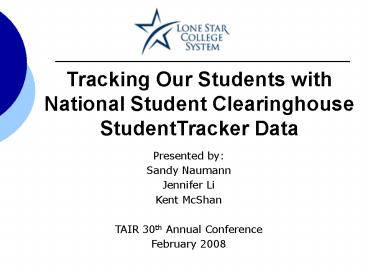Using Metadata Files to Navigate an Interactive Data Warehouse - PowerPoint PPT Presentation
Title:
Using Metadata Files to Navigate an Interactive Data Warehouse
Description:
Central repository for collection & exchange of enrollment records ... http://www.achievingthedream.org/default.tp. What Is Achieving the Dream? ... – PowerPoint PPT presentation
Number of Views:27
Avg rating:3.0/5.0
Title: Using Metadata Files to Navigate an Interactive Data Warehouse
1
Tracking Our Students with National Student
Clearinghouse StudentTracker Data
- Presented by
- Sandy Naumann
- Jennifer Li
- Kent McShan
- TAIR 30th Annual Conference
- February 2008
2
What is the National Student Clearinghouse?
- The National Student Clearinghouse is a
non-profit organization providing post-secondary
and secondary student degree, diploma and
enrollment verification. - http//www.studentclearinghouse.org/
3
Facts about National Student Clearinghouse
- Established in 1993 by higher Ed
- Central repository for collection exchange of
enrollment records - Provides online enrollment/degree verification to
employers, student service providers, insurance
companies, credit issuers, US Dept of Education,
and others
4
What is StudentTracker?
- StudentTracker provides access for members to the
enrollment database of over 80 million student
records to identiify where your students
transferred to or where they transferred in from. - All participating institutions sign agreements to
ensure full compliance with FERPA requirements - Funding for StudentTracker through Achieving the
Dream
5
What Is Achieving the Dream?
Achieving the Dream is a multi-year national
initiative to help more community college
students succeed. The initiative is particularly
concerned with student groups that traditionally
have faced the most significant barriers to
success, including low-income students and
students of color. Lone Star College System
(LSCS) is one of 83 participating colleges and
universities. http//www.achievingthedream.org/de
fault.tp
6
Format of Request File Sent
7
Three types of reports received Back from
Clearinghouse
- Control Report
- Aggregate Report
- Student-level Detail Report
8
Control Report
9
(No Transcript)
10
(No Transcript)
11
- Aggregate Report
12
- Student-Level Detail
13
For Whom to Request Data?
- AtD Cohorts Subsequent Previous
- All Students for 5 Years-Subsequent Previous
14
Schedule for Future Data Requests
- Once a term after official day for
- All AtD Cohorts
- All credit students in that term
- Credit students for past 5 years
15
- StudentTracker Data Storage
- Import data to data warehouse (SQL Server
Database) - Create primary key to ensure data consistency
among various data tables
16
(No Transcript)
17
Populate AtD Transfer Variables
- Use WebFocus Reporting tool to generate AtD
transfer variables. - Match Clearinghouse data to students tables.
18
- Usage of Transfer Field in AtD Datasets
- To track the following records
- Number of AtD Cohort students transferred
- Semester of transfer
- Percentage of non-returners in an AtD Cohort are
transfers?
19
Sample AtD Transfer Report
20
Sample AtD Transfer Report
21
- When use StudentTracker data for AtD data
submission, be aware - Not all colleges participate in Clearinghouse
- Latest term data not available yet
- Need to resubmit data later
22
- Using StudentTracker Data
- For Other Reports
- Fall 2006 Transfers in by College
- Transfers Out After Fall 2006 by College
- Transfers Out After Fall 2006 by College Type
23
Fall 2006 Transfers in by College
24
Transfers Out After Fall 2006 by College
25
Transfers Out After Fall 2006 by College Type
26
Questions?