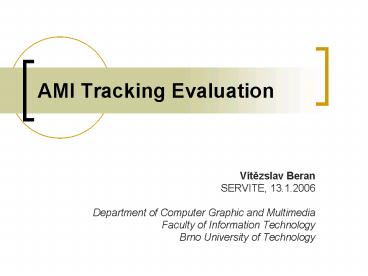AMI Tracking Evaluation - PowerPoint PPT Presentation
1 / 21
Title:
AMI Tracking Evaluation
Description:
Department of Computer Graphic and Multimedia. Faculty of Information Technology ... same tool by IDIAP is much more strict to data source formats ... – PowerPoint PPT presentation
Number of Views:22
Avg rating:3.0/5.0
Title: AMI Tracking Evaluation
1
AMI Tracking Evaluation
- Vítezslav Beran
- SERVITE, 13.1.2006
- Department of Computer Graphic and Multimedia
- Faculty of Information Technology
- Brno University of Technology
2
Content
- MULTI-OBJECT TRACKING EVALUATION
- Coverage test
- Configuration errors
- Identification errors
- AMI TRACKING EVALUATOR
- User manual
- Data formats
- Implementation
- Console Evaluator
3
Multi-object Tracking Evaluation
- Introduced in AMI WP4 Tracking Evaluation
scheme 1.0, 2006 - Two data sets
- Ground Truth (GT)
- Estimates (E)
4
Coverage test
- Two measurements
- Recall
- Precision
- F-measure
5
Configuration errors
- Frame errors
- False positive (FP)
- False negative (FN)
- Multiple trackers (MT)
- Multiple objects (MO)
- Configuration distance (CD)
6
Configuration errors (cont.)
- tI is coverage threshold
7
Configuration errors (cont.)
- Configuration Map
- Configuration Errors
E GT occ
1 1 0
3 2 0
4 2 0
4 3 0
Error type value
FP 1
FN 0
MT 1
MO 1
CD 0,33
8
Configuration distance
- Relevant only together with other errors.
9
Occlusion
- t0 is occlusion threshold
- when occlusion is set ? no error is computed
10
Normalization
- for easy comparison of tracking algorithm errors
11
Identification errors
- Sequence errors
- Falsely identified tracker (FIT)
- Falsely identified object (FIO)
12
Identification errors (cont.)
- Object purity (OP)
- Track purity (TP)
- Not interesting for our purpose.
13
Example sequence
14
Example sequence results
15
AMI Tracking Evaluator
- Windows platform application
- tracking video data evaluation
- load / save data sets from file source
- GT and E objects visualization
- errors visualization
- console version
16
User interface
17
Data formats - XML
- lt!ELEMENT AVEvents (EventGroups?, EventTypes?,
File?, Editor?)gt - ...
- lt!ELEMENT File (Source, TimeFormat?, Event,
Title)gt - lt!ELEMENT Source (PCDATA)gt
- lt!ELEMENT TimeFormat (PCDATA)gt
- lt!ELEMENT Event (ID, Time, Text?, Parameters?)gt
- lt!ELEMENT ID (PCDATA)gt
- lt!ELEMENT Time (PCDATA)gt
- lt!ELEMENT Text (PCDATA)gt
- lt!ELEMENT Parameters EMPTYgt
- lt!ELEMENT Title (Time, Text)gt
- ...
- lt!ELEMENT Editor ANYgt
18
Data formats - TXT
- Three format supported
- format 1
- frame frameID
- object objectID BoxCenterX BoxCenterY
Width/2 Height/2 - object ...
- format 2
- imageframeID. objectID minXPos minYPos
maxXPos maxYPos - format 3
- frameID objectID visibility minXPos minYPos
maxXPos maxYPos
19
Conclusion
- tool for multi-object tracking evaluation
- same tool by IDIAP is much more strict to data
source formats - presentation, documentation and downloads
available onhttp//www.fit.vutbr.cz/research/gran
ts/ami/evaluator.html
20
Future work
- evaluate our evaluation tool
21
Thank you for your attention.
- Any questions, please?