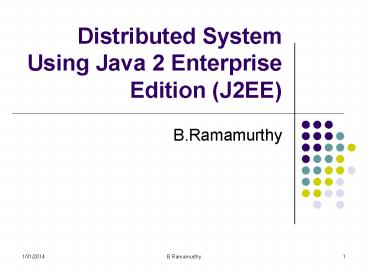Distributed System Using Java 2 Enterprise Edition (J2EE) PowerPoint PPT Presentation
Title: Distributed System Using Java 2 Enterprise Edition (J2EE)
1
Distributed System Using Java 2 Enterprise
Edition (J2EE)
- B.Ramamurthy
2
Introduction
- Sun Microsystems provides specifications for a
comprehensive suite of technologies to solve
large scale distributed system problems. - This suite is the Java 2 Enterprise Edition,
commonly known as J2EE. - In this discussion we will discuss the
architecture of J2EE and how it can be used to
develop distributed multi-tiered applications. - This discussion is based on the tutorial by Sun
Microsystems Inc.
3
J2EE Suite
- Core technology Container infrastructure,
language and environment support - XML technology
- The Java API for XML Processing (JAXP)
- The Java API for XML-based RPC (JAX-RPC)
- SOAP with Attachments API for Java (SAAJ)
- The Java API for XML Registries (JAXR)
- Web Technology
- Java Servlets
- JavaServer Pages
- JavaServer Pages Standard Tag Library
- Enterprise Java Bean (EJB) technology
- Session beans
- Entity beans
- Enterprise JavaBeans Query Language
- Message-driven beans
- Platform services
- Security
- Transactions
- Resources
4
Distributed Multi-tiered Applications
- Services, clients (people and application) and
data are distributed geographically across many
platforms and many machines. - Multiple tiers
- Client-tier (browser or client-application)
- Web-tier (web-server Java Server Pages)
- Business-tier (logic Examples Enterprise Java
Beans) - Enterprise-Information-System (EIS) tier
(database)
5
J2EE clients
- Web clients
- Dynamic web pages with HTML, rendered by web
browsers. - Can include applets.
- Communicates with server typically using HTTP.
- Application clients
- User interface using GUI components such as Swing
and AWT. - Directly accesses the business logic tier.
6
Web-tier Components
- Client can communicate with the business tier
either directly or through servlets ot JSP that
are located in the web-tier. - Web-tier can help in pre-processing and allows
distribution of the functionality. - See Figure 2-1
- Servlets are special classes to realize the
request-response model (get, post of HTTP). - JSP is a developer-friendly wrapper over the
servlet classes.
7
Business-tier Components
- This is defined by the logic that pertains to the
(business) application that is being developed. - Enterprise Java Beans (EJB) can be used to
implement this tier. - This tier receives the data from the web-tier and
processes the data and sends it to the EIS-tier
and takes the data from the EIS and sends it to
the web-tier. - See Figure 1-3, and Figure 1-4
8
Enterprise Java Beans
- Session beans
- Entity Beans
- Bean-managed Persistence (BMP)
- Container-managed Persistence (CMP)
- Enterprise Javabeans Query Lanaguage
- Messaging Bean
- Session bean with Java Messaging features
9
Session Beans
- For transient functions
- Represents conversational state
- Typically one per request
- Data is non-persistent
- Lifetime is limited by the clients once the
client exits, the session bean and data are gone. - Simple and easy to program.
- Light-weight.
10
Entity Bean
- Transactional in behavior
- Can be shared among clients
- Persistent data exists permanently after client
quits. - Corresponds to a row a relational database.
- The persistence (storing into the database) can
be automatically done by the container (CMP) or
explicitly by the bean (BMP)
11
Enterprise Information System (EIS) Tier
- In general this corresponds to the database
(relational database) and other information
management system. - The other information management systems may
include Enterprise Resource Planning (ERP) and
legacy system connected through open database
connectivity.
12
Container Services
- A container interfaces the programmatic
components such as EJBs to the declarative
components. - Container services include security, transaction
management, naming services, and remote
connectivity. - The fact that the J2EE architecture provides
configurable services means that application
components can behave differently based on where
they are deployed. - The concept of deployable units and
containers where they can be deployed is
central to J2EE.