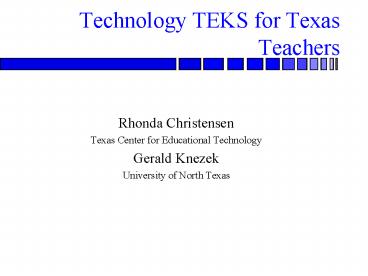Technology TEKS for Texas Teachers - PowerPoint PPT Presentation
1 / 22
Title:
Technology TEKS for Texas Teachers
Description:
Technology Applications Focus. Foundations. Information Acquisition. Work in ... Use of technology to access, analyze, and evaluate the acquired information ... – PowerPoint PPT presentation
Number of Views:49
Avg rating:3.0/5.0
Title: Technology TEKS for Texas Teachers
1
Technology TEKS for Texas Teachers
- Rhonda Christensen
- Texas Center for Educational Technology
- Gerald Knezek
- University of North Texas
2
Technology Applications Definition
- Curriculum that includes the teaching and
learning of technology skills and the use of
computers and other related electronic tools.
3
Texas Center for Educational Technology
4
SharingTechnology ApplicationsResources
withTeachers
START
5
Technology Applications TEKS
- Essential Knowledge and Skills
- Technology Use
- Curricular Integration
- Goal Teach the Technology Applications TEKS and
integrate them across curriculum.
6
Technology Applications Focus
- Creating, accessing, manipulating, utilizing,
communicating, and publishing information - Integrating throughout subject areas
7
Strands throughout TEKS
- Foundations
- Information Acquisition
- Work in Solving Problems
- Communication
8
Foundations
- Technology-related terms
- Technology-related concepts
- Data input strategies
- Impact on society
9
Information Acquisition
- Identify task requirements
- Plan for using search strategies
- Use of technology to access, analyze, and
evaluate the acquired information
10
Work in Solving Problems
- Select task-appropriate technology
- Synthesize knowledge
- Create a solution
- Evaluate the results
11
Communication
- Analyze audience requirements and available
delivery mechanisms - Match delivery and distribution to audience
- Evaluate the results
12
Snapshot of a 2nd grader
- Uses keyboard to increase motor skills
- Learns alphabet and numbers
- Uses paint and draw programs
- Uses multimedia
13
Snapshot of a 5th grader
- Uses accurate keyboarding
- Increases writing skills with the word processor
- Uses telecommunications, CD-ROMs, etc, to find
information - Publishes charts, multimedia, word processed
documents
14
Snapshot of an 8th grader
- Demonstrates mastery in
- Desktop publishing
- Data disaggregation with sorts and Boolean
searches - Forecasts and predictions
- Telecommunications projects
- Multimedia production
15
Technology Applications High School Level
- Courses of study
- Integration of Technology Applications TEKS
throughout the curriculum
16
Technology Applications High School Level
- 8 courses in Technology Applications
- Computer Science I
- Computer Science II
- Desktop Publishing
- Digital Graphics/Animation
- Multimedia
- Video Technology
- Web Mastering
- Technology Applications Independent Study
17
What is START?
- Provides awareness information
- Provides resources
- Provides a mechanism to share
Texas Center for Educational Technology
18
For more TA TEKS Information
- Your Education Service Center Curriculum or
Technology Contact - TCET Web Site
- http//www.tcet.unt.edu/START
- TEA Web Site
- http//www.tea.state.tx.us/technology/START
19
For Integration with Other Subject Areas
- The Teachers' Internet Use Guide
- www.rmcdenver.com/useguide/lessons/lindex.htm
- INSTRUCTOR Theme Units for Your Grade
- scholastic.com/Instructor/theme/index.htm
- Ed's Oasis
- www.EDsOaSIS.ORG/
20
WWW Sites for Integration (cont.)
- Kathy Schrock's Guide for Educators
- www.capecod.net/schrockguide/index.htm
- David Levin's Learning_at_Web.Sites
- www.ecnet.net/users/gdlevin/home.html
- Tammy's Technology Tips for Teachers
- www.essdack.org/tips/index.html
21
More WWW Integration Sites
- Hazel's Homepage
- www.marshall-es.marshall.k12.tn.us/jobe/
- Ask an Expert
- www.askanexpert.com/askanexpert
- Classroom Connect
- www.classroom.net
22
And Not to be Overlooked
- Internet in the Classroom
- 129.120.20.20/rhondac
- 129.120.20.20/gknezek
- choose CECS 5500
- (inservice teacher education course for
technology integration)