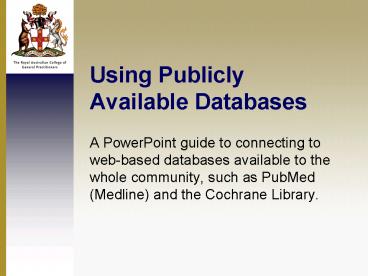Using Publicly Available Databases - PowerPoint PPT Presentation
1 / 12
Title:
Using Publicly Available Databases
Description:
Please contact. the Library on (03) 8699 0519, fax (03) 8699 0400 or email us on. library_at_racgp.org.au if. you have any difficulties or questions. ... – PowerPoint PPT presentation
Number of Views:23
Avg rating:3.0/5.0
Title: Using Publicly Available Databases
1
Using Publicly Available Databases
- A PowerPoint guide to connecting to web-based
databases available to the whole community, such
as PubMed (Medline) and the Cochrane Library.
2
To access our links to publicly available
databases, go to the main Library page ...
And click here.
3
This is our Library research / Database page.
Scrolling down
4
And click here.
5
This is the Publicly available databases page.
Scrolling down
6
This is the full list of links on the page.
As an example, please link to PubMed by clicking
Here.
7
Youll see some explanatory text, then you can
access PubMed itself by clicking
Here.
8
You should reach this page. Now you can commence
your searches.
9
Now we will look at the web-based
Cochrane Library by clicking ...
Here.
10
This is the Librarys page of Cochrane links
And here to actually access the Cochrane Library.
Here to access the User guide
Click here to access the NICS guide
11
This is the Cochrane Library page, and you
can now begin your searches.
12
This concludes the tutorial on Publicly
Available Databases. Please contact the Library
on (03) 8699 0519, fax (03) 8699 0400 or email us
on library_at_racgp.org.au if you have any
difficulties or questions.