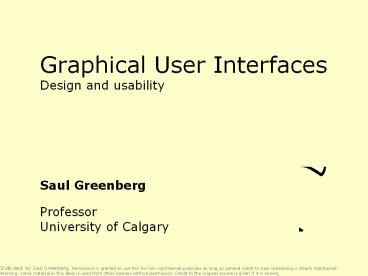Graphical User Interfaces Design and usability - PowerPoint PPT Presentation
Title:
Graphical User Interfaces Design and usability
Description:
Permission is granted to use this for non-commercial purposes as long as general ... Cooper (1994): About face. Norman: Things that make us smart ... – PowerPoint PPT presentation
Number of Views:106
Avg rating:3.0/5.0
Title: Graphical User Interfaces Design and usability
1
Graphical User InterfacesDesign and usability
- Saul Greenberg
- ProfessorUniversity of Calgary
Slide deck by Saul Greenberg. Permission is
granted to use this for non-commercial purposes
as long as general credit to Saul Greenberg is
clearly maintained. Warning some material in
this deck is used from other sources without
permission. Credit to the original source is
given if it is known,
2
Out of the way, hacker! A user is coming!!!
3
Moores Law
Computer abilities
transistors speed discs cost
1950
1990
2030
Slide idea by Bill Buxton
4
Psychology
humanabilities
1950
1990
2030
2000BC
Slide idea by Bill Buxton
5
Where is the bottleneck?
Slide idea by Bill Buxton
6
Human Computer Interaction
- A discipline concerned with the
- of interactive computing systems for human use
7
An interface design process
- Articulate
- who users are
- their key tasks
Brainstorm designs
Refined designs
Completed designs
Goals
Task centered system design Participatory
design User-centered design
Graphical screen design Interface
guidelines Style guides
Psychology of everyday things User
involvement Representation metaphors
Participatory interaction Task scenario
walk-through
Evaluate
Usability testing Heuristic evaluation
Field testing
Methods
high fidelity prototyping methods
low fidelity prototyping methods
User and task descriptions
Products
Throw-away paper prototypes
Testable prototypes
Alpha/beta systems or complete specification
8
Why an interface design process?
- 63 of large software projects go over cost
- managers gave four usability-related reasons
- users requested changes
- overlooked tasks
- users did not understand their own requirements
- insufficient user-developer communication and
understanding - Usability engineering is software engineering
- pay a little now, or pay a lot later!
- far too easy to jump into detailed design that
is - founded on incorrect requirements
- has inappropriate dialogue flow
- is not easily used
- is never tested until it is too late
9
Day 1 The Interface Design Process
- Understanding users and their tasks
- Task-centered system design
- how to develop task examples
- how to evaluate designs through a task-centered
walk-through - Designing with the user
- User centered design and prototyping
- methods for designing with the user
- low and medium fidelity prototyping
- Evaluating interfaces with users
- the role of evaluation in interface design
- how to observe people using systems to detect
interface problems
10
Day 2 Graphical Design Foundations
- Designing visual interfaces
- Psychopathology/psychology of everyday things
- what makes visual design work?
- Beyond screen design
- representations and metaphors
- Graphical screen design
- the placement of interface components on a screen
- Principles for design (optional)
- Design principles, guidelines, and usability
heuristics - using guidelines to design and discover usability
problems
11
Objectives
- At the end of this course, you will know
- methods for grounding your design in reality
- methods for prototyping visual applications
- methods for evaluating interface quality
- fundamentals of screen design and
representations - how to apply guidelines to interface design
- have sufficient background to continue your
education
12
How you can evaluate yourselves
- On your next project involving interface
design... - create a user- and task-centered requirements
document - follow iterative interface design with the end
users involvement through paper, screen and
system prototypes - apply guidelines to nuances of design
- evaluate design throughout the entire process
13
Excellent Books on Gui Design
- Understanding design
- Norman (1988) The Design of Everyday Things
- Texts
- Baecker, Grudin, Buxton, and Greenberg (1995)
Readings in HCI - Preece (1994) Human Computer Interaction
- Usability engineering
- Nielsen (1993) Usability Engineering
- Lewis Reiman (1993) Task Centered User
Interface Design - Graphical screen design
- Mullet and Sano Designing visual interfaces
- Tufte (1983) Visual display of quantitative
information - Cooper (1994) About face
- Norman Things that make us smart