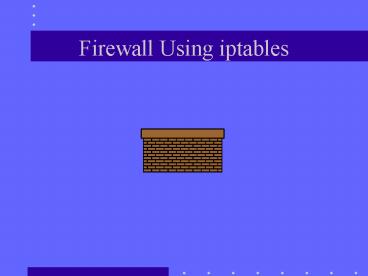Firewall Using iptables - PowerPoint PPT Presentation
1 / 10
Title:
Firewall Using iptables
Description:
It replaces the older IPFW (also called 'ipchains') system ... One way to allow a server behind the firewall to provide public HTTP, SSH, etc. ... – PowerPoint PPT presentation
Number of Views:345
Avg rating:3.0/5.0
Title: Firewall Using iptables
1
Firewall Using iptables
2
iptables Firewall
- iptables (also called netfilter) is the latest
Linux firewall - It replaces the older IPFW (also called
ipchains) system - iptables is configurable in a basic way from the
GUI Firewall Configuration tool available from
the menu choice SystemgtAdministrationgtFirewall
3
iptables Firewall
4
Firewall Configuration Tool Options
- See pp. 585-586 in text
- Trusted Services
- Check to allow the indicated protocol
- Other Ports
- Add custom TCP/UDP ports
- For example, Internet Relay Chat (IRC) would pass
through the Firewall if 194 tcp is selected - Trusted Interfaces
- ethn is the NIC
- No TCP/UDP ports are blocked from trusted
interfaces - Masquerading
- Allows other computers on the LAN with private IP
address to use this computer to get to the
Internet - http//tldp.org/HOWTO/IP-Masquerade-HOWTO/
5
Firewall Configuration Tool Options
- Port Forwarding
- Redirecting packets to non-standard port numbers
or to another computer. One way to allow a
server behind the firewall to provide public
HTTP, SSH, etc. - http//en.wikipedia.org/wiki/Port_forwarding
- http//portforward.com/help/portforwarding.htm
- ICMP Filter
- Internet Control Message Protocol for error and
informational messages - There are several ICMP types
- http//en.wikipedia.org/wiki/Internet_Control_Mess
age_Protocol - Custom Rules
- For adding additional rules from a file
- Toolbar Apply button
- The options selected are translated to iptables
commands and written to the /etc/sysconfig/iptable
s rules file. - Enable and Disable buttons dont work properly in
Fedora 9
6
Rules File
- The rules are stored in /etc/sysconfig/iptables
- These rule records are stored in the kernel when
the iptables service is started - The records are consulted upon receipt of a
packet from top to bottom within a chain - When a packet matches the criteria on a record,
the action (normally indicated by the j jump
option) for that rule is executed and the rest of
the rules are skipped - See http//en.wikipedia.org/wiki/Iptables
- http//www.eglug.org/book/export/html/303
7
Rules
- Example
- iptables A INPUT p TCP i eth0 s
10.25.255.255 j ACCEPT - -A Append to following chain, that is, INPUT
chain - -p Protocol, that is, protocol TCP
- -i Interface, that is, interface eth0
- -s Source address 10.25.255.255, that is,
broadcast packets - -j Jump followed by disposition (ACCEPT or
REJECT), in this case, accept packet
8
Definitions
- Tables there are separate rules for each table
- Tables
- Filter default table, Firewall filtering rules
for chains - NAT rules for translation
- Mangle rules for specialized packet routing
- Filtering Chains
- Input packets arriving for this machine
- Forward packets arriving but destined for
another machine (routed) - Output packets sent by this machine
- User-defined for special handling
9
Other Definitions
- - d Destination address
- - m state value
- State values
- NEW first packet of session (TCP SYN request)
- ESTABLISHED ongoing session
- INVALID ICMP packet that isnt a response to a
current session - RELATED ICMP error messages
10
End