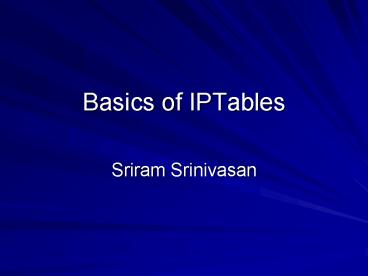Basics of IPTables - PowerPoint PPT Presentation
1 / 15
Title:
Basics of IPTables
Description:
Do further packet manipulation (mangling), such as altering the TOS (Type of ... Both the MANGLE' and NAT' tables will link to the PREROUTING' chain before the ... – PowerPoint PPT presentation
Number of Views:248
Avg rating:3.0/5.0
Title: Basics of IPTables
1
Basics of IPTables
- Sriram Srinivasan
2
What is IPTables?
- IPTables are building blocks of a framework
within the Linux 2.4.x and 2.6.x kernels. - It is the successor of IPChains (2.2.x) and
ipfwadm (2.0.x) - This framework enables packet filtering, network
addresss and port translation (NAPT). - Also allows packet mangling.
3
Contd.
- It works by creating a generic table structure of
rulesets. - As in IPChains, each rule in an IPTable consists
of a set of classifiers (IPTable matches) and a
corresponding action (IPTable target). - IPTables, along with NetFilter, Connection
Tracking, and the NAT Subsystem make up the
entire framework.
4
Salient Features
- Stateless Packet Filtering (IPv4 and IPv6)
- Packet Filtering with states (as in IPv4)
- All types of network address and port translation
(NAT/NAPT) - Multiple layers of API's for 3rd party extensions
- Large number of plugins and modules kept in a
repository.
5
What can be done with IPTables?
- Build internet firewalls based on packet
filtering, with or without specifying states. - Use NAT and masquerading for sharing internet
access if you don't have enough public IP
addresses. - Do further packet manipulation (mangling), such
as altering the TOS (Type of Service) bits of the
IP header
6
Kernel Setup
- Commands required to begin use
- CONFIG_PACKET - This option allows applications
and utilities that to directly access network
devices. Examples of such utilities are tcpdump
or snort. - CONFIG_NETFILTER - This option is required if
you're going to use your computer as a firewall
or gateway to the Internet. In our case, this is
a necessity. - Note To use this functionality, the proper
interface drivers must be added. Simply adding
the framework is of no use. - CONFIG_IP_NF_IPTABLES - This option is required
to do any kind of filtering, masquerading or NAT.
It adds the whole IPTables identification
framework to the kernel. Without this you won't
be able to do anything at all with iptables.
7
Contd.
- Other options include
- CONFIG_IP_NF_FTP In conjunction with Connection
tracking, this allows tracking on FTP
connections. - CONFIG_IP_NF_MATCH_MARK It uses the MARK
target. Thus, depending on whether or not a
packet carries a mark from a previous table, we
may determine if it matches a specified rule. - CONFIG_IP_NF_MATCH_TOS - With this match we can
match packets based on their TOS field. - CONFIG_IP_NF_MATCH_STATE Using this, packets
may be matched based on a state assigned to them.
For example, if traffic has been seen in both
directions in a TCP connection, then this packet
will be assigned the state of Established.
8
Installation
- The first step is to disable IPChains.
- chkconfig --level 0123456 ipchains off
- service ipchains stop
- The first command kills all soft links to the
IPChains scripts. The second actually stops the
entire package from running. - Once IPChains has been stopped, we may begin
initializing IPTables. - chkconfig --level 235 iptables on
- service iptables start
- The first command specifies the run-levels the
user wants (in this case 2,3,5). The second
actually starts the package running.
9
Table Chain Relationships
- When a packet enters the firewall, it goes
through a series of steps before being routed to
the appropriate application (locally), or being
forwarded to another host. - Assuming the local host is the intended target
- Both the MANGLE and NAT tables will link to
the PREROUTING chain before the packet is
delivered to its destination application on the
local host. - Once the destination application is determined,
then the MANGLE and NAT tables both link to
the INPUT chain, before the packet gets relayed
there.
10
Contd.
- If the source is the local host, then the
MANGLE and NAT tables both link to the
OUTPUT and POSTROUTING chains before the
packet is sent out. There is also the additional
step of using the FILTER table, which filters
packets leaving the local host. - If a packet is intended to be forwarded to
another host, then a similar process is followed
where the tables access the FORWARD chain
before the Postrouting step.
11
Traversal through IPTables
12
The Mangle Table
- This is used to Edit/Manipulate (mangle)
packets that pass through it. - Targets for this table are limited to TOS (Type
of Service), TTL (Time To Live), and MARK (set a
mark on a packet which passes through it). - No type of NAT or Masquerading will work on this
table.
13
The NAT Table
- This packet can only be used to translate a
packets source or destination fields. - Valid targets include
- DNAT (mainly used in cases where you have a
public IP and want to redirect accesses to the
firewall to some other host (on a DMZ for
example). In other words, we change the
destination address of the packet and reroute it
to the host.
14
Contd.
- SNAT (mainly used for changing the source address
of packets ). A very good example would be that
of a firewall of which we know outside IP
address, but need to substitute our local
network's IP numbers with that of our firewall.
With this target the firewall will automatically
SNAT and De-SNAT the packets, hence making it
possible to make connections from the LAN to the
Internet.
15
The Filter Table
- We can match packets and filter them in whatever
way we want. This is the place that we actually
take action against packets and look at what they
contain and DROP or /ACCEPT them, depending on
their content. Of course we may also do prior
filtering however, this particular table, is the
place for which filtering was designed. Almost
all targets are usable in this chain.