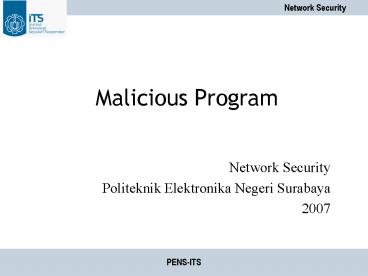Malicious Program PowerPoint PPT Presentation
1 / 40
Title: Malicious Program
1
Malicious Program
- Network Security
- Politeknik Elektronika Negeri Surabaya
- 2007
2
Adware Definition
- Adware is simply an application that displays
advertisements while it is running. - Adware is advertising supported software.
- Adware contains a disclosure statement in the End
User License Agreement stating its intentions.
3
Adware Examples
4
Adware Hazards
- Installs separate advertising components on your
system that downloads ads and wastes system
resources even after the associated program is
removed. - Some applications connect to ad servers over the
Internet and consume network bandwidth while
potentially compromising the security of your
info.
5
Adware Solutions
- Install and run anti-adware tools like Ad-Aware.
6
Spyware
7
Spyware Definition
- Spyware is a generic term describing software
whose purpose is to collect demographic and usage
information (name, email address, website visits)
from your computer, usually for advertising and
marketing purposes. - Spyware gathers the information covertly without
the users knowledge.
8
Spyware Hazards
- Install separate components on your system as
well, but records keystrokes and other
information which can contain sensitive materials
like username password, credit card numbers,
etceteras. - The spyware uses routines to mail out these logs
and activities via email or posting it to a
certain page on the web, so attackers can view
them at anytime.
9
Cookies
- Q What are cookies?
- A Cookies are unique identifiers placed on your
computer by a web server. - Cookies are passive text strings which can be no
larger than 4k but are typically only between
20-40 characters long
10
Cookies dispelling myths
- Cookies cannot collect personal information about
users. The only way a cookie can contain this
type of information is if you tell it to a
particular website and that site chooses to
include it in a cookie. - Cookie security is such that only the
originating domain can use the contents of a
cookie - Cookies are not scripts, though they may be
written by a script. Cookies are not executable.
11
Cookies so whats the big deal?
- Often times the use of cookies are harmless and
even helpful at times. However more often than
not companies employ the use of cookies to track
a users activity on websites. This activity is
then logged and a history of a users surfing
habits can be maintained usually in order to
target specific individuals with specific
advertisements. . Information about a user can
be swapped and sold from company to company to
achieve a very comprehensive profile of any given
user.
12
Bundled Software
- Today, there are a large number of programs used
to share files over the Internet. The most
popular of these are peer to peer programs which
are anonymous to use and free to download - However, these programs are notorious for their
reputation of having bundled 3rd party software
which is installed when the main program is
installed, often without the users knowledge
13
Key Loggers
- Q What are key loggers?
- A A key logger is a program that runs in the
background recording all keystrokes. Though many
key loggers can be seen in the running process
list good key loggers will change their names in
the process list to something inconspicuous.
Even better key loggers can make themselves
totally invisible from the process list.
14
Key Loggers
- Q Why are key loggers so easy to find?
- A Key loggers are not only used maliciously.
There are many other uses for key loggers such
as - Making sure children are using the internet
appropriately and safely - Ensuring that employees are not misusing company
computers - Safeguarding against lost information in the
event of a power outage or other unforeseen
circumstances.
15
Spyware Solutions
- Install and run anti-spyware software like Spybot.
16
Malware Definition
- Malware, or malicious software, is any software
developed for the purpose of doing harm to a
computer system. - Malware is the most dangerous of these programs
since it has the potential to destroy ones
computer system.
17
Malware
- Virus
- Trojans
- Worms
18
Malware Hazards
- Worms and viruses can self-replicate and are
usually hidden in executable files or parts of
applications that can cause extensive damage to a
computer system. - A trojan horse is harmful code disguised as a
legitimate program that can cause malfunctions in
a system and even allow a stranger to overtake
your computer.
19
Malware Solutions
- Install and run antivirus software and use a
firewall to prevent them from gaining access.
20
Trojan Programs
- Jenis serangan yang menimbulkan perubahan secara
bertahap tanpa diketahui dan bersifat fatal - Mampu menyamar menjadi program biasa
- Menyembunyikan
- Backdoors
- Rootkits
- Memungkinkan penyerangan jarak jauh
21
(No Transcript)
22
Apa yang dilakukan trojan ?
- Dengan Trojan, penyerang dapat mengakses
password, sehingga mampu membaca dokumen,
menghapus file,menampilkan pesan di layar
23
Trojan Ternama
24
Utility Trojan
- Beast
- Phatbot
- Amitis
- QAZ
- Back Orifice
- Back Orifice 2000
25
Utility Trojan
- Tini
- NetBus
- SubSeven
- Netcat
- Donald Dick
- Let me rule
- RECUB
26
Backdoors
- Penyerang berusaha mengambil alih sistem dan
menginstall backdoor untuk mengakses lebih lanjut
- Backdoor mencoba mendengar port dan mencari akses
27
Back Doors
- Lewat jalan belakang
- Tidak harus melewati otentikasi
- Berusaha mempertahankan akses ke sistem
- Awalnya masuk lewat pintu depan
- Masih bekerja walaupun pintu depan ditutup
- Penyerang yang memiliki akses back door
memiliki sistem
28
Trojan Horse Backdoor Tools
- Windows backdoor yg populer
- Back Orifice 2000 (BO2K)
- NetBus
- Sub7
- Lanfiltrator
- Hack-a-tack
- The Virtual Network Computer (VNC)
- remote administration tool often used as a
backdoor
29
Back Orifice
30
RootKits
- Mengganti komponen key system
- Lebih sukar dideteksi dibanding Trojan Horse -
Backdoors - Terdiri dari rootkit biasa dan rootkit kernel
- Membutuhkan akses root untuk instalasi
31
File-File Penting Yang Diserang
- Server configuration file
- Networking configuration file
- System configuration file
- Crontabs
- Setuserid program
- Setgroupid program
32
Virus Definition
- Istilah computer virus pertama kali digunakan
oleh Fred Cohen dalam papernya yangberjudul
Computer Viruses Theory and Experiments pada
tahun 1984 - We define a computer virus as a program that
can infectother programs by modifying them to
include a possibly evolvedcopy of itself. With
the infection property, a virus can spread
throughout a computer system or network usingthe
authorizations of every user using it to infect
their programs.Every programs that gets infected
may also act as a virus andthus the infection
grows.
33
Sifat Dasar Virus
- mempunyai kemampuan untuk menjangkiti
(menginfeksi)program lain dan menyebar.
34
Sejarah Virus
- Tahun 1981, Virus in the wild pertama
ditemukan.
35
Jenis Virus
- File infector virus
- Boot sector virus
- Multipartite virus
- Macro virus
- Stealth virus
- Polymorphic virus
- Companion virus
- Tunneling virus
- Fast Infectors Virus
- Slow Infectors Virus
- Armoured virus
36
Cara Penyebaran
- Boot Sector
- File
- Macro
- Email Worm
37
Jenis Anti Virus
- Scanners
- Program yang memeriksa filefile executable untuk
menemukan rangkaian kode yang merupakan bagian
dari komputer virus yang telah diketahuisebelumnya
. - Monitors
- program yang tinggal (besifat residensial) di
dalam memorykomputer untuk secara terus menerus
memonitor fungsi dari sistem operasi yang bekerja
- integrity checkers
- program yang mampu mendeteksi objek executable
lainyang telah dimodifikasi dan mendeteksi
infeksi dari sebuah virus
38
Scanner
- Terdiri dari
- Search EngineDatabase yang berisi rangkaian kode
sekuensial dari virus yang telah diketahui
sebelumnya (sering kali disebut juga virus
signatures atau scan strings). - Kelemahan yang dimiliki scannners adalah
Scanners harus tetap dijaga agar up-to-date
secara terus menerus karena scannershanya dapat
mendeteksi virus yang telah diketahui sebelumnya
39
Monitor
- Pendeteksian sebuah virus dilakukan dengan
memonitor fungsi-fungsi yang diindikasikan
berbahaya dan memiliki sifat seperti sebuah
virus, seperti merubah isi dari sebuah file yang
executable dan tindakan-tindakan yang mem-bypass
sistem operas. - Ketika sebuah program mencoba melakukan hal-hal
di atas, maka monitors akan memblok eksekusi dari
program tersebut. - Kelemahan porgram monitors lainnya adalah
kesalahan yang kerap kali dilakukannyamengingat
pendeteksian virus didasarkan pada
kelakuan-kelakuan seperti yang disebutkan diatas,
sehingga kerap kali fungsi dari sebuah program
lain (yang bukan merupakan viruskomputer)
dianggap sebagai sebuah virus
40
Integrity Checkers
- Integrity checkers bekerjadengan cara menghitung
checksum (menghitung integritas) dari kode-kode
program yangexecutable dan menyimpannya di dalam
sebuah database. Kemudian secara periodikchecksum
dari program-program tersebut akan dihitung ulang
dan dibandingkan dengandatabase checksum
tersebut. - Tipe Integrity Checker
- Off-line integerity checkers
- Integrity checkers akan di-attach pada file
executable dengan bantuan program khusus tertentu
- integrity checkers yang bersifat residensial
(mendiami) memori danakan melakukan perhitungan
ketika objek executable dieksekusi.