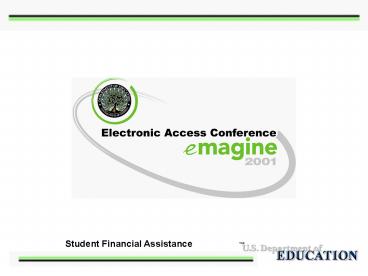Quality Analysis Tool: - PowerPoint PPT Presentation
1 / 38
Title:
Quality Analysis Tool:
Description:
The QA Tool allows schools to conduct in-depth analysis of applicant data ... Content of the Comparison: Query Function. Selection criteria for reports ... – PowerPoint PPT presentation
Number of Views:31
Avg rating:3.0/5.0
Title: Quality Analysis Tool:
1
(No Transcript)
2
Session 21
Quality Analysis Tool The Sharpest Tool in the
Shed
3
What is the Quality Analysis Tool?
- Part of the EDE suite of software
- Available to all schools in 02-03
- Analyzes FAFSA application/ISIR data
- Generates reports showing effect of data
element changes on EFC/Pell Grant eligibility
4
What the Quality Analysis Tool Provides
- Improve/customize verification program
- Data to suggest future changes in federal
verification selection criteria (In progress). - Data to suggest future changes to the FAFSA
- Gives schools control over local sources of
misreporting
5
Evolution of the Tool
- Developed for Quality Assurance Program Schools
in 99-00 - QA Program schools pilot tested the product using
1999-00 data. The result A Tool for all
Schools!
6
Locally Designed Verification
- Focuses on local sources of error
- Identifies changes to FAFSA fields that have an
impact on awards - What are the benefits of school-designed
verification procedures?
7
The Power of Data
- The QA Tool allows schools to conduct in-depth
analysis of applicant data - A series of reports can be designed using queries
and other filters to extract specific information
about a schools population. - Provides schools with a profile of who is making
changes to data and the impact on Pell
eligibility.
8
Overview of Software
9
Software Components
- Import
- Tools
- Export
- Process
- Entry
10
Import
- ISIR Data - ASCII Format
- Paid On records
- Initial records
11
Import
- 2002-2003 EDExpress Database
- Paid On records
- Initial records
- Selection Criteria (Select Records)
12
Tools Custom Formats
- Custom Report
- for Custom Report only
- Selected Fields
- File Open, Reports
- Field Increments
- Reports
- EFC Ranges
- Reports
13
Tools Query
- Quality Analysis Tool
- EDExpress
- Field to Field Query Capability
14
Export
- Full Data Export
- Student Data (Initial and Paid On)
- User Database
15
Process Data Validation
- After you Import (Initial and Paid On)
- Deletes unmatched records from the database
- If you run process after only Initial or Paid
On Import, all records will be deleted.
16
Process Data Validation
- Calculates and stores data on scheduled Pell
awards, which is used in some reports - When calculating, QA Tool makes these
assumptions - The students enrollment status is full time
- The student is Pell-eligible if the EFC is within
a Pell range - The Pell budget is more than 3750
17
Process Data Validation
- Must complete successfully before printing
student related reports - Non-student related reports may be printed before
running Data Validation
18
Process Verification
- Allow schools to setup verification profiles
- Can be set through Process Menu
- Can be undone through Process Menu
- Sets/Removes Initial School Verification Flag
19
Entry
- Transaction Comparison
- Demographic data
- Initial School Verification Flag (the only field
that can be entered) - Displays Initial values and Paid On values
side-by-side - Change?
- Can control which fields are displayed (Selected
Fields Code)
20
- Reports are the heart of the new software. They
will be used to analyze student data populations
for two major reasons - To analyze corrected data in order to develop a
better in-house Institutional Methodology - To identify and target problem populations making
the most errors and educate them in the FA process
21
- Report Types
- 9 analysis reports
- Custom Report
- Query Management
- 3 Record Layout reports
- System Setup
- User Database
22
Quality Analysis Tool
- ALL analysis is simply structured comparison
- The QA Tool provides a variety of frameworks
(reports) to make comparisons - The QA Tool allows the user a great deal of
flexibility in tailoring these comparisons to
suit their institutions needs
23
Basic Comparison
- Initial ISIR
- Paid on ISIR
24
Purpose of Comparing
- Descriptions of applicants who experienced
changes to EFC but were missed by verification - Descriptions of applicants who had no changes to
EFC but were pestered by verification - Descriptions of applicants who self-correct
information outside the verification process
25
Framework of ComparisonsQA Tool Reports (Print)
- Field Range
- Pell Corrected Records in Initial EFC Range
- Transaction Comparison
26
Content of the Comparison Query Function
- Selection criteria for reports specified via
queries - Allows user to limit comparisons to specific
subsets of applicants - Uses same query interface as other EDEsuite
products
27
Field Range Report
- Within what ranges are substantive changes to
FAFSA information most problematic? - Answer helps target verification
28
Field Range Example
29
Pell Corrected Records in Initial EFC Range Report
- How do changes to a given ISIR field contribute
to changes in Pell eligibility within specified
Pell Cell(s)? - Answer helps fine tune verification
30
Pell Corrected Example
31
Pell Corrected Example (Continued)
32
Transaction Comparison Report
- How do the patterns recognized at the aggregate
level play out in individual cases? - Answer helps tie the myriad of reasons to check
FAFSA information into an integrated verification
program
33
Transaction Comparison Example
34
Transaction Comparison Example (Continued)
35
Who Benefits From Making Comparisons
- QA Program participants fine tune effective
institutional verification programs - Non-QA Program institutions evaluate the
effectiveness of CPS edits on their campus - SFA fine tune CPS verification and evaluation
of FAFSA
36
Policy Applications From Pilot Study
- Improve FAFSA instructions and/or education
efforts regarding estimating income and tax
information - Incorporate tax estimators into verification
profiles - Use but dont overly rely on income level in
verification profiles - Consider collecting information on cost of
verification
37
Further Assistance
- CPS/WAN Technical Support
- 800-330-5947
- cpswan_at_ncs.com
- QA Program Website
- http//qaprogram.air.org/
- Additional Assistance
- sfatech_at_inet.gov
38
Questions???