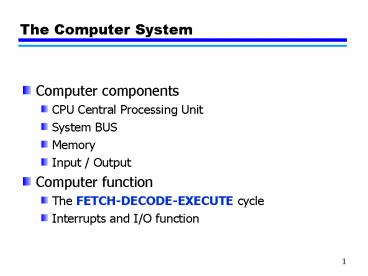The Computer System - PowerPoint PPT Presentation
1 / 26
Title:
The Computer System
Description:
... by location (no distinction between Data & Instructions) ... Data (operand) localization (calculation), if any. Data (operand) fetch, from memory or I/O ... – PowerPoint PPT presentation
Number of Views:26
Avg rating:3.0/5.0
Title: The Computer System
1
The Computer System
- Computer components
- CPU Central Processing Unit
- System BUS
- Memory
- Input / Output
- Computer function
- The FETCH-DECODE-EXECUTE cycle
- Interrupts and I/O function
2
Computer components
- Von Neumman Architecture
- Data instructions stored in a single read-write
memory - The contents of this memory are addressable by
location (no distinction between Data
Instructions) - Execution occurs in a sequential fashion
3
von Neumann / Turing
- Stored Program concept
- Main memory storing programs and data
- ALU operating on binary data
- Control unit interpreting instructions from
memory and executing - Input and output equipment operated by control
unit - Princeton Institute for Advanced Studies
- IAS
- Completed 1952
4
IAS - details
- 1000 x 40 bit words
- Binary number
- 2 x 20 bit instructions
- Set of registers (storage in CPU)
- Memory Buffer Register
- Memory Address Register
- Instruction Register
- Instruction Buffer Register
- Program Counter
- Accumulator
- Multiplier Quotient
5
Computer components Top level view
System BUS
CPU
I/O module
Memory
6
The control unit rôle
- Each instruction has a unique code
- Ex 001 ADD x
- 010 MOVE x, y
- 100 NOT
- The code is recognized and the control signals
are activated - We have a computer ?
7
Execution
- CPU (microprocessor) and Memory
- Data transfer CPU ? Memory
- CPU and I/O modules
- Data transfer CPU ? I/O modules
- Data processing
- Arithmetical and Logical operations on data
- Control
- Program control flow (ex jump)
- A combination of all above
8
Computer function
- Basic Instruction cycle FETCH-DECODE-EXECUTE
Fetch Cycle
FETCH next instruction
DECODE EXECUTE instruction
Decode Execute cycle
9
The FETCH-DECODE-EXECUTE detailed
- Instruction fetch
- Instruction (Memory) ? IR Instruction Register
- Program Counter PC ? PC1 (or other)
- Instruction operation decoding
- (OPCODE interpretation)
- Data (operand) localization (calculation), if any
- Data (operand) fetch, from memory or I/O
- Data operation - execute the operation
- Operand store
- GOTO Instruction fetch
10
A memory location What? A Word (ex 16 bits)
- Instruction format
- OPCODE - 4 bits
- 24 16 different OPCODES
- Data (integer) format
- Signed integers from (215-1) -32767
- to 215-1 32767
11
A memory location How many?
- Addresses coded with 12 bits (in the example)
- Total address space 212 4096 (4Kb)
memory locations
12
Memento (1)
- Binary representation
0 1 0 0 1 0 1 0
1 byte 8 bits 1 Kilo byte 1024 bytes
- Possible interpretation
0 1 0 0 1 0 1 0
Value (contents) Position
7 6 5 4 3 2 1 0
Decimal equivalent of the binary value
0x271x260x250x241x230x221x210x20 74
(decimal)
- Total number of different codes in field of 8
bits - 28256 (Why?)
13
Memento (2)
- The maximum unsigned integer to be binary coded
on n-places 2n-1 - Binary to Hexadecimal representation
0 1 0 0 1 0 1 0 0 0 1 0 1 1 1 0 binary
4 A 2 D hexadecimal
14
Example of program execution (definition)
- Systems word 16 bits
- Instruction format
- OPCODE on 4 bits
- operand address 12 bits
- Data format signed integer 16 bits
- Addressable memory (12 bits) 4K of words
- CPU Registers
- PC Program Counter Instruction address
- IR Instruction Register Instruction being
executed - AC Accumulator Temporary storage register
- Instruction OPCODES
- 0001 Load AC from Memory
- 0010 Store AC to Memory
- 0101 Add to AC from Memory
15
Example of program execution
16
Instruction cycle state diagram
17
Interrupts
- Mechanism by which other modules (I/O, Memory)
may interrupt the normal processing of the
processor - Terminology
- Interrupt request
- Interrupt acknowledge
- Interrupt handler (service) routine
18
Instruction cycle with Interrupts
19
Interrupts
- Classes of interrupts
- PROGRAM (ex overflow, division by zero)
- TIMER (ex multitasking)
- I/O (ex normal communication signals, or error)
- Hardware failure (ex memory read failure)
20
Program flow without / with interrupts
21
Transfer of control via Interrupts
22
Interruption cycle Interruption processing
- Attached to the instruction cycle
- mP checks if any interrupts have occurred
- Interruption are signaled by interrupt signal
- IF no interruption THEN fetch next instruction
- ELSE
- Suspends execution of the current program
- Saves the context (next instruction address (PC)
any other relevant data) - PC ? address of the interrupt handler routine
- Interrupt handler program execution
- Taking back the context and continue
23
Multiple Interrupts
- Disable interrupts
- Processor will ignore further interrupts whilst
processing one interrupt - Interrupts remain pending and are checked after
first interrupt has been processed - Interrupts handled in sequence as they occur
- Define priorities
- Low priority interrupts can be interrupted by
higher priority interrupts - When higher priority interrupt has been
processed, processor returns to previous
interrupt
24
Multiple Interrupts - Sequential
25
Multiple Interrupts Nested
26
Time Sequence of Multiple Interrupts