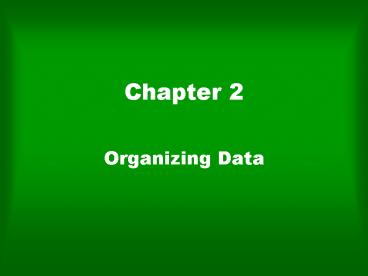Organizing Data PowerPoint PPT Presentation
1 / 48
Title: Organizing Data
1
Chapter 2
- Organizing Data
2
Table of Contents
2.1 Frequency Distributions, Histograms, and
Related Topics 2.2 Bar Graphs, Circle Graphs,
and Time-Series Graphs 2.3 Stem-and-Leaf Displays
3
2.1 Frequency Distributions, Histograms, and
Related Topics
Definitions
A frequency table partitions data into classes or
intervals and shows how many data values are in
each class. The classes or intervals are
constructed so that each data value falls into
exactly one class.
4
How to make a frequency table
1. Determine the number of classes and
corresponding class width.
2. Create the distinct classes. We use the
convention that the lower class limit of the
first class is the smallest data value. Add the
class width to this number to get the lower class
limit of the next class.
3. Fill in upper class limits to create distinct
classes that accommodate all possible data values
from the data set.
2.1 Frequency Distributions, Histograms, and
Related Topics
5
How to make a frequency table
4. Tally the data into classes. Each data value
should fall into exactly one class. Total the
tallies to obtain each class frequency.
5. Compute the midpoint (class mark) for each
class.
6. Determine the class boundaries.
2.1 Frequency Distributions, Histograms, and
Related Topics
6
Example 1
Table 2-1 Table 2-1 Table 2-1 One-Way Commuting Distances (in Miles) One-Way Commuting Distances (in Miles) One-Way Commuting Distances (in Miles) One-Way Commuting Distances (in Miles) One-Way Commuting Distances (in Miles) One-Way Commuting Distances (in Miles) One-Way Commuting Distances (in Miles) One-Way Commuting Distances (in Miles) One-Way Commuting Distances (in Miles) One-Way Commuting Distances (in Miles) One-Way Commuting Distances (in Miles) One-Way Commuting Distances (in Miles)
13 47 10 3 16 20 17 40 4 2 7 25 8 21 19
15 3 17 14 6 12 45 1 8 4 16 11 18 23 12
6 2 14 13 7 15 46 12 9 18 34 13 41 28 36
17 24 27 29 9 14 26 10 24 37 31 8 16 12 16
The first thing we need to determine is the class
width. Before we can determine the class width,
we need to know how many classes we should
use. The book has arbitrarily chosen to use six
classes. The number of classes is a personal
choice.
2.1 Frequency Distributions, Histograms, and
Related Topics
7
Example 1
Table 2-1 Table 2-1 Table 2-1 One-Way Commuting Distances (in Miles) One-Way Commuting Distances (in Miles) One-Way Commuting Distances (in Miles) One-Way Commuting Distances (in Miles) One-Way Commuting Distances (in Miles) One-Way Commuting Distances (in Miles) One-Way Commuting Distances (in Miles) One-Way Commuting Distances (in Miles) One-Way Commuting Distances (in Miles) One-Way Commuting Distances (in Miles) One-Way Commuting Distances (in Miles) One-Way Commuting Distances (in Miles)
13 47 10 3 16 20 17 40 4 2 7 25 8 21 19
15 3 17 14 6 12 45 1 8 4 16 11 18 23 12
6 2 14 13 7 15 46 12 9 18 34 13 41 28 36
17 24 27 29 9 14 26 10 24 37 31 8 16 12 16
How to find the class width
2. Increase the value computed to the next
highest whole number even if the number
computed is a whole number.
2.1 Frequency Distributions, Histograms, and
Related Topics
8
Example 1
Table 2-1 Table 2-1 Table 2-1 One-Way Commuting Distances (in Miles) One-Way Commuting Distances (in Miles) One-Way Commuting Distances (in Miles) One-Way Commuting Distances (in Miles) One-Way Commuting Distances (in Miles) One-Way Commuting Distances (in Miles) One-Way Commuting Distances (in Miles) One-Way Commuting Distances (in Miles) One-Way Commuting Distances (in Miles) One-Way Commuting Distances (in Miles) One-Way Commuting Distances (in Miles) One-Way Commuting Distances (in Miles)
13 47 10 3 16 20 17 40 4 2 7 25 8 21 19
15 3 17 14 6 12 45 1 8 4 16 11 18 23 12
6 2 14 13 7 15 46 12 9 18 34 13 41 28 36
17 24 27 29 9 14 26 10 24 37 31 8 16 12 16
47 - 1
Class width
7.7
? 8
6
(next highest whole number)
number of classes
2.1 Frequency Distributions, Histograms, and
Related Topics
9
Definitions
The lower class limit is the lowest data value
that can fit in a class. The upper class limit
is the highest data value that can fit in a
class. The class width is the difference between
the lower class limit of one class and the lower
class limit of the next class.
2.1 Frequency Distributions, Histograms, and
Related Topics
10
Example 1
Table 2-1 Table 2-1 Table 2-1 One-Way Commuting Distances (in Miles) One-Way Commuting Distances (in Miles) One-Way Commuting Distances (in Miles) One-Way Commuting Distances (in Miles) One-Way Commuting Distances (in Miles) One-Way Commuting Distances (in Miles) One-Way Commuting Distances (in Miles) One-Way Commuting Distances (in Miles) One-Way Commuting Distances (in Miles) One-Way Commuting Distances (in Miles) One-Way Commuting Distances (in Miles) One-Way Commuting Distances (in Miles)
13 47 10 3 16 20 17 40 4 2 7 25 8 21 19
15 3 17 14 6 12 45 1 8 4 16 11 18 23 12
6 2 14 13 7 15 46 12 9 18 34 13 41 28 36
17 24 27 29 9 14 26 10 24 37 31 8 16 12 16
Class width 8
length between lower class limits
Class Limits
1
8
9
16
17
24
25
32
33
40
41
48
2.1 Frequency Distributions, Histograms, and
Related Topics
11
How to find class boundaries (for integer data)
To find upper class boundaries, add 0.5 unit to
the upper class limits. To find lower class
boundaries, subtract 0.5 unit from the lower
class limits. ? Comment The use of class
boundaries in histograms assures that the bars of
the histogram touch and that no data fall on the
boundaries.
2.1 Frequency Distributions, Histograms, and
Related Topics
12
Example 1
Table 2-1 Table 2-1 Table 2-1 One-Way Commuting Distances (in Miles) One-Way Commuting Distances (in Miles) One-Way Commuting Distances (in Miles) One-Way Commuting Distances (in Miles) One-Way Commuting Distances (in Miles) One-Way Commuting Distances (in Miles) One-Way Commuting Distances (in Miles) One-Way Commuting Distances (in Miles) One-Way Commuting Distances (in Miles) One-Way Commuting Distances (in Miles) One-Way Commuting Distances (in Miles) One-Way Commuting Distances (in Miles)
13 47 10 3 16 20 17 40 4 2 7 25 8 21 19
15 3 17 14 6 12 45 1 8 4 16 11 18 23 12
6 2 14 13 7 15 46 12 9 18 34 13 41 28 36
17 24 27 29 9 14 26 10 24 37 31 8 16 12 16
1 8 - 0.5 0.5 0.5 8.5
Class Limits
Class Boundaries
1 8
0.5 8.5
9 16
8.5 16.5
17 24
16.5 24.5
25 32
24.5 32.5
33 40
32.5 40.5
41 48
40.5 48.5
2.1 Frequency Distributions, Histograms, and
Related Topics
13
Example 1
Table 2-1 Table 2-1 Table 2-1 One-Way Commuting Distances (in Miles) One-Way Commuting Distances (in Miles) One-Way Commuting Distances (in Miles) One-Way Commuting Distances (in Miles) One-Way Commuting Distances (in Miles) One-Way Commuting Distances (in Miles) One-Way Commuting Distances (in Miles) One-Way Commuting Distances (in Miles) One-Way Commuting Distances (in Miles) One-Way Commuting Distances (in Miles) One-Way Commuting Distances (in Miles) One-Way Commuting Distances (in Miles)
13 47 10 3 16 20 17 40 4 2 7 25 8 21 19
15 3 17 14 6 12 45 1 8 4 16 11 18 23 12
6 2 14 13 7 15 46 12 9 18 34 13 41 28 36
17 24 27 29 9 14 26 10 24 37 31 8 16 12 16
Class Limits
Class Boundaries
Tally
1 8
0.5 8.5
9 16
8.5 16.5
17 24
16.5 24.5
25 32
24.5 32.5
33 40
32.5 40.5
41 48
40.5 48.5
2.1 Frequency Distributions, Histograms, and
Related Topics
14
Example 1
Table 2-1 Table 2-1 Table 2-1 One-Way Commuting Distances (in Miles) One-Way Commuting Distances (in Miles) One-Way Commuting Distances (in Miles) One-Way Commuting Distances (in Miles) One-Way Commuting Distances (in Miles) One-Way Commuting Distances (in Miles) One-Way Commuting Distances (in Miles) One-Way Commuting Distances (in Miles) One-Way Commuting Distances (in Miles) One-Way Commuting Distances (in Miles) One-Way Commuting Distances (in Miles) One-Way Commuting Distances (in Miles)
13 47 10 3 16 20 17 40 4 2 7 25 8 21 19
15 3 17 14 6 12 45 1 8 4 16 11 18 23 12
6 2 14 13 7 15 46 12 9 18 34 13 41 28 36
17 24 27 29 9 14 26 10 24 37 31 8 16 12 16
A class frequency is the frequency with which
data values belong to the class.
Class Limits
Class Boundaries
Tally
Frequency
1 8
0.5 8.5
14
9 16
8.5 16.5
21
17 24
16.5 24.5
11
25 32
24.5 32.5
6
33 40
32.5 40.5
4
41 48
40.5 48.5
4
2.1 Frequency Distributions, Histograms, and
Related Topics
15
Definition
Note For Chapter 2, we will only be calculating
midpoints for the sake of completing frequency
tables we will not actually be using them to
graph. In Chapter 3, we will use them to perform
a specific calculation.
2.1 Frequency Distributions, Histograms, and
Related Topics
16
Example 1
Table 2-1 Table 2-1 Table 2-1 One-Way Commuting Distances (in Miles) One-Way Commuting Distances (in Miles) One-Way Commuting Distances (in Miles) One-Way Commuting Distances (in Miles) One-Way Commuting Distances (in Miles) One-Way Commuting Distances (in Miles) One-Way Commuting Distances (in Miles) One-Way Commuting Distances (in Miles) One-Way Commuting Distances (in Miles) One-Way Commuting Distances (in Miles) One-Way Commuting Distances (in Miles) One-Way Commuting Distances (in Miles)
13 47 10 3 16 20 17 40 4 2 7 25 8 21 19
15 3 17 14 6 12 45 1 8 4 16 11 18 23 12
6 2 14 13 7 15 46 12 9 18 34 13 41 28 36
17 24 27 29 9 14 26 10 24 37 31 8 16 12 16
1 8
Midpoint
4.5
2
Class Limits
Class Boundaries
Frequency
Midpoint
1 8
0.5 8.5
14
4.5
9 16
8.5 16.5
21
12.5
17 24
16.5 24.5
11
20.5
25 32
24.5 32.5
6
28.5
33 40
32.5 40.5
4
36.5
41 48
40.5 48.5
4
44.5
2.1 Frequency Distributions, Histograms, and
Related Topics
17
Definition
2.1 Frequency Distributions, Histograms, and
Related Topics
18
How to make a relative frequency table
First, make a frequency table. Then, for each
class, compute the relative frequency f/n, where
f is the class frequency and n is the total
sample size.
2.1 Frequency Distributions, Histograms, and
Related Topics
19
Example 1
Note The symbol S means sum
n Sf 60
14 60 0.23
Class Limits
Class Boundaries
Frequency
Midpoint
Rel. Freq.
1 8
0.5 8.5
14
4.5
0.23
9 16
8.5 16.5
21
12.5
0.35
17 24
16.5 24.5
11
20.5
0.18
25 32
24.5 32.5
6
28.5
0.10
33 40
32.5 40.5
4
36.5
0.07
41 48
40.5 48.5
4
44.5
0.07
2.1 Frequency Distributions, Histograms, and
Related Topics
20
How to make a histogram or a relative-frequency
histogram
1. Make a frequency table (including relative
frequencies) with the designated number of
classes.
2. Place the class boundaries on the horizontal
axis and the frequencies or relative frequencies
on the vertical axis.
2.1 Frequency Distributions, Histograms, and
Related Topics
21
How to make a histogram or a relative-frequency
histogram
3. For each class of the frequency table, draw a
bar with width extending between corresponding
class boundaries. For histograms, the height of
each bar is the corresponding class frequency.
For relative-frequency histograms, the height of
each bar is the corresponding class relative
frequency.
2.1 Frequency Distributions, Histograms, and
Related Topics
22
Example 2
One-Way Commuting Distances (in Miles)
20
15
Frequency (number of people)
10
5
Miles
0.5
8.5
16.5
24.5
32.5
40.5
48.5
Class Limits
Class Boundaries
Frequency
1 8
0.5 8.5
14
9 16
8.5 16.5
21
17 24
16.5 24.5
11
25 32
24.5 32.5
6
33 40
32.5 40.5
4
41 48
40.5 48.5
4
2.1 Frequency Distributions, Histograms, and
Related Topics
23
Example 2
One-Way Commuting Distances (in Miles)
0.40
0.30
Relative Frequency
0.20
0.10
Miles
0.5
8.5
16.5
24.5
32.5
40.5
48.5
Class Limits
Class Boundaries
Rel. Freq.
1 8
0.5 8.5
0.23
9 16
8.5 16.5
0.35
17 24
16.5 24.5
0.18
25 32
24.5 32.5
0.10
33 40
32.5 40.5
0.07
41 48
40.5 48.5
0.07
2.1 Frequency Distributions, Histograms, and
Related Topics
24
Definitions
Outliers in a data set are data values that are
very different from other measurements in the
data set.
The cumulative frequency for a class is the sum
of the frequencies for that class and all
previous classes.
1.1 What is Statistics?
25
How to make an ogive
1. Make a frequency table showing class
boundaries and cumulative frequencies.
2. For each class, make a dot over the upper
class boundary at the height of the cumulative
class frequency. The coordinates of the dots are
(upper class bdry., cumulative class freq.).
Connect these dots with line segments.
3. By convention, an ogive begins on the
horizontal axis at the lower class boundary of
the first class.
2.1 Frequency Distributions, Histograms, and
Related Topics
26
Example 3
High Temperatures During the Aspen Ski Season
160
120
Cumulative Frequency
80
40
10.5
20.5
30.5
40.5
50.5
60.5
Temperature (ºF)
Class Limits
Class Boundaries
Frequency
Cum. Freq.
11 20
10.5 20.5
23
23
21 30
20.5 30.5
43
66
23
31 40
30.5 40.5
51
117
66
41 50
40.5 50.5
27
144
117
51 60
50.5 60.5
7
151
144
2.1 Frequency Distributions, Histograms, and
Related Topics
27
2.2 Bar Graphs, Circle Graphs, and Time-Series
Graphs
Features of a Bar Graph
1. Bars can be vertical or horizontal.
2. Bars are of uniform width and uniformly spaced.
3. The lengths of the bars represent values of
the variable being displayed, the frequency of
occurrence, or the percentage of occurrence. The
same measurement scale is used for the length of
each bar.
4. The graph is well annotated with title, labels
for each bar, and vertical scale or actual value
for the length of each bar.
28
2.2 Bar Graphs, Circle Graphs, and Time-Series
Graphs
29
Changing Scale
Whenever you use a change in scale in a graphic,
warn the viewer by using a squiggle on the
changed axis. Sometimes, if a single bar is
unusually long, the bar length is compressed with
a squiggle in the bar itself.
2.2 Bar Graphs, Circle Graphs, and Time-Series
Graphs
30
2.2 Bar Graphs, Circle Graphs, and Time-Series
Graphs
31
Definition
A Pareto chart is a bar graph in which the bar
height represents the frequency of an event. In
addition, the bars are arranged from left to
right according to decreasing height.
2.2 Bar Graphs, Circle Graphs, and Time-Series
Graphs
32
2.2 Bar Graphs, Circle Graphs, and Time-Series
Graphs
33
Definition
In a circle graph or pie chart, wedges of a
circle visually display proportional parts of the
total population that share a common
characteristic.
2.2 Bar Graphs, Circle Graphs, and Time-Series
Graphs
34
2.2 Bar Graphs, Circle Graphs, and Time-Series
Graphs
35
Definition
In a time-series graph, data are plotted in order
of occurrence at regular intervals over a period
of time.
Time-series data consist of measurements of the
same variable for the same subject taken at
regular intervals over a period of time.
2.2 Bar Graphs, Circle Graphs, and Time-Series
Graphs
36
Example 5
Time-Series Graph of Distance (in Miles)
Walked/Jogged in 30 Minutes
3
2
Distance (miles)
1
1
2
3
Week
4
5
6
7
8
9
10
11
12
13
14
15
16
17
18
19
20
TABLE 2-3
Distance (in Miles) Walked/Jogged in 30 Minutes
Week
1
2
3
4
5
6
7
8
9
10
Distance
1.5
1.4
1.7
1.6
1.9
2.0
1.8
2.0
1.9
2.0
Week
11
12
13
14
15
16
17
18
19
20
Distance
2.1
2.1
2.3
2.3
2.2
2.4
2.5
2.6
2.4
2.7
2.2 Bar Graphs, Circle Graphs, and Time-Series
Graphs
37
How to decide which type of graph to use
Bar graphs are useful for quantitative or
qualitative data. With qualitative data, the
frequency or percentage of occurrence can be
displayed. With quantitative data, the
measurement itself can be displayed. Watch that
the measurement scale is consistent or that a
jump scale squiggle is used.
Pareto charts identify the frequency of events or
categories in decreasing order of frequency of
occurrence.
2.2 Bar Graphs, Circle Graphs, and Time-Series
Graphs
38
How to decide which type of graph to use
Circle graphs display how a total is dispersed
into several categories. The circle graph is
very appropriate for qualitative data, or any
data where percentage of occurrence makes sense.
Circle graphs are most effective when the number
of categories or wedges is ten or fewer.
2.2 Bar Graphs, Circle Graphs, and Time-Series
Graphs
39
How to decide which type of graph to use
Time-series graphs display how data changes over
time. It is best if the units of time are
consistent in a given graph. For instance,
measurements taken every day should not be mixed
on the same graph with data taken every week.
For any graph Provide a title, label the axes,
and identify units of measure.
2.2 Bar Graphs, Circle Graphs, and Time-Series
Graphs
40
2.3 Stem-and-Leaf Displays
Definition
A stem-and-leaf display is a method
of exploratory data analysis that is used
to rank-order and arrange data into groups.
41
How to make a stem-and-leaf display
1. Divide the digits of each data value into two
parts. The leftmost part is called the stem
while the rightmost part is called the leaf.
2. Align all the stems in a vertical column from
smallest to largest. Draw a vertical line to the
right of all the stems.
3. Place all the leaves with the same stem in the
same row as the stem, and arrange the leaves in
increasing order.
2.3 Stem-and-Leaf Displays
42
How to make a stem-and-leaf display
4. Use a label to indicate the magnitude of the
numbers in the display. We include the decimal
position in the label rather than with the stems
or leaves.
2.3 Stem-and-Leaf Displays
43
Example 6
Since our data has two digits (we can think of
3 and 0 as being 03 and 00), we will use
the tens digit as our stems. The tens digits
range from 0 to 5.
0
1
2
3
4
5
TABLE 2-15
Weights of Carry-On Luggage in Pounds
30
27
12
42
35
47
38
36
27
35
22
17
29
3
21
0
38
32
41
33
26
45
18
43
18
32
31
32
19
21
33
31
28
29
51
12
32
18
21
26
2.3 Stem-and-Leaf Displays
44
Example 6
Now we can plot each data value by representing
it with its units digit as a leaf on the row
corresponding to its tens digit stem.
0
0
3
1
7
8
8
9
2
8
2
2
7
2
9
1
6
1
8
9
1
6
7
3
5
8
6
5
8
2
3
2
1
2
3
1
2
0
4
7
1
5
3
2
5
1
TABLE 2-15
Weights of Carry-On Luggage in Pounds
30
27
12
42
35
47
38
36
27
35
22
17
29
3
21
0
38
32
41
33
26
45
18
43
18
32
31
32
19
21
33
31
28
29
51
12
32
18
21
26
2.3 Stem-and-Leaf Displays
45
Example 6
0
0
3
1
7
8
8
9
2
8
2
2
7
2
9
1
6
1
8
9
1
6
7
3
5
8
6
5
8
2
3
2
1
2
3
1
2
0
4
7
1
5
3
2
5
1
We do not have a stem-and-leaf display until we
have ordered the leaves.
TABLE 2-15
Weights of Carry-On Luggage in Pounds
30
27
12
42
35
47
38
36
27
35
22
17
29
3
21
0
38
32
41
33
26
45
18
43
18
32
31
32
19
21
33
31
28
29
51
12
32
18
21
26
2.3 Stem-and-Leaf Displays
46
Example 6
No stem-and-leaf display is complete without a
label to indicate the magnitude of the numbers.
TABLE 2-15
Weights of Carry-On Luggage in Pounds
30
27
12
42
35
47
38
36
27
35
22
17
29
3
21
0
38
32
41
33
26
45
18
43
18
32
31
32
19
21
33
31
28
29
51
12
32
18
21
26
2.3 Stem-and-Leaf Displays
47
Example 6
Also note how the leaves are uniformly spaced
into equally sized columns. This is important
because a distorted or skewed display would not
provide accurate visual cues regarding the number
of leaves associated with each stem.
2.3 Stem-and-Leaf Displays
48
The stems of a stem-and-leaf display do not have
to be restricted to one digit, as Guided Exercise
4 in the text illustrates.
2.3 Stem-and-Leaf Displays