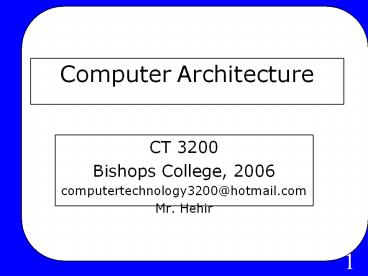Computer Architecture - PowerPoint PPT Presentation
1 / 151
Title:
Computer Architecture
Description:
The modern microcomputer has roots going back to USA in the 1940's. 3 ... in microscopic circuits, where a transistor can take on two states: charged ... – PowerPoint PPT presentation
Number of Views:49
Avg rating:3.0/5.0
Title: Computer Architecture
1
Computer Architecture
- CT 3200
- Bishops College, 2006
- computertechnology3200_at_hotmail.com
- Mr. Hehir
2
- The modern microcomputer has roots going back
to USA in the 1940s.
3
John von Neumann (1903-57), developed very basic
model for computers which we are still using
today.
4
1970 Data Processor
5
NAME PET / CBM 40xx MANUFACTURER Commodore TYPE
Home Computer YEAR 1980 BUILT IN LANGUAGE
Commodore Basic 4.0 CPU 6502 SPEED 1 MHz RAM 16
or 32 KB ROM 20 KB TEXT MODES 40 columns x 25
lines, upgradable to 80 columns GRAPHIC MODES
None COLORS Monochrome SOUND Programmable piezo
buzzer SIZE / WEIGHT Pet 4032 9'' x 17'' x
17'' / 45 lbs I/O PORTS IEEE 488, I/O ports (8),
Tape (2) POWER SUPPLY Built-in PSU PRICE 775
(UK, 1984)
Commodore PET
6
Computer Architecture is the science and art of
selecting and interconnecting hardware components
to create computers that meet functional,
performance and cost goals.
7
The most common goals in computer architecture
revolve around the tradeoffs between cost and
performance (i.e. speed), although other
considerations, such as size, weight,
reliability, feature set, expandability and power
consumption, may be factors as well.
8
(No Transcript)
9
Some Hardware inside the PC
power supply motherboard daughterboard ports
dip dip socket hard disk drive floppy disk
drive video card printed circuit processor
chip disk controller card ram chip bios chip
ribbon cable bus
10
In computer engineering, computer architecture is
the conceptual design and fundamental operational
structure of a computer system. It is a blueprint
and functional description of requirements
(especially speeds and interconnections) and
design implementations for the various parts of a
computer focusing largely on the way by which
the central processing unit (CPU) performs
internally and accesses addresses in memory.
11
Binary data
- Data, be it instructions, user data or
something else, which has been translated into
sequences of 0s and 1s.
12
Bus Width
- The size of the packet of data which is processed
(e.g. moved) in each work cycle. This can be 8,
16, 32, 64, 128 or 256 bits.
13
Band Width
- The data transfer capacity. This can be measured
in, for example, kilobits/second (Kbps) or
megabytes/second (MBps).
14
Cache
- A temporary storage, a buffer.
15
Controller
- A circuit which controls one or more hardware
components. The controller is often part of the
interface.
16
Chipset
- A collection of one or more controllers.
- Many of the motherboards controllers are
gathered together into a chipset, which is
normally made up of a north bridge and a south
bridge.
17
Hubs
- This expression is often used in relation to
chipset design, where the two north and south
bridge controllers are called hubs
18
- Interface
- A system which can transfer data from one
component (or subsystem) to another. - An interface connects two components (e.g. a hard
disk and a motherboard). - Interfaces are responsible for the exchange of
data between two components.
19
- I/O units
- Components like mice, keyboards, serial and
parallel ports, screens, network and other cards,
along with USB, firewire and SCSI controllers,
etc.
20
- Clock frequency
- The rate at which data is transferred, which
varies quite a lot between the various components
of the PC. Usually measured in MHz.
21
- Clock tick (or clock cycle)
- A single clock tick is the smallest measure in
the working cycle. - A working cycle (e.g. the transport of a portion
of data) can be executed over a period of about 5
clock ticks (it costs 5 clock cycles).
22
- Logic
- An expression used to refer to software built
into chips and controllers. - E.g. an EIDE controller has its own logic, and
the motherboards BIOS is logic.
23
MHz (Megahertz)
- A speed which is used to indicate clock
frequency. It really means million cycles per
second. - The more MHZ, the more data operations can be
performed per second.
24
North bridge
- A chip on the motherboard which serves as a
controller for the data traffic close to the CPU.
- It interfaces with the CPU through the Front Side
Bus (FSB) and with the memory through the memory
bus.
25
Protocols
- Electronic traffic rules which regulate the flow
of data between two components or systems. - Protocols form part of interfaces.
26
South bridge
- A chip on the motherboard which works together
with the north bridge. - It looks after the data traffic which is remote
from the CPU (I/O traffic).
27
(No Transcript)
28
A Digital Data Processor
29
Analog
of, relating to, or being a mechanism in which
data is represented by continuously variable
physical quantities .
30
Digital
- of, relating to, or using calculation by
numerical methods or by discrete units - of,
relating to, or being data in the form of
especially binary digits ltdigital imagesgt lta
digital readoutgt especially of, relating to,
or employing digital communications signals lta
digital broadcastgt --
31
Analog to digital conversion
- In practise this means that all
- analog data (text, sound, pictures)
- gets translated into 0s and 1s.
32
Analog to Digital Converter (ADC)
33
Binary data
- Data, be it instructions, user data or
something else, which has been translated into
sequences of 0s and 1s.
34
These binary values exist as tiny electrical
charges in microscopic circuits, where a
transistor can take on two states charged or not
charged on or off.
35
- There are billions of these bits
- hidden inside a PC, and they are
- all managed using electronic circuits
36
Eg. the letter A can be represented by a
particular 8-digit bit pattern 01000001.
37
- The A exists as a pattern in eight transistors,
where some are turned on (charged) and others
are not. - Together these 8 transistors make up one byte.
38
The same set of data can be stored in the video
cards electronics, in RAM or even as a magnetic
pattern on your hard disk
39
(No Transcript)
40
- The PC processes data. It performs calculations
and moves data between the various components. - It all happens at our command, and we want it to
happen fast.
41
- The PC can be viewed as a series of more or less
independent subsystems, which can each be
developed to permit greater capacity and higher
speed.
42
The PC is a series of subsystems
43
(No Transcript)
44
- The PC is the sum of all these subsystems.
45
At each boundary between one subsystem and
another, we find an interface.
46
An interface is an electrical system which
connects the two subsystems together and enables
them to exchange data
47
- In practise, an interface can consist of, for
example, two controllers (one at each end of the
connection), a cable, and some software
(protocols, etc.) contained in the controllers.
48
The controllers are small electronic circuits
which control the movement of data to and from
the device.
49
- We constantly need new standards, because of the
new, faster, interfaces, busses, protocols (which
we all work out together), delivering better
performance
50
- If we want to connect a hard disk to a
motherboard, this is achieved using an EIDE
interface. - If we look more closely at this interface, it can
be divided into a series of subcomponents.
51
- The interface consists of both hardware and
logic the most important being the two EIDE
controllers.
52
- One is integrated into the hard disks
electronics, and the other is integrated into the
motherboard, where it forms part of the chipsets
south bridge.
53
The small printed circuit board incorporates the
controller functions which work together with the
corresponding controller in the PCs motherboard.
54
The motherboard
55
The motherboard is a large printed circuit board,
which has lots of chips, connectors and other
electronics mounted on it.
56
- Inside the PC, data is constantly being
exchanged between or via the various devices
57
This exchange takes place on the motherboard
itself, where all the components are connected to
each other
58
- In relation to the PCs external devices, the
motherboard functions like a central railway
station.
59
(No Transcript)
60
- All traffic originates from or ends up in the
motherboard
61
- The motherboard is really just a big plastic
sheet which is full of electrical conductors.
62
The conductors (also called tracks) run across
and down, and in several layers, in order to
connect all the individual components, and
transfer data between them.
63
- The motherboard is mounted in the PC box using
small plastic brackets and screws.
64
The cabinet and the motherboard are made to suit
each other, so there are holes in the metal for
the connectors mounted on the board.
65
- Finally, the motherboard has to be connected to
the PCs power supply installed in the cabinet.
This is done using a standard connector
66
(No Transcript)
67
Chips
- The active devices on the motherboard are
gathered together in chips. - These are tiny electronic circuits which are
crammed with transistors. - The chips have various functions.
68
- ROM chips, which store the BIOS and other
programs. - CMOS storage, which contains user-defined data
used by the setup program - The chipset, which normally consists of two,
so-called controllers, which incorporate a number
of very essential functions
69
Sockets
- You will also find sockets on the motherboard.
- These are holders, which have been soldered to
the motherboard. - The sockets are built to exactly match a card
(video etc) or a chip (eg. CPU).
70
- The idea of a socket is, that you can install a
component directly on the motherboard without
needing special tools.
71
The component has to be pushed carefully and
firmly into the socket, and will then hopefully
stay there.
72
(No Transcript)
73
Plugs, connectors and ports
- The motherboard also contains a number of inputs
and outputs, to which various equipment can be
connected. - Most ports (also called I/O ports) can be seen
where they end in a connector at the back of the
PC
74
- Ports for the keyboard and mouse.
- Serial ports, the parallel port, and USB ports.
- Sockets for speakers/microphone etc
75
- various connectors are soldered onto the
motherboard, so that the external components,
like the keyboard, mouse, printer, speakers,
etc., can be connected directly to the motherboard
76
- The big connector which supplies the motherboard
with power from the power supply
77
There are other connectors for the diskette
drive, hard disk, CD-ROM drive, etc.
78
- So-called jumpers, which are used on some
motherboards to configure voltage and various
operating speeds, etc.
79
A number of pins used to connect the reset
button, LED for hard disk activity, built-in
speaker, etc.
80
- The ROM BIOS chip contains a small collection of
programs which are permanently stored on the
motherboard, and which are used, for example,
when the PC starts up
81
(No Transcript)
82
- Notice the motherboard battery, which maintains
the clock function and any settings saved in the
CMOS storage.
83
It all starts with the CPU
- There are two very fundamental components on the
motherboard. - The CPU and the busses.
- The CPU does all the data processing, and the
busses handle all data transfer
84
- CPU stands for Central Processing Unit.
- There can be several processors in a computer,
but one of them is the central one the CPU
85
- The reason the CPU is called a processor is
because it can work with data. - And it has two important jobs
- It can do calculations.
- It can move data.
86
- The CPU is very fast at doing both jobs.
- The faster the CPU can do calculations and move
data, the faster we say the PC is.
87
There are three ways to improve a PCs
performance
- Higher clock frequencies
- (more clock ticks per second).
- Greater bus width.
- Optimising the core of the processor and other
components so that the maximum amount of work is
done for each clock tick.
88
- The CPU is physically quite small.
- At its core is an electronic circuit (called a
die), which is no bigger than your little
fingernail.
89
- The CPU circuit (the die) can be seen in the
middle of the chip (An AthlonXP 987).
90
- Despite its small size, the CPU is full of
transistors. - The die in a Pentium 4 CPU contains 125 million
transistors, all squashed together into a very
tight space. - It is about 1 cm x 1 cm in size
91
- The electronic circuit is encapsulated in a much
bigger plastic square. - This is in order to make room for all the
electrical contacts which are used to connect the
CPU to the motherboard.
92
- The individual contacts are called pins, and a
CPU can have 478 of them (as does the Pentium 4
). - The large number of pins means that the socket
has to be relatively large.
93
Which CPU?
- The companies Intel and AMD make most CPUs.
- Intel laid the foundations for the development of
CPUs for PCs with their 8086 and 8088 processors
94
- CPUs are developed in series, or generations.
- Each series is known by its name.
95
- The last four generations of Intel
processors, for example, have been the Pentium,
Pentium II, Pentium III and Pentium 4.
96
Running alongside these is the Celeron series,
which are cheaper versions, typically with
reduced L2 cache and a slower front side bus
97
The Pentium 4 socket 478 on a motherboard
98
- Within each generation there are many variants
with different clock frequencies. - For example, when the Pentium 4 was released in
the year 2000, it was as a 1400 MHz version.
99
- The original model was later followed up by
versions with 1800, 2000, etc. MHz, up to 2400
MHz (the clock frequencies came in intervals of
100 MHz).
100
In the year 2002, a new model came out for which
the clock frequencies started at 2266, 2400 and
2533 MHz, and increased in intervals of 133 MHz.
101
- A year later the clock frequencies was raised to
intervals of 200 MHz with the Pentium 4 chips
running from 2600 to 3600 MHz.
102
The company, AMD, produces similar processors in
the Sempron and Athlon 64 series, which also come
with different clock frequencies.
103
Two ways to greater speed
- More power and speed in the CPU
- Better exploitation of existing processor power
104
- Both approaches are used.
- bottlenecks of various types drain the CPU of up
to 75 of its power.
105
Clock frequencies
- If we look at a CPU, the first thing we notice is
the clock frequency. - All CPUs have a working speed, which is
regulated by a tiny crystal.
106
Clock frequencies
- The crystal is constantly vibrating at a very
large number of beats per second. - For each clock tick, an impulse is sent to the
CPU, and each pulse can, in principle, cause the
CPU to perform one (or more) actions.
107
Clock frequency Time period per clock tick
133 MHz 0.000 000 008 000 seconds 0.000 000 008 000 seconds
1200 MHz 0.000 000 000 830 seconds 0.000 000 000 830 seconds
2 GHz 0.000 000 000 500 seconds 0.000 000 000 500 seconds
108
More transistors
- New types of processors are constantly being
developed. - The original PC from 1981 worked at a modest 4.77
MHz, whereas the clock frequency 25 years later
is over 3 GHz. - We have come from 29,000 transistors on the first
CPU to well over 125,000,000 now
109
Moores' Law
- In 1965, Gordon Moore predicted that the number
of transistors in processors (and hence their
speed) would be able to be doubled every 18
months.
110
Process technology
- The many millions of transistors inside the CPU
are made of, and connected by, ultra thin
electronic tracks.
111
- By making these electronic tracks even narrower,
more transistors can be squeezed onto a chip
112
- The width of these electronic tracks is measured
in microns (or micrometres), which are millionths
of a metre.
113
- For each new CPU generation, the track width is
reduced, based on new technologies which the chip
manufacturers keep developing.
114
- In earlier generations aluminium was used for the
tracks. - With the change to 0.18 and 0.13-micron
technology, aluminium began to be replaced with
copper. - Copper is cheaper, and it carries current better
than aluminium.
115
A grand new world
- We can expect a number of new CPUs with
smaller track widths. - there is no doubt that we are nearing the
physical limits for how small the transistors
produced using the existing technology can be. - intense research is underway to find new
materials,
116
- it appears that nanotransistors, produced using
organic (carbon-based) semiconductors, could take
the existing process technology.
117
Bell Labs in the USA has produced
nanotransistors with widths of just one molecule.
This process could be used to produce both
CPUs and RAM circuits up to 1000 times smaller
than what we have today
118
Less power consumption
- CPUs use a fairly large amount of electricity
- The processor receives power from the motherboard
119
There are actually two different voltage
levels 1. One voltage level powers the CPU core
(kernel voltage). 2. Another level powers the
CPUs I/O ports, typically 3.3 volts.
120
- As the track width is reduced, more transistors
can be placed within the same area, reducing the
voltage
121
As a consequence of the narrower process
technology, the kernel voltage has been reduced
from 3 volts to about 1 volt. This leads to
lower power consumption per transistor.
122
- Since the number of transistors increases by a
corresponding amount in each new CPU generation,
the end result is often that the total power
consumption is unchanged.
123
- It is very important to cool the processor a CPU
can easily burn 50-120 Watts. - This produces a fair amount of heat in a very
small area, so without the right cooling fan and
motherboard design, a Gigahertz processor could
quickly burn out
124
Modern CPUs require a powerful fan
125
The modern CPU generations
- we have started on the seventh generation.
- Below you can see the latest processors from
Intel and AMD, divided into these generations.
126
Generation CPUs
5th Pentium, Pentium MMX, K5, K6
6th Pentium Pro, K6-II, Pentium II, K6-3, Athlon, Pentium III
7th Pentium 4, Athlon XP
8th Athlon 64 FX, Pentium 5
127
RAM
RAM (random access memory) is the place in a
computer where the operating system, application
programs, and data in current use are kept so
that they can be quickly reached by the
computer's processor. RAM is much faster to read
from and write to than the other kinds of storage
in a computer, the hard disk, floppy disk, and
CD-ROM.
128
However, the data in RAM stays there only as long
as your computer is running. When you turn the
computer off, RAM loses its data. When you turn
your computer on again, your operating system and
other files are once again loaded into RAM,
usually from your hard disk.
129
The cache
- The most common RAM speeds are between 266 and
533 MHz. - these are just a fraction of the CPUs working
speed. (3200 MHz ) - the conveyor belt, which might only work at 333
MHz, and which has to ship the data to and from
the RAM.
130
- If the CPU had to wait for a bus, which worked at
one sixth of its speed, the CPU would be idle
five sixths of the time. - The solution is to insert small, intermediate
stores of high-speed RAM.
131
- These buffers (cache RAM) provide a much more
efficient transition between the fast CPU and the
slow RAM. - Cache RAM operates at higher clock frequencies
than normal RAM. - Data can therefore be read more quickly from the
cache.
132
Data is constantly being moved
- The cache delivers its data to the CPU registers.
- These tiny storage units are inside the processor
core, - they are fastest RAM
- The size and number of the registers is designed
very specifically for each type of CPU.
133
- The CPU can move data in different sized packets,
such as bytes (8 bits), words (16 bits), dwords
(32 bits) or blocks (larger groups of bits), - this often involves the registers.
134
- The cache stores are a central bridge between the
RAM and the registers which exchange data with
the processors execution units.
135
- Ideally the CPU would constantly work and fully
utilize all clock ticks. - the registers would have to always be able to
fetch the data which the execution units require.
- this it not the reality, as the CPU typically
only utilizes 35 of its clock ticks. - However, without a cache, this utilization would
be even lower.
136
Bottlenecks
- CPU caches are a remedy against a very specific
set of bottleneck problems. - There are lots of bottlenecks in the PC
transitions between fast and slower systems,
where the fast device has to wait before it can
deliver or receive its data. - These bottle necks have a detrimental effect on
performance, so they must be minimised.
137
- The absolute worst bottleneck exists between the
CPU and RAM. - It is here that we have the heaviest data
traffic, and it is in this area that PC
manufacturers are expending a lot of energy on
new development. - Every new generation of CPU brings improvements
relating to the front side bus.
138
- The CPUs cache is intelligent, so that it can
reduce the data traffic on the front side bus. - The cache controller constantly monitors the
CPUs work, and always tries to read in precisely
the data the CPU needs.
139
Two levels of cache
- Cache should function as a near store of fast
RAM. - A store which the CPU can always be supplied
from. - In practise there are always at least two close
stores. - They are called Level 1, Level 2, and (if
applicable) Level 3 cache.
140
- Some processors (like the Intel Itanium) have
three levels of cache, but these are only used
for very special server applications. - In standard PCs we find processors with L1 and
L2 cache.
141
L1 cache
- Level 1 cache is built into the actual processor
core. - It is a piece of RAM, typically 8, 16, 20, 32, 64
or 128 Kbytes, which operates at the same clock
frequency as the rest of the CPU. - Thus you could say the L1 cache is part of the
processor.
142
- L1 cache is normally divided into two sections,
one for data and one for instructions. - For example, an Athlon processor may have a 32 KB
data cache and a 32 KB instruction cache. - If the cache is common for both data and
instructions, it is called a unified cache.
143
The L2 cache
- The level 2 cache is normally much bigger (and
unified), such as 256, 512 or 1024 KB. - The purpose of the L2 cache is to constantly read
in slightly larger quantities of data from RAM,
so that these are available to the L1 cache.
144
- In the earlier processor generations, the L2
cache was placed outside the chip either on the
motherboard (as in the original Pentium
processors), or on a special module together with
the CPU (as in the first Pentium IIs).
145
- Pentium II module. The CPU is mounted on a
rectangular printed circuit board, the L2 cache
are the 2 chips either side of the CPU. The board
is installed in a socket on the motherboard.
146
- As process technology has developed, it has
become possible to make room for the L2 cache
inside the actual processor chip. - Integrating theL2 cache makes it function much
better in relation to the L1 cache and the
processor core.
147
- The L2 cache is not as fast as the L1 cache, but
it is still much faster than normal RAM.
148
- Traditionally the L2 cache is connected to the
front side bus. Through it, it connects to the
chipsets north bridge and RAM
149
- The level 2 cache takes up a lot of the chips
die, as millions of transistors are needed to
make a large cache. - The integrated cache is made using SRAM (static
RAM), as opposed to normal RAM which is dynamic
(DRAM).
150
- While DRAM can be made using one transistor per
bit (plus a capacitor), it costs 6 transistors
(or more) to make one bit of SRAM. - Thus it has only been since fine process
technology (such as 0.13 and 0.09 microns) was
developed that it became feasible to integrate a
large L2 cache into the actual CPU.
151
Questions will be answered about this material
until 1159 PM, October 30. Send queries to
computertechnology3200_at_hotmail.com