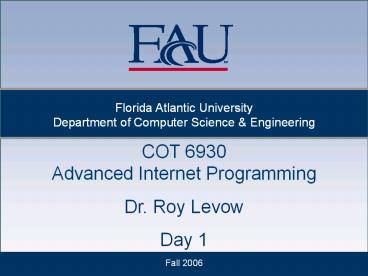Fall%202006 - PowerPoint PPT Presentation
Title:
Fall%202006
Description:
1. Fall 2006. Florida Atlantic University. Department of Computer Science ... Works in Foxfire only if frame is in orignian html. Not in Safari. Hidden iFrames ... – PowerPoint PPT presentation
Number of Views:39
Avg rating:3.0/5.0
Title: Fall%202006
1
Florida Atlantic UniversityDepartment of
Computer Science Engineering
COT 6930Advanced Internet Programming Dr. Roy
Levow Day 1
Fall 2006
2
Day 1 Syllabus
- Course Introduction
- Introduction to AJAX
- Review of base technologies
- HTML CSS
- JavaScript
- Document Object Model (DOM)
- AJAX Basics
- AJAX Patterns (introduction)
3
Course Goals
- Reinforce concepts from Web Programming
- HTML, CSS, JavaScript, DOM
- Develop understanding of AJAX programming model
- Asynchronous JavaScript XML
- XPath, XSLT, JSON
- Provide skills for Ajax web project
4
Ajax is Born
- Jesse James Garrett of Adaptive PathConceives
alternative to Macromedia Flash using free
technologies (February 2006) - Asynchronous HTTP Request
- JavaScript And
- XML
- Publishes ideas online
- Ajax A New Approach to Web Applications
- See also article form June 2006 Wired
- Intro to Ajax film clip
Web Development Project Fall 2006
5
AJAX
- Asynchronous JavaScript And XML
- Provides a framework for the development of web
pages that are - Interactive
- Highly dynamic
- Small transfers that update current page provide
faster, smoother response
6
Ajax Site Examples
- Google Suggest (Beta)http//www.google.com/webhp?
complete1hlen - Google Mapshttp//maps.google.com/
- Gmailhttp//gmail.google.com/
- Google Page Creator (Beta) http//pages.google.co
m/
7
AJAX vs Classic Page Loads
8
(No Transcript)
9
(No Transcript)
10
Pros and Cons of Ajax Pros
- Interactivity
- Achieved by direct manipulation of DOM
- Quick updates using incremental data loads
- Portability
- Open standards
- JavaScript is supported by most current browsers
11
Pros and Cons of Ajax Cons
- Inefficiency
- Interpreted code
- Overhead of XML transfer (larger files)
- Portability
- Requires JavaScript
- Also requires ActiveX on IE
- Inconsistent rendering
- Issues with response to Back button
- Accessibility issues
12
Alternative Technologies
- Macromedia Flash
- Highly interactive
- Prepackaged movies
- Requires plugin
- Java Web Start
- Java application interacts between client and
server - Microsoft .NET
13
Ajax Component Technologies
- XHTML
- CSS
- JavaScript
- Document Object Model (DOM)
- XML, XPath, XSLT
- XMLHttpRequest
- Server-side technologies
14
Ajax Design Principles
- Highly interactive
- Smooth responses
- Separation of
- Data
- Presentation
- Program logic
15
Fundamental Technologies
- XHTML
- Provides basis for presentation of web pages
- Cascading Style Sheets (CSS)
- Provide for separation of format from content
- Document Object Model (DOM)
- Dynamic access to elements of web page in browser
- Extensible Markup Language (XML)
- Basic structure for representation of data and
other structured documents
16
DOM Review
- DOM creates tree representation of web page
- Tree can be mainpulated with JavaScript
- Changes in tree structure or values change
rendered page
17
DOM Example
- lt!DOCTYPE gt
- lthtml xmlns gt
- ltheadgt
- ltmeta http-equiv gt
- lttitlegtShoplt/titlegt
- lt/headgt
- ltbodygt
- lth1gtBuy itlt/h1gt
- ltpgtDont forgetlt/pgt
- ltul iditemsgt
- ltligtBeanslt/ligt
- ltligtMilklt/ligt
- lt/ulgt
- lt/bodygt
- lt/htmlgt
18
DOM Tree Components
- Nodes
- Element nodes
- Correspond to tags
- Text nodes
- Contain text of elements
- Attribute nodes
- Contain attributes
- attrvalue
19
Major DOM Methods
- getElementById
- Returns element with specified id or null
- doucment.getElementById(item1)
- getElemensByTagName
- Returns array of elements with the specified tag
name - document.getElementsByTagName(li)
20
Major DOM Methods
- getAttribute
- Gets specified attribute or null from an object
- obj.getAttribute(style)
- setAttribute
- Sets value of specified attribute for an object
- obj.setAttribute(title, help me)
21
Frames (Prelude to AJAX)
- Introduced in HTML 4.0
- Allow page to be loaded into portion of browser
window - Use discouraged in XHTML because of poor
interaction with back button - Hidden frame technique
- Use 1-pixel frame to contain form (thus hidden)
- Fill in form from JavaScript and submit
- Receive response asynchronously to update page
- Iframes
- Independent of frameset
- Go anywhere on page and can be hidden
Web Development Project Fall 2006
22
The Real Ajax
- On Browser
- Ajax Engine (JavaScript code)
- Generates display using HTML and CSS
- Receive JS calls from user interface
- Sends HTTPRequest to Server
- Receives Data from Server
- Server
- Receives HTTPRequest from Browser
- Interacts with local database
- Sends Data to Browser
Web Development Project Fall 2006
23
HTTP
- Hypertext Transfer Protocol
- Accepts requests from browser
- Transfers responses to browser
- Fetch web pages
- but has many other uses
- HTTPRequest format
- ltrequest-linegt
- ltheadersgt
- ltblank linegt
- ltrequest bodygt
Web Development Project Fall 2006
24
HTTP Request
- Many request types
- GET and POST are of interest in Ajax
- Example GET
- GET / HTTP/1.1
- Host www.wrox.com
- User-Agent Mozilla/5.0 (Windows U Windows NT
5.1 en-US - rv1.7.6) Gecko/20050225 Firefox/1.0.1
- Connection Keep-Alive
- Get request for root node with HTTP version
- Originating client and information on client
- Request to maintain connection for more transfers
25
HTTP Request
- Item following GET is path to page to load
- GET /index.html HTTP/1.1
- Parameters can be appended to the url as in
- URL ? name1value1name2value2
Web Development Project Fall 2006
26
POST
- POST Example
- POST / HTTP/1.1
- Host www.wrox.com
- User-Agent Mozilla/5.0 (Windows U Windows NT
5.1 en-US - rv1.7.6) Gecko/20050225 Firefox/1.0.1
- Content-Type application/x-www-form-urlencoded
- Content-Length 40
- Connection Keep-Alive
- nameProfessional20AjaxpublisherWiley
- Adds Content-Type, Content-Length, and data
Web Development Project Fall 2006
27
HTTP Responses
- Response format
- ltstatus-linegt
- ltheadersgt
- ltblank linegt
- ltltresponse-bodygt
- Example
- HTTP/1.1 200 OK
- Date Sat, 31 Dec 2005 235959 GMT
- Content-Type text/html charsetISO8859-1
- Content-Length 122
Web Development Project Fall 2006
28
Response Codes
- 200 (OK)
- 304 (NOT MODIFIED)
- 401 (UNAUTHORIZED)
- 403 (FORBIDDEN)
- 404 (NOT FOUND)
Web Development Project Fall 2006
29
Hidden Frame Technique
- Pattern
- Visible frame for user interaction
- User action triggers call to load hidden frame
- Server responds, loading hidden frame
- JavaScript transfers data from hidden frame to
visible frame - Examples Hidden Frame Examples
Web Development Project Fall 2006
30
Hidden iFrames
- Hidden iFrame approach is similar but cleaner
- No frameset required
- iFrame can be created dynamically
- Examples Hidden iFrame Examples
- Note Back/Forward behavior depends on browser
- Okay in IE
- Works in Foxfire only if frame is in orignian
html - Not in Safari
Web Development Project Fall 2006
31
XMLHttp Request
- The Real Thing
- No frames required
- Unfortunately, implement differs among browsers
- Use browser identifying code to put generic
wrapper on request code - Examples XMLHttp Requests Examples
32
XMLHttp Request Processing
- Create XMLHttpRequest Object
- Sense browser to use required mechanism
- Open connection to web server
- Specify get/post, url, asynchronous
- Set handler for readystate change
- 0 Uninitialized
- 1 Loading
- 2 Loaded
- 3 Interactive (partial response)
- 4 Complete
33
XMLHttp Request Processing (cont.)
- Check status (response code)
- 200 is OK
- Verify the content type
- GET request example
- POST request example
34
XMLHttp Request Issues
- No Back/Forward
- Requires ActiveX in IE
- Load must be from the same server that delivered
the page - Can be handled by server program to act as proxy
35
AJAX Patterns
- Communication Control
- Predictive Fetch
- Preload anticipated next item
- Example Predictive Fetch
- Example Multi-stage Downlaod
- Submission Throttling
- Send data to server progressively
- Incremental form validation is an example
- Example Submission Throttling
36
AJAX Patterns (cont.)
- Periodic Refresh
- Keep view up-to-date with changing data
- ESPN scoreboard
- Gmail
- Example Periodic Refresh
- Fallback Patterns
- Cancel Pending
- Try Again