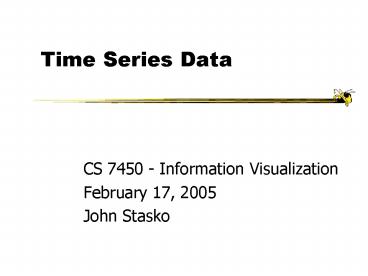Time Series Data PowerPoint PPT Presentation
1 / 57
Title: Time Series Data
1
Time Series Data
- CS 7450 - Information Visualization
- February 17, 2005
- John Stasko
2
Time Series Data
- Fundamental chronological component to the data
set - Random sample of 4000 graphics from 15 of worlds
newspapers and magazines from 74-80 found that
75 of graphics published were time series - Tufte, Vol. 1
3
Data Sets
- Each data case is likely an event of some kind
- One of the variables can be the date and time of
the event - Ex sunspot activity, baseball games, medicines
taken, cities visited, stock prices, etc.
4
Meta Level
- Consider multiple stocks being examined
- Is each stock a data case, or is a price on a
particular day a case, with the stock name as one
of the other variables? - Confusion between data entity and data cases
5
Data Mining
- Data mining domain has techniques for
algorithmically examining time series data,
looking for patterns, etc. - Good when objective is known a priori
- But what if not?
- Which questions should I be asking?
- InfoVis better for that
6
Tasks
- What kinds of questions do people ask about time
series data?
7
Time Series User Tasks
- Examples
- When was something greatest/least?
- Is there a pattern?
- Are two series similar?
- Do any of the series match a pattern?
- Provide simpler, faster access to the series
8
Standard Presentation
- Present time data as a 2D line graph with time on
x-axis and some other variable on y-axis
9
Classic Views
10
Todays Focus
- Examination of a number of case studies
11
Case Study 1
- Calendar visualization
- Present series of events in context of calendar
12
Tasks
- See commonly available times for group of people
- Show both details and broader context
13
Design Ideas
14
One Solution
Spiral Calendar
Mackinlay, Robertson DeLine UIST 94
15
Another View
Time Lattice
x - days y - hours z - people
Uses projected shadows on walls
16
Case Study 2
- Personal histories
- Consider a chronological series of events in
someones life - Present an overview of the events
- Examples
- Medical history
- Educational background
- Criminal history
17
Tasks
- Put together complete story
- Garner information for decision-making
- Notice trends
- Gain an overview of the events to grasp the big
picture
18
Design Ideas
19
Lifelines Project
Visualize personal history in some domain
Video
Demo
Plaisant et al CHI 96
20
Medical Display
21
Features
- Different colors for different event types
- Line thickness can correspond to another variable
- Interaction Clicking on an event produces more
details - Certainly could also incorporate some
Spotfire-like dynamic query capabilities
22
Benefits
- Reduce chances of missing information
- Facilitate spotting trends or anomalies
- Streamline access to details
- Remain simple and tailorable to various
applications
23
Challenges
- Scalability
- Can multiple records be visualized in parallel
(well)?
24
Case Study 3
- Peoples movements in some space
- Situation
- Workers punch in and punch out of a factory
- Want to understand the presence patterns over a
calendar year
25
Design Ideas
26
One Idea
Good Typical daily pattern Seasonal
trends Bad Weekly pattern Details
van Wijk van Selow InfoVis 99
27
Another Approach
- Cluster analysis
- Find two most similar days, make into one new
composite - Keep repeating until some preset number left or
some condition met - How can this be visualized?
28
Display
29
Insights
- Traditional office hours followed
- Most employees present in late morning
- Fewer people are present on summer Fridays
- Just a few people work holidays
- When were the holidays
- School vacations occurred May 3-11, Oct 11-19,
Dec 21-31 - Many people take off day after holiday
- Many people leave at 4pm on December 5
30
Interaction
- Click on day, see its graph
- Select a day, see similar ones
- Add/remove clusters
31
Case Study 4
- Serial, periodic data
- Data with chronological aspect, but repeats and
follows a pattern over time - Hinted at in last case study
32
Using Spirals
- Standard x-y timeline or tabular display is
problematic for periodic data - It has endpoints
- Use spiral to help display data
- One loop corresponds to one period
- Discuss
Carlis Konstan UIST 98
33
Basic Spiral Display
One year per loop Same month on radial
bars Quantity represented by size of blob Is
it as easy to see serial data as periodic data?
34
Advanced Spiral
Same mapping as previous one Different foods
represented by different colors and drawn at
different heights Can you still see serial and
periodic attributes? As with all 3-D, requires
navigation
35
Compare with Spotfire
Another standard spiral display Color mapped to
movie type /- compared to Spotfire?
36
Unknown Periods
What if a data set doesnt have a regular
temporal period? Must do some juggling to align
periods
37
Case Study 5
- Computer system logs
- Potentially huge amount of data
- Tedious to examine the text
- Looking for unusual circumstances, patterns, etc.
38
MieLog
- System to help computer systems administrators
examine log files - Interesting characteristics
- Discuss
Takada Koike LISA 02
39
System View
Outline areapixel per character
Tag areablock foreach uniquetag, withcolor
representingfrequency(blue-high, red-low)
Message area actual logmessages(red
predefined keywords blue low
frequency words)
Time areadays, hours, frequency
histogram(grayscale, white-high)
40
Another View
Alternatecolormappings?
41
Interactions
- Tag area
- Click on tag shows only those messages
- Time area
- Click on tiles to show those times
- Can put line on histogram to filter on values
above/below - Outline area
- Can filter based on message length
- Just highlight messages to show them in text
- Message area
- Can filter on specific words
42
Thoughts
- Strengths/weaknesses?
- Other domains in which a similar system could be
used?
43
Case Study 6
- Most systems focus on visualization and
navigation of time series data - How about querying?
44
TimeFinder
Can create rectanglesthat function as
matchingregions
Grayed region is data envelopethat shows extreme
values ofqueries matching criteria
Hochheiser Shneiderman Proc. Discovery Science
01
45
Limitations
- Can you think of a fundamental limitation of such
an approach?
46
Problematic Example
Hodgkins patients exhibit double spike in
temperature But that can be with differing
amounts of time in-between
47
Solution
Allow time boxes with deltas on each side
TimeSearcher
48
TimeSearcher Interface
49
Drawing Queries
Query Sketch
You specify a timeline query by drawing a rough
pattern for it, the system brings back
near matches
User-drawn query
M. Wattenberg, CHI 01
Responses
50
Case Study 7
- How about events in time and place?
- Many applications of this problem
51
GeoTime
- Represent place by 2D plane (or maybe 3D
topography) - Use 3rd dimension to encode time
- Object types
- Entities (people or things)
- Locations (geospatial or conceptual)
- Events (occurrences or discovered facts)
- View examples
Kapler Wright InfoVis 04
52
Design Characteristics
Dimension usage
View objects
53
Sample View
54
Move Time Forward
55
Alternate View
56
Upcoming
- Focus Context
- Reading
- Chapter 7
- Sarkar Brown
- Zooming
57
References
- Spence and CMS books
- All referred to articles