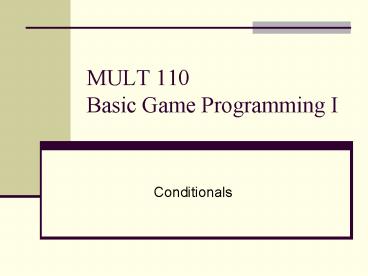MULT 110 Basic Game Programming I - PowerPoint PPT Presentation
1 / 11
Title:
MULT 110 Basic Game Programming I
Description:
trace ('POW!'); case 3: trace ('BOOM!'); default: trace ('Default message' ... trace ('POW!'); break; case 3: trace ('BOOM!'); Use break; to jump out of ... – PowerPoint PPT presentation
Number of Views:21
Avg rating:3.0/5.0
Title: MULT 110 Basic Game Programming I
1
MULT 110Basic Game Programming I
- Conditionals
2
Last Class
- Variables
- Expressions
- Operators
- Kinds?
- Increment and decrement?
- Assignment vs. equivalence?
- Comments
- Why?
- Single line vs. multi-line?
3
Branching
- The very nature of interaction is branching from
the straight and narrow path the timeline. - Under one condition you may take one path and
under another condition you may take another
path. - Branching and conditional execution are the same
thing.
4
If Statement
- if (expression)
- statement 1
- statement 2
- The expression must be something that can be
judged true or false. - If the expression is true, then all the
statements between and are executed. - If the expression is false, the statements inside
the curly braces are not executed.
Statements lt Conditions / Loops lt If
5
Expressions
- Each of these is an expression
- 7 gt 10
- 6 2 3
- GameOver
- true is a keyword in ActionScript
- Its value is 1
- false is a keyword in ActionScript
- Its value is 0
6
Examples of Conditionals
- if (playerNum computerNum)
- playerWins
- output Hooray!! Player wins!
- The above statement provides for only one
condition the numbers match
7
Examples of Conditionals
- if (playerNum computerNum)
- playerWins
- output Hooray!! Player wins!
- else
- output Sorry. The computer wins.
- This statement provides for two conditions
numbers match and numbers do not match.
8
Switch Statement
- switch (expression)
- case (value)
- actions
- case (value)
- more actions
- default
- actions executed if none of above
- Here you can have many values for the expression.
9
Switch Statement
- on (release)
- audioClip Math.floor(Math.random() 4)
- switch (audioClip)
- case 0
- trace ("BIFF!")
- case 1
- trace ("BAM!")
- case 2
- trace ("POW!")
- case 3
- trace ("BOOM!")
- default
- trace (Default message)
- Test this statement on a button.
10
Switch Statement
- on (release)
- audioClip Math.floor(Math.random() 4)
- switch (audioClip)
- case 0
- trace ("BIFF!")
- break
- case 1
- trace ("BAM!")
- break
- case 2
- trace ("POW!")
- break
- case 3
- trace ("BOOM!")
Use break to jump out of cascade through the
switch statement.
11
Lab Assignment
- Create a commented Flash movie that provides
buttons for the user to - Move an object left, right, up, down and to the
center of the screen and have the object wrap
when it reaches the edge of the screen - Scale an object larger / smaller
- Rotate an object clockwise in 45 degree
increments - Name the movie buttonanimation.fla publish it
and post the .htm and .swf to your UNIX account.