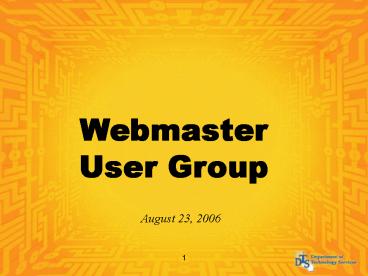Webmaster User Group - PowerPoint PPT Presentation
1 / 51
Title:
Webmaster User Group
Description:
'Let one thousand flowers bloom' CA vision for e-services? 14 ... California brand. State/Department title area. Search. Main navigation 'Skip To' navigation ... – PowerPoint PPT presentation
Number of Views:43
Avg rating:3.0/5.0
Title: Webmaster User Group
1
Webmaster User Group
August 23, 2006
2
Agenda
- Introduction
- Session Overview
- Portal Redesign Project Update
- IOUCA Update
- Audience Participation
- Conclusion
3
eGov After The Hype WebMasters Forum
P.K. Agarwal August 2006
4
World Fair 1893 - Chicago
5
The Future Eyes of 1893
- Taxation reduced to a minimum
- Entire world open to trade
- No need for standing armies
- People will live to be 150
- Government would have become more simple because
true greatness always tends toward simplicity - Free mail delivery, no mortgages, removal of
divorce laws..
6
e Defined
eServices
eCompetitiveness
eDemocracy
7
(No Transcript)
8
(No Transcript)
9
(No Transcript)
10
(No Transcript)
11
Is there a Web 2.0 for California government?
12
eCompetitiveness
- Are Californians going to be better off,
economically, ten years from now?
13
Let one thousand flowers bloom CA vision for
e-services?
14
How Americans Get in Touch With Government (2004)?
Source Pew Research
15
eServices Evolution
16
Services are being redefined.
17
(No Transcript)
18
(No Transcript)
19
(No Transcript)
20
(No Transcript)
21
(No Transcript)
22
To steal ideas from one person is plagiarism to
steal from many is research Hindsight is an
exact science Inside every large problem is a
small problem struggling to get out If you find
yourself in a hole, the first thing to do is stop
diggin'
23
California Portal Designs
- Interface, Navigation Branding
24
Items to Consider
- Structural layout of interface design
- Navigation paradigm
- California branding
- Color schemes
- Possible content layouts
25
Interface Elements
- California brand
- State/Department title area
- Search
- Main navigation
- Skip To navigation
- Legal information
26
Where Were At Right Now
- Narrowed interface design down to two options
- Narrowed color schemes down to five options
- Narrowed California brand to two options
- Exploring a two-level horizontal navigation
- Getting feedback from webmasters
27
Design One
28
Design One With Tabs
29
Design Two
30
Navigation Proposal
- Multi-level horizontal main navigation
- Additional navigation can be handled as page
content
31
California Branding Proposals
32
Content Layout
- Content layouts will follow grid layout model,
but actual layout dictated by content and use
33
(No Transcript)
34
How to Provide Feedback
- Email Dane Wilson at the DTS at
- Dane.Wilson_at_dts.ca.gov
35
IOUCA
- Information Organization, Usability, Currency,
Accessibility Working Group
36
The IOUCA is a cross-agency working group
promoting website usability and accessibility.
- California Military
- California Research Bureau
- California State Library
- Consumer Affairs
- DMV
- EDD
- Enterprise Architecture
- Food Agriculture
- Franchise Tax Board
- Health Services
- Independent Living Council
- Insurance
- Managed Health Care
- Peace Officer Standards and Training
- Rehabilitation
- Social Services
- State CIOs Office
- Technology Services
37
Our Charge
- The IOUCA is charged with recommending direction
to ensure usability and accessibility of state
websites through proposed standards and
guidelines. - Proposals include a business case, recommended
standards and guidelines, possible approaches to
implementation, tools for implementation, and
reference materials.
38
What Weve Done
- Accessibility
- Section 508
- W3C Levels I and II
- Best Practices from DOR
- Usability
- High-level direction for website usability
- Separating Content from Presentation
- Separate content from presentation using
Cascading Style Sheets
39
Current Efforts
- Usability Engineering and Testing
- Writing and Managing Content for the Web
- Classifying and Organizing Information to Support
Search and Navigation - Technical Implementation Standards and Guidelines
to Support Usability and Accessibility
40
Usability
- Engineering
- Know your audience
- Simplify user interface
- Design for interaction
- Testing
- Conduct user testing
- Identify problems
- Meet your objectives and your users needs
41
Usability Four Steps
- Plan
- Think about what you want to achieve and create a
focused vision that will benefit both your
internal and external users. - Research
- Know the user, your audiences, what categories do
they fall under, what are they looking for?
42
Usability Four Steps
- Analyze
- Analyze the current site, identify users and
conduct task analysis - Design
- Design page layout requirements (home page,
headers and footers, understandable and
scannable), - Navigation scheme, (choose a structure that
matches your users needs)
43
Usability Four Steps
- Design
- Text appearance, (easy and comfortable to see and
read) - Scrolling and paging (do not overload your page
were it may affect the speed and size) conduct
content inventory.
44
Content
- Writing for the Web
- Writing for your audience
- Content layout
- Non-Text Content
- Content Review and Maintenance
- Content Ownership and Model Review Process
- Content Currency and Accuracy
- Managing Hyperlinks
45
Findability
- Make Content Easy to Find
- Information Organization
- Labeling
- Support Search and Navigation
- Metadata
- Taxonomies, Folksonomies, Classification
46
Findability
- Faceted Classification for a Recipe
- Course
- Cuisine
- Dish
- Season/Holiday
- Preparation Method
47
Technical Implementation
- Standards
- Cascading Style Sheet (CSS) Version
- Browser Support
- (X)HTML Version
- Document Type (DocType)
- Character Set
48
Technical Implementation
- Implementation Support
- Semantic Markup
- Graphics and Images
- Template Structure
- Typography
- Metatags
- Master Pages and Content Management Systems
49
How Get Involved
- To request information, participate in the
working group, or volunteer your department web
team for real-world review of recommendations,
contact - John Jewell, (916) 653-0293jjewell_at_library.ca.gov
- Kris Ogilvie, (916) 651-6800kogilvie_at_library.ca.g
ov - Debbie Schwartz, (916) 653-6812dschwartz_at_library.
ca.gov - For additional information visit the State CIOs
website at http//www.cio.ca.gov/PortalSteeringCom
mittee.html
50
To Participate in Current Efforts
- Usability
- Donna Freeman, 845-6737, donna.freeman_at_ftb.ca.gov
- Content
- Debbie Schwartz, 653-6812dschwartz_at_library.ca.gov
- Findability
- Kris Ogilvie, 651-6800kogilvie_at_library.ca.gov
- Technical Implementation
- Steve Branson, 496-7208sbranson_at_dhs.ca.gov
51
Questions and Answers