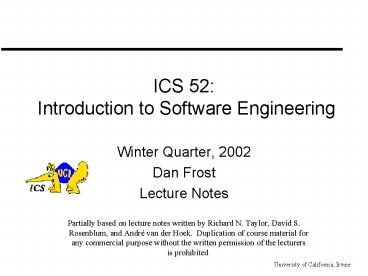ICS 52: Introduction to Software Engineering - PowerPoint PPT Presentation
1 / 42
Title:
ICS 52: Introduction to Software Engineering
Description:
Good, soon, cheap. Scalability, functionality, performance. University of ... example: automobile power flow systems from engine to drive train to tires. ... – PowerPoint PPT presentation
Number of Views:59
Avg rating:3.0/5.0
Title: ICS 52: Introduction to Software Engineering
1
ICS 52 Introduction to Software Engineering
- Winter Quarter, 2002
- Dan Frost
- Lecture Notes
- Partially based on lecture notes written by
Richard N. Taylor, David S. Rosenblum, and André
van der Hoek. Duplication of course material for
any commercial purpose without the written
permission of the lecturers is prohibited.
2
Please define Software Engineering
Software Programs, procedures,
documentation associated with a computer
system - Multi-person -
Multi-version Engineering Designing and
carrying through by skillful or artful
contrivance. - Anticipating difficulties
- Defining an end - Making a plan -
Carrying out a plan
3
What is Software Engineering?
- A discipline whose aim is the production of
fault-free software, delivered on-time and within
budget, that satisfies the users needs.
Furthermore, the software must be easy to modify
when the users needs change. --
Schach
4
The five Ps
- People - who develop, manage, and run the
software - Product - the software itself
- Project - the activity of creating the software
- Process - the manner in which the project
proceeds - Professionalism - the attitude of all involved
5
What is similar to Software Engineering?
- Throwing a party.
- Building a house or building.
- Getting married.
- Writing a textbook.
- Creating laws.
- Any complex project involving many people and
multiple phases.
6
Software Engineering like Architecture?
- Architecture Requirements, sketch, blueprints,
construction - Strengths of analogy
- Phasing of activities
- User input and review, mostly for reqs and sketch
- User only minimally involved in construction
- Weaknesses of analogy
- Lots of domain knowledge on the part of the
consumer - 10,000 years of know-how
- Progress easily measurable
7
Software Engineering like Legislation?
- Legislation Commission, committee, congress,
bureaucracy - Strengths of analogy
- Intangible product
- Unforeseen consequences
- Difficult to measure progress
- Laws get "patched"
- Importance of careful reviews highlighted
- Weakness of analogy
- Difficult to test laws
- Legislation not executed predictably
8
Programming and Software Engineering
Programming
Software Engineering
9
Differences from Programming
- Software Engineering includes
- determining what to build
- eliciting requirements from user(s)
- organizing teams to build systems cooperatively
- software architecture
- analysis and design of modules
- testing
- lifecycle system engineering
- documentation
10
Matters of Scale
- Choose appropriate technique for problem
- elephant gun to kill a fly?
- fly-swatter to ward off an elephant?
11
Components of Software Engineering
- Science empirical studies theories
characterizing aggregate system behavior (e.g.
reliability) - Management organizing teams, directing
activities, correcting problems - Human factors / psychology user task
understanding and modeling ergonomics in user
interface design - Engineering tradeoffs, canonical solutions to
typical problems, skill and art - A common quip pick any two
- Good, soon, cheap
- Scalability, functionality, performance
12
The goal of Software Engineering
- High quality software -- what does that mean???
- Desirable software qualities
- Correctness - behaves according to specifications
- Reliability - can be depended on
- Robustness - behaves reasonably in
unanticipated circumstances. - Performance - uses resources economically
- User friendliness - human users find it easy to
use - Maintainability - conducive to corrective,
adaptive, and perfective maintenance - Repairability - conducive to correction of
defects - Evolvability, Reusability, Portability
13
BYPASS - parking permits at UCI
- Buy Your Permit Automatically Sans Standing in
line - Use touch tone phones, credit cards
- Permit manufacturer ships permits directly to
student - Design principles
- Dont ask customers for information already
provided to other departments - Dont ask customers for information they cant
reasonably be expected to have - Customers should not have to wait in line
- Eliminate or contract out paper handling
- http//www.parking.uci.edu/streamline.htm
14
Principles of Software Engineering
- Rigor and formality
- Separation of concerns
- Modularity
- Abstraction
- Anticipation of change
- Generality
- Incrementality
These principles apply both to product and to
process.
15
Separation of Concerns 1
- Divide problem into parts that can be dealt with
separately. - example automobile power flow systems from
engine to drive train to tires. - example networks (OSI) application
presentation (byte-order, packing) session (data
format) transport (TCP, buffer sizes) network
(IP, routing) data link (packets with check sums
and addresses) physical (twisted pair). - example Java source, Java class files, Java
virtual machine, operating system, machine
language.
16
Separation of Concerns 2
- Separate in time
- Process Requirements, design, programming,
testing, implementation . . . - Product e.g. Tele enter rooms into system, then
quarters courses, later students select classes - Separate qualities
- Product example correctness and efficiency
- Process example management, technical, support,
artistic, marketing . . . - Management issues
- separation of responsibilities, expertise
17
Modularity
- Dividing into simpler parts
- Permits separation of concerns
- deal with each module in isolation (ignore rest
of system) - deal with overall system (ignore module details)
- Promotes reuse
- Promotes understandability
- Modules should have high cohesion and low
coupling - high cohesion all elements within are strongly
related - low coupling modules are largely independent of
each other
18
Abstraction
- Ignore details, identify important aspects
- Divide problem into relevant parts and irrelevant
details, and ignore the irrelevant parts (more
important and less important with respect to the
current set of problem solving objectives) - divide and conquer vertically
- example programming languages
(count increment)
19
Why Software Engineering?
- Save money -- make money!
- Complex systems are interesting
- Develop better products
- More helpful to users
- More reliable
- Develop products better
- Faster time to market
- More maintainable
20
Software Process
- A set of activities and associated results which
lead to the production of a software process. - Four fundamental activities
- Software specification
- Design and implementation
- Validation
- Evolution
- Think about differences for generic
(shrink-wrapped) and bespoke (custom-made).
21
Product and Process
- Products can be sold, bring in revenue
- Process retained by company
- Company culture
- Determines key properties of your products
- A key factor in the cost / reliability /
up-to-dateness of the product - E.g. Just-in-time, Quality is job 1
- Which is the more important product or process?
22
Some more software activities
- Assigning tasks to programmers.
- Canceling the project.
- Not canceling the project.
- Maintaining a list of known bugs.
- Deciding what programming language to use.
- Training users.
- Planning the system before programming begins.
- Writing documentation.
- Determining that the users needs are being met.
- Determining that meeting the users need is
cost-effective. - Deciding to build a new software system.
23
Process and Product
- Which is possible?
- Good process --gt good product
- Good process --gt bad product
- Bad process --gt good product
- Bad process --gt bad product
- In studying Software Engineering, we focus on
both process and product
24
Processes
- The goal of a production process is to make
production reliable, predictable, and efficient. - Software production is intellectual, not amenable
to automation - The shoemakers children go barefoot.
- Software is malleable, unstable, constantly
changing - Constraints on a process
- Time, Cost, Qualities (repeatable? teachable?)
25
Software Production Process
- All steps from initial idea to delivery,
maintenance, final retirement. - Software has a life cycle.
- A software process model is an abstraction of the
process. - Waterfall model
- Evolutionary development
- Formal development
- Re-use based development
- Spiral
- More later
26
Requirements Engineering (the Activity)
- System engineering v. software engineering
- What role does software play within the full
solution? - Trend more in software
- 21st century The Software Century
- Contract model v. participatory design
- Contract carefully specify requirements, then
contract out the development. Can contract out
requirements. RFP - Participatory customers, users, users' agents,
and software staff work together throughout
development
27
Several types of requirements
- User requirements
- What services the system will provide
- System requirements
- More detail, more precise
- May serve as a contract
- Software design specification
- Oriented to implementation team
- Classes, modules, data structures, algorithms
28
Requirements Specification (the Document)
- Purpose
- Serve as the fundamental reference point between
builder and buyer/user/"consumer " (contract) - Define capabilities to be provided, without
saying how they should be provided - Define constraints on the software to guide the
implementers - e.g. performance, platforms, language
29
Requirements Specification (the Document)
- Characteristics
- Unambiguous
- Requires precise, well-defined notations/language
- Complete any system that satisfies it is
acceptable - Verifiable (testable)
- No implementation bias (external properties only)
- "One model, many realizations"
30
Lifecycle Considerations for Req. Document
- Serve as basis for future contracts, new versions
- Reduce future modification costs
- Identify items likely to change
- Identify fundamental assumptions
- Structure document to make future changes easy
- e.g. have a single location where all concepts
are defined
31
Requirements requirements
- Specify only external system behavior
- Specify constraints on implementation
- Easy to change
- Serve as a reference during maintenance
- Record forethought about system lifecycle
- Characterize responses to undesired events
32
Why spend a lot of time on Requirements?
One of the best-known folk theorems of software
engineering is that 60 to 75 of
conventional software projects are either never
completed or rejected by their intended users.
If that range is anywhere near true (and Ive
never met a manager of any experience who
disputes it) then more projects than not are
being aimed at goals which are either (a) not
realistically attainable, or (b) just plain
wrong. -- Eric S. Raymond, The Cathedral and The
Bazaar
33
Requirements Volatility
Source David Alex Lamb, Software Engineering,
Planning for Change Prentice Hall, 1988
34
Requirements Specification - Contents
- Application context
- Describe the situation in which the software will
be used. How will the situation change as a
result of the project? - Identify all things (objects, processes, other
software, hardware, people) that the system
affects. - Develop an abstraction for each of those things,
characterizing their properties and behaviors
which are relevant to the software system.
("World model.") - Identify likely changes.
- Identify assumptions.
35
Requirements Specification - Contents
- Functional requirements ("features")
- Identify all functions, features, objects,
information, etc. that the system provides. - Develop an abstraction for each of those
concepts, characterizing their properties and
functions which are relevant to the user. - What is the system supposed to do?
- What information does the system need?
- What is supposed to happen when something goes
wrong?
36
Requirements Specification - Contents
- Performance requirements speed, space
- Environmental requirements platform, language,
... - Subsets/supersets -- versions, implementation
order - Expected changes and fundamental assumptions
- Definitions reference documents
- Acceptance test plan
Always a thorny issue how completely should the
user interface be specified?
37
Requirement Specification
- Functional approach
- List of features
- Input - output pairs
- Potentially a shopping list
- World model approach
- Object oriented
- Place the system in context
- Organizes the document
38
Techniques for Requirements Analysis
- Conduct interviews
- Build and evaluate prototypes
- Identify important objects
- Construct glossaries
- Separate concerns
- Focus on structure
- Abstraction and hierarchical decomposition
modularity - Use precise notation (be careful with diagrams!)
- Ask yourself
- Is it testable? Complete? Consistent?
39
Different Circumstances, Different Techniques
- Finite state machines
- telephone systems
- coin-operated machines
- Numerical systems
- matrix inversion package
- Rapid Application Development
- based on high-level languages or database
languages - drag and drop, visual form design, choices
selected from lists - typically used by non-technical users (who
havent studied Software Engineering!)
40
Acceptance Test Plan
- Part of the requirements specification?
- An operational way of determining consistency
between the requirements specification and the
delivered system - If the system passes the tests demanded by this
plan, then the buyer has no (legal, moral) basis
for complaint - Develop a plan for testing
- Functional properties
- Performance properties
- Adherence to constraints
41
V-Model of Development and Testing Activities
Specify Requirements
Execute System Tests
Requirements Review
System/Acceptance Tests Review
Develop System/Acceptance Tests
Design
Execute Integration Tests
Integration Tests Review/Audit
Design Review
Develop Integration Tests
Execute Unit Tests
Code
Unit Tests Review/Audit
Code Review
Develop Unit Tests
42
Incremental Development of Tests
- Acceptance test plan (and tests)
- develop during requirements analysis
- Integration test plan (and tests)
- develop during system architecture and detailed
design specification - Unit test plan (and tests)
- develop during implementation