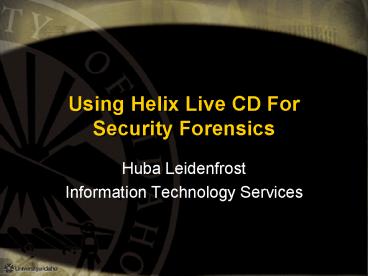Using Helix Live CD For Security Forensics - PowerPoint PPT Presentation
1 / 15
Title:
Using Helix Live CD For Security Forensics
Description:
Forensics is an area where legal issues and technology overlap ... them, either with a cheap linksys/d-link/netgear switch or just a crossover cable. ... – PowerPoint PPT presentation
Number of Views:291
Avg rating:3.0/5.0
Title: Using Helix Live CD For Security Forensics
1
Using Helix Live CD For Security Forensics
- Huba Leidenfrost
- Information Technology Services
2
OUTLINE
- Introduction
- Tour of Helix
- Practical demos
- Answer questions
- More info
3
DISCLAIMER
- Forensics is an area where legal issues and
technology overlap - Always seek competent legal counsel
- Nothing presented here is intended to be
construed as legal advice
4
GOALS
- Take a copy of HELIX home
- Know how to apply HELIX to a real world problem
- How to acquire a forensic image
- Spark interest in HELIX
5
COMPUTER FORENSICS
- Latin forensis / forum. Belonging to, used in or
suitable to courts of judicature or to public
discussion and debate - -Webster
- Using accepted methods and procedures to properly
seize, safeguard and analyze data. - -Kroll Ontrack
6
TOUR OF HELIX
- What exactly is HELIX?
- Customized Knoppix Live Linux CD by the folks at
http//www.e-fense.com/helix - Why HELIX and not some other tool?
- Built to not touch system you are investigating
- Both Windows Linux tools
- Highly recommended price is affordable
7
Windows Tour
- Boot the HELIX windows side
- Issues you may face
- AV products detecting hacker tools on CD
- Wont auto-run
- Not running as administrator
- Navigating the menus
8
UNIX Tour
- Boot the HELIX UNIX side
- Issues you may face
- Where do you write data you find?
- Never used UNIX before?
- Setting the date/time
- Mounting or unmounting file systems
9
PRACTICAL DEMOS
- Capture a logical drive image
- Remotely gather forensic data
- Perform a check for rootkits
- Run a full AV scan
- Execute a saved passwords audit
- Look for all images on a hard drive
10
Questions?
11
More information
- HELIX Manual Helix 1.7 for Beginners
- (337 Pages!)
- HELIX Homepage
- http//www.e-fense.com/helix/
- HELIX Users forum
- http//www.e-fense.com/helix/forum/index.php
- SANS System Forensics, Investigation Response
Class - SANS Security 508
12
Forensic books
- Carrier, B. (2005). File system forensic
analysis. Boston, Mass. London Addison-Wesley.
- Carvey, H. A. (2005). Windows forensics and
incident recovery. Boston Addison-Wesley. - Casey, E. (2004). Digital evidence and computer
crime forensic science, computers, and the
Internet (2nd ed.). Amsterdam Boston Academic
Press. - Farmer, D., Venema, W. (2005). Forensic
discovery. Upper Saddle River, NJ
Addison-Wesley. - Jones, K. J. (2005). Real digital forensics
computer security and incident response.
Indianapolis, IN Addison Wesley Professional. - Prosise, C., Mandia, K. (2003). Incident
response and computer forensics (2nd ed.). New
York, New York McGraw-Hill/Osborne. - Schweitzer, D. (2003). Incident response
computer forensics toolkit. Indianapolis, IN
Wiley. - Solomon, M., Barrett, D., Broom, N. (2005).
Computer forensics jumpstart. San Francisco
Sybex. - Vacca, J. R. (2005). Computer forensics
computer crime scene investigation (2nd ed.).
Hingham, Mass. Charles River Media. - List from p. 11 of the Helix Guide for Beginners
1.7.
13
Setting up your own home lab
- Get a copy of Hack-Counter Hack by Ed-Skoudis
- Get 2 computers, running Windows 2000 or XP with
a network connection between them, either with a
cheap linksys/d-link/netgear switch or just a
crossover cable. Label one computer Suspect,
and label the other Forensic. - Get VMware and build guest OSs for use with Eds
course and forensic work. - Experiment with disk imaging (use floppies or
create small partitions) so have small hard
drives easily found from friends or surplus sales
(2-4Gb or smaller). - One the forensic system partition it so you have
an OS partition and another partition for
collected evidence. - Play. Hack yourself. Image. Analyze. Rinse,
repeat.
14
Hubas 2006 forensic challenge
- Analyze the next zip file or executable
attachment you receive that is not detected by
your AV product. Example invoice.zip. - Your forensics environment should be a laptop
running Linux in VMware so you dont infect your
main system. (Your can run HELIX in VMware). - Best one page analysis submitted by 12/30/06 wins
a long sleeve CSAD shirt fame. - Email submissions to security_at_uidaho.edu with a
subject of Forensic Challenge. - or one executable from a hacked PC
15
My contact information
- Huba Leidenfrost
- huba _at_ uidaho.edu
- 208.885.2126