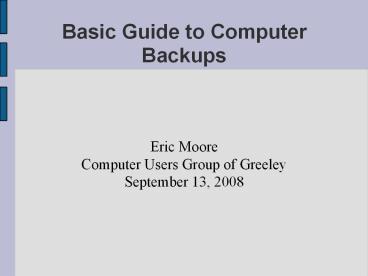Basic Guide to Computer Backups - PowerPoint PPT Presentation
Title:
Basic Guide to Computer Backups
Description:
Backup Media. Internal Hard Drive. 500 GB of storage. About $0.20 per ... External hard drive and/or flash media. Frequency. Full backup at least once a month ... – PowerPoint PPT presentation
Number of Views:23
Avg rating:3.0/5.0
Title: Basic Guide to Computer Backups
1
Basic Guide to Computer Backups
- Eric Moore
- Computer Users Group of Greeley
- September 13, 2008
2
Why Create a Backup?
- Any hard drive will eventually fail
- Data recovery from a failed hard drive is
expensive! - Restoring a deleted or corrupt file is not always
possible - Your data may be time-consuming to recreate (if
even possible) - You depend on your computer for your livelihood
- You need to keep multiple revisions of a file
3
Backup Media
- Internal Hard Drive
- 500 GB of storage
- About 0.20 per GB
- Fast backups and restores
- Not portable!
- External Hard Drive
- 500 GB of storage
- About 0.20 per GB
- Slower than internal hard drive
- Portable
- CD-R
- 700 MB of storage
- About 0.23 per GB
- Portable
- Inconvenient for multi-GB backups
4
Backup Media (cont.)
- DVD-R
- 4.7 GB of storage
- About 0.05 per GB
- Portable
- More convenient than CD-R
- DVDR Double Layer
- 8.5 GB of storage
- About 0.14 per GB
- Portable
- More convenient than DVD-R
- USB Flash Drive
- 4 to 32 GB of storage
- About 2.50 to 3.00 per GB
- Greatest Portability
- Pricey
5
Backup Methods
- File and Folder Backup
- Select group of files and folders
- Less time to perform
- Less storage space
- For small, daily backups of your data
- Drive Image
- Entire partition or hard drive
- More time to perform
- More storage space
- For complete restoration of your computer
6
Types of Backups
- Full Backup
- Incremental Backup
- Differential Backup
- Copy Backup
7
Full Backup
- Captures every selected file and folder
- Marks every item it touches as being backed up
- Requires the most space and time
8
Incremental Backup
- Captures files and folders created or modified
since last full or incremental backup - Marks every item it touches as being backed up
- Requires less space and time to complete
- Requires more time (and care) to restore
9
Differential Backup
- Captures files and folders created or modified
since last full backup - Does not mark anything as being backed up
- Requires more space and time than an incremental
backup - Requires less time to restore
10
My Recommendations
- Method and Media
- Disk image for greatest safety in case of
disaster - External hard drive and/or flash media
- Frequency
- Full backup at least once a month
- Incremental or differential once a day
- Redundancy
- Create copies to different media
- Store at least one encrypted copy off site or
online - Test for Reliability
- Verify scheduled backups are actually run
- Try restoring some files and folders