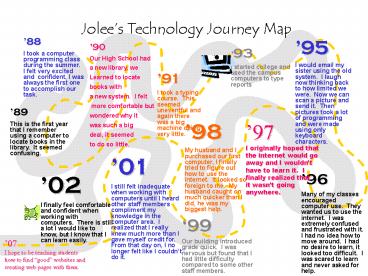Technology Journey Map - PowerPoint PPT Presentation
1 / 1
Title:
Technology Journey Map
Description:
I would email my sister using the old system. I laugh now thinking back to how ... My husband caught on much quicker than I did, he was my biggest help. ... – PowerPoint PPT presentation
Number of Views:58
Avg rating:3.0/5.0
Title: Technology Journey Map
1
Jolees Technology Journey Map
88 I took a computer programming class during
the summer. I felt very excited and confident,
I was always the first one to accomplish our task.
95 I would email my sister using the old system.
I laugh now thinking back to how limited we
were. Now we can scan a picture and send it.
Then pictures took a lot of programming and were
made using only keyboard characters.
90 Our High School had a new library, we
Learned to locate books with a new system. I
felt more comfortable but wondered why it was
such a big deal, it seemed to do so little.
93 I started college and used the campus
computers to type reports
91 I took a typing course. This seemed
uneventful and again there was a big machine
doing very little.
89 This is the first year that I remember using
a computer to locate books in the library. It
seemed confusing.
98 My husband and I purchased our first
computer, I finally tried to figure out how to
use the internet. It looked so foreign to me.
My husband caught on much quicker than I did, he
was my biggest help.
97 I originally hoped that the internet would
go away and I wouldnt have to learn it. I
finally realized that it wasnt going
anywhere.
01 I still felt inadequate when working with
computers until I heard other staff members
compliment my knowledge in the computer area. I
realized that I really knew much more than I gave
myself credit for. From that day on, I no longer
felt like I couldnt do it.
96 Many of my classes encouraged computer use.
They wanted us to use the internet. I was
extremely confused and frustrated with it. I had
no idea how to move around. I had no desire to
learn, it looked too difficult. I was scared to
learn and never asked for help.
02 I finally feel comfortable and confident when
working with computers. There is still a lot I
would like to know, but I know that I can learn
easily.
99 Our building introduced grade quick. I was
nervous but found that I had little difficulty
compared to some other staff members.
07 I hope to be teaching students how to find
good websites and creating web pages with them.