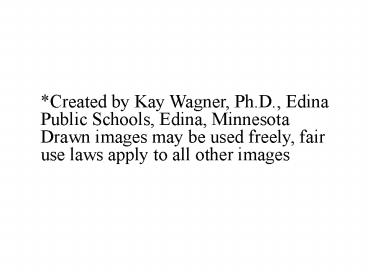Creating Tessellating Art - PowerPoint PPT Presentation
Title:
Creating Tessellating Art
Description:
... was written up in Time magazine, and acquired a world-wide reputation. ... Turn shape looking for two hidden animals, flowers, fish, insects, or birds. ... – PowerPoint PPT presentation
Number of Views:42
Avg rating:3.0/5.0
Title: Creating Tessellating Art
1
Created by Kay Wagner, Ph.D., Edina Public
Schools, Edina, Minnesota Drawn images may be
used freely, fair use laws apply to all other
images
2
Creating Tessellating Art
Creating Tessellating Artwork
- Artwork inspired by M.C. Escher
3
Tessellations
Tessellations are arrangement of shapes that
cover the picture without overlapping and without
leaving spaces. Typically, the shapes making up
a tessellation are simple similar regular shapes,
such as the square.
4
M.C. Escher developed the tessellating shape as
an art form
Escher was a graphic artist, who specialized in
woodcuts and lithographs.
He was born Maurits Cornelis Escher in 1898,
in Leeuwarden, Holland.
His father wanted him to be an architect, but
bad grades in school and a love of drawing and
design led him to a career in the graphic arts.
5
Escher Self-portrait
Escher Self-portrait
6
Map showing where Escher was born
7
He was unknown until the 1950s
But by 1956 he had given his first important
exhibition, was written up in Time magazine, and
acquired a world-wide reputation.
Among his greatest admirers were
mathematicians, who recognized his work as
pictures of mathematical ideas. This was amazing
because he had no formal math training.
8
Escher saw tile patterns that gave him ideas for
his art work
His interest began in 1936, when he traveled to
Spain and saw the tile patterns used in the
Alhambra.
He spent many days sketching these tile patterns,
and later claimed that this was the richest
source of inspiration that I have ever tapped.
9
World map sowing Spain
10
Alhambra Palace
The Alhambra is a walled city and fortress in
Granada, Spain. It was built during the last
Islamic Dynasty (1238-1492).
The palace is lavishly decorated with stone and
wood carvings and tile patterns on most of the
ceilings, walls, and floors.
11
Alhambra Castle
Alhambra consists of palaces built by several
rulers, each had his own.castle.
12
The Alhambra Palace is afamous example
ofMoorish architecture.It may be the most
wellknown Muslim construction.
Islamic art does not usually use representations
of living beings, but uses geometric
patterns, especially symmetric (repeating)
patterns.
13
The idea behind several of the buildings of
Alhambra was to create a Paradise on earth.
14
Escher used the geometry in his art that he saw
at Alhambra
As his work developed, he drew great
inspiration from mathematical ideas he read
about, often working directly from geometric
shapes.
He was also fascinated with paradox and
"impossible" figures, and developed many
intriguing works of art.
15
Convex ConcaveLithograph, March 1955
16
Escher was fascinated by every kind of
tessellation
In 1957 he wrote an essay on tessellations.
Mathematicians, had shown that only the regular
polygons,
triangle, square,
and hexagon
could be used for a tessellation . Escher used
these basic shapes in his tessellations.
17
Sometimes Escher changed the basic shapes
By distorting the basic shapes he changed them
into animals, birds, and other figures. The
effect can be both startling and beautiful.
18
Escher Horses
19
Lets make a simple tessellating shape
Lets make
a simple
Tessellating
shape
20
Begin with a simple geometric shape - the square
21
Change the shape of one side
22
Copy this line on the opposite side
23
Rotate the line and repeat it on the remaining
edges
24
Erase the original shape
25
Add lines to the inside of the shapes to turn
them into pictures.
26
Add color to enhance your picture.
27
By repeating your shape you create a tessellated
picture
28
Escher likedwhat he calledmetamorphoses,
.
where shapeschanged andinteracted witheach
other.
29
Another example of metamorphosis
30
Lets make a simple tessellating shape
Lets make
a metamorphasis
Tessellation
31
Begin with a simple geometric shape - the square
32
Change the shape of one side
33
Repeat the line on the opposite side
34
Change the shape of the top
35
Repeat this line on the bottom
36
Erase the square
37
Turn shape looking for two hidden animals,
flowers, fish, insects, or birds.
38
Draw a line that separates the two hidden shapes
you have found.
39
Add a few lines that bring out your hidden shapes.
40
Separate the two shapes so you can use them one
at a time
41
Make four versions of each shape, each version
with more detail
The most detailed shape can be changed quite a bit
42
Make four versions of each shape with more detail
The most detailed shape can be changed quite a bit
43
Color all of one type of shape the same basic
color scheme
44
Line up the simplest shape with the most complex
along the bottom
45
Line up the next most complex with the next
simplest
46
Add the next row in the same way
47
Completed Tessellation
48
Completed Tessellation
49
Completed Tessellation