Virtual%20Private%20Networking%20with%20OpenVPN - PowerPoint PPT Presentation
Title:
Virtual%20Private%20Networking%20with%20OpenVPN
Description:
Can be configured as a Windows Service that starts on boot ... OpenVPN 2.0 Beta Series. Can handle multiple UDP clients using a single UDP port ... – PowerPoint PPT presentation
Number of Views:154
Avg rating:3.0/5.0
Title: Virtual%20Private%20Networking%20with%20OpenVPN
1
Virtual Private Networkingwith OpenVPN
- Wim Kerkhoff
- Fraser Valley Linux Users Group
- April 15, 2004
2
The Basics What is VPN?
- Short for Virtual Private Network
- Creates a private network over a public medium
- Typically uses for encrypting/securing traffic
sent across the Internet between two locations - Can also be used for single hosts on a LAN (even
a wireless one) - Nobody with access to the public network can see
the traffic moving through the VPN looks like
garbage
3
What does OpenVPN offer?
- Its Open Source (GPL), flexible, easy to setup
- Can tunnel any IP (layer 3) or Ethernet (layer 2)
over a single UDP or TCP port - Cross platform (Linux, BSD/OSX, Windows 2000/XP,
Solaris) - Encryption provided via OpenSSL tons of
options/ciphers/etc - Can use a 2048 bit shared key or digital
certificates (PKI) - Compression, traffic-shaping
- Works nicely with restrictive firewalls
4
How is OpenVPN different from other VPN packages?
- Only open source package that uses SSL
- Doesnt need a special kernel module, unlike
FreeS/WAN. Only the generic TAP/TUN driver is
needed - Very portable
- Easy lots of configuration examples
- Traffic shaping per tunnel
- Can support hundreds of tunnels
- User-space can co-exist with other networking
packages eg IP/SEC. - Can connect through an HTTP proxy
- Easier to set up on non-Win32 systems then PPTP
5
Modes
- Routed IP tunnels (layer 3)
- More efficient then bridged ethernet tunnels
- Easier to configure
- Bridged Ethernet tunnels (layer 2)
- Can tunnel IP and non-IP traffic
- IPX, NetBEUI, etc
- Both sides of VPN see network broadcasts
- Required for some LAN games
6
Routed IP Tunnels
- Possible Topologies
- Network lt-gt Network
- Network lt-gt Host
- Host lt-gt Network
- Host lt-gt Host
- When doing VPNs with networks, an iptables script
will have to created to set up IP Masquerading
and some firewalling rules - Uses TUN mode
7
Bridged Ethernet tunnel
- Really just operates like a transparent ethernet
bridge. Hence, special IP tables, NAT magic, or
routing is required - Uses TAP mode
- Bridge tools (bcrtl) are required
- Need to create a script to bind eth1 and tap0
together into a bridged device called br0 - Then assign an IP to br0
8
OpenVPN on Windows XP/2000
- Double click installer
- Can be configured as a Windows Service that
starts on boot - Some simple configuration changes in the .ovpn
config file - Just need to put the shared key or certificates in
9
OpenVPN 2.0 Beta Series
- Can handle multiple UDP clients using a single
UDP port - Can support thousands of clients depending on
hardware and network connection - Has DHCP-like mechanism to push/pull specific
settings to clients - Better multithreading/SMP support
- Can run with least-privileges
10
Beyond OpenVPN 2.0
- True point-to-multipoint
- Use a dynamic routing protocol to route through a
larger and more complicated VPN cloud - Reduce need to get route through a central
server/office to access a system in another
branch office
11
Conclusions
- Definitely the way to go for anything VPN using
Windows clients - Way easier to setup then IPSec on either Windows
or Linux - Stable/Reliable
- OpenVPN website http//openvpn.sf.net

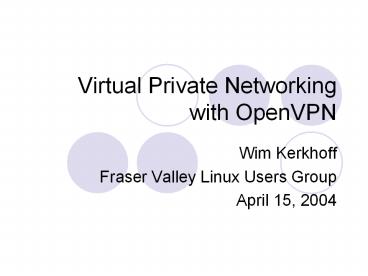




























![The Augmented Reality and Virtual Reality Market Forecast and Opportunities in U.S.A [2020] PowerPoint PPT Presentation](https://s3.amazonaws.com/images.powershow.com/8265024.th0.jpg?_=20190221043)
