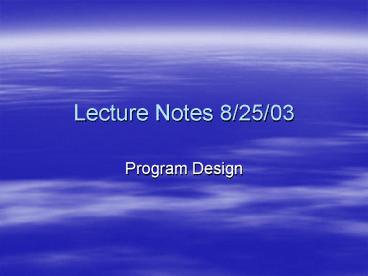Lecture Notes 82503 PowerPoint PPT Presentation
1 / 19
Title: Lecture Notes 82503
1
Lecture Notes 8/25/03
- Program Design
2
Algorithms
- What is an algorithm
- Most popular analogy is a recipe.
- Like a recipe, you follow a well-defined series
of steps to achieve desired results. - Example
- How do you start your car?
3
Algorithms Cont
- Without knowing it, most people have an algorithm
for starting their car. - Unlock door
- Open door
- Sit in drivers seat
- Insert key into ignition
- Check mascara in rear-view mirror
- Turn key and hold until car is started.
4
Steps in Program Development
- 1) Define the problem
- Basically any program can be looked at like a
black box.
5
Steps in Program Development...
- Outline the solution
- Here we delve into the black box. Once we know
what we need to do, its time to start designing
a solution. - The outline may include
- Major processing steps involved
- Major subtasks
- Major Control structures (e.g. Repetition loops)
- Major variables and record structures
- The mainline logic
6
Steps in Program Development
- Develop the outline into an algorithm
- The algorithm should represent the precise steps
to be taken and the order in which they should be
carried out. - For this class, algorithmpsuedocode
- We will be covering psuedocode over the next 2-3
lectures Fun fun fun!!!!
7
Steps in Program Development
- Test the algorithm for correctness.
- Run through the psuedocode and make sure it makes
sense. - Example
- Start your car
- Unlock door
- Open door
- Sit in drivers seat
- Put Car in reverse
- Place brick on accelerator
- Turn key and dive out of drivers side window
8
Steps in Program Development
- Code the algorithm into a specific programming
language. - C
- C
- Java
- Perl
- Fortran
- Cobol
- Etc
9
Steps in Program Development
- Run the program on the computer
- Here we can detect the two main types of errors.
- Syntax errors (program wont run)
- Logic errors (program runs but doesnt work
properly) - This step can be quite fun.
- Its analogous to building a model rocket. You
put it all together, but you really dont know
what will happen until you light the fuse. - If it flies, you get to enjoy watching it.
- If it doesnt, you get to try to figure out why
(hopefully without blowing your fingers off).
10
Steps in Program Development
- Document and maintain the program
- The two main types of documentation are
- External (algorithm, test data results, etc)
- Internal (commenting your code)
11
Stuctured Programming
- Top Down Development
- Instead of jumping right in, programmers have
found that using a more systematic approach is
much more powerful. - We look at major tasks and break those tasks into
subtasks, - Then we break the subtasks into further subtasks.
- We repeat until the subtasks are manageable.
12
Structured Programming
- Modular Design
- Subtasks are often repeated. So it is useful to
modularize them so that we dont have to reinvent
the wheel every time we need to do the same
subtask. - Example. Filling out paper-work for a new job.
- Honestly, how many times do you need to write
your name and address, and then sign a piece of
paper!?
13
Structured Programming
- Structure theorem
- Any computer program can be written using the
following three basic control structures - Sequence
- Selection (If-Then-Else)
- Repetition (DoWhile)
14
Psuedocode
- This book establishes a standard for psuedocode
which we will follow in this class. - Note There really is no standard for psuedocode
that everyone knows or follows
15
Pseudocode
- Five standards this book follows
- Statements are written in simple english
- Each instruction is written on a separate line.
- Each set of instructions is written from top to
bottom, with only one entry and one exit. - Groups of statements may be formed into modules,
and that group given a name.
16
Program Data
- Variables, constants, and literals
- Variables
- Names given to represent data. That data can be
manipulated and changed. - Constants
- Names given to represent data. That data CANNOT
be manipulated or changed. - Literals
- Basically, a constant whose name is the written
representation of its value.
17
Elementary Data Items
- This is what we will deal with for most of the
semester. - One value is represented as one of the
aforementioned types of program data. - E.g. The integer 10 may be represented one of
three ways - Ten (variable)
- Ten (constant)
- 10
18
Data Structures
- The only data structures we will cover in this
class are - File
- Array
- String
- In CS 202, record data structures are covered.
These are things like structs and classes.
19
Summary
- Now that were all utterly confused -)
- This lecture is simply an introduction to some
ideas. - At this point, you are not really expected to
know anything about programming. I just want to
get you thinking about how we really go about
problem solving. - Read Chapters 1 2 in Simple Program Design.