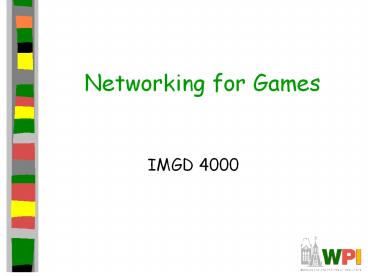Networking%20for%20Games - PowerPoint PPT Presentation
Title:
Networking%20for%20Games
Description:
Networking for Games – PowerPoint PPT presentation
Number of Views:106
Avg rating:3.0/5.0
Title: Networking%20for%20Games
1
Networking for Games
- IMGD 4000
2
Outline
- Introduction
- Basic Internet Architecture
- Loss, Latency and Jitter
- Latency Compensation Techniques
- Playability versus Network Conditions
3
Introduction
- Many design decisions and end-user experiences of
multi-player, online games derive from nature of
Internet - Best Effort service
- Internet addressing
- Transport protocols (TCP/UDP)
- Layered
4
The Internet from the Edge
- Reasonable analogy ? Postal Service
- Letters in envelopes
- Address envelopes
- Put in Mailbox ? trust that reach destination
- Dont know how they get there
- Delivery takes different amounts of time
- Generally, further away longer (but not always)
- Use external ways to confirm
- (ex Use phone, or resend letter until
confirmation) - Users view as an opaque cloud
- An Internet packet is a like a letter
- The IP address is like the address on an envelope
5
Provides Best Effort Service
- Few guarantees on timeliness
- Take milliseconds, 100s of milliseconds, or even
seconds - Few guarantees on arrival certainty
- Sometimes a packet doesnt arrive (loss)
- Or can arrive twice
- Or arrives out of order
- Time to reach destination called latency
- Lag typically latency end-host (server an
client) time - Often, users have a hard time distinguishing
- Short-term variation in latency called jitter
- (More on loss, latency and jitter Chapter 5)
6
Endpoints and Addressing
- IPv4 numerical 32-bit (4 byte) values
- Dotted quad form 192.168.1.5 or 130.215.36.142
- In theory, 232 addresses, but practically fewer
since allocated in blocks - Each Internet host has IP address
- Client running game client
- Server running game server
- Some have 2
- Client with wireless and wired network
(multi-homed) - Router with multiple connections
IPv6 has 2128 addresses, but not widely deployed
for next 10 years
- Packet has source, destination
- Payload is upper layer (transport, application)
- Network worries about arrival
- IP address related to, but not same as domain
name (later)
7
Transmission Control Protocol
- Many applications sensitive to loss, not time
- Ex File transfer (.exe), email
- Need reliable, ordered transfer of bytes
- Frames data ? send as IP packets
- Provides connection
- Uses a window for outstanding packets
- Provides flow control and congestion control
- Window grows with success, shrinks with loss
- Lost packets retransmitted
- Many games more sensitive to time!
- Dont use TCP
- But many do!
- RTS, MMO
8
User Datagram Protocol
- Some applications sensitive to time
- Ex Voice over IP (VoIP)
- Some games (First-Person Shooter)
- Unreliable
- Connectionless
- No flow control (sender goes faster than
receiver) - No congestion control (sender goes faster than
network) - Note IP does ensure there are no bit errors (via
Cyclic Redundancy Check, CRC) - Lightweight, but application must handle loss!
9
Multiplexing and Flows
- End point determined by two things
- Host address IP address is Network Layer
- Port number is Transport Layer (part of IP
payload) - Two end-points determine a connection socket
pair - ex 206.62.226.35,p21 198.69.10.2,p1500
- ex 206.62.226.35,p21 198.69.10.2,p1499
- Numbers (typical, since vary by OS)
- 0-1023 reserved, must be root
- 1024 - 5000 ephemeral
- Above 5000 for general use
- Well-known, reserved services (see /etc/services
in Unix) - ftp 21/tcp
- telnet 23/tcp
- http 80/tcp
- Quake3 27960/udp
- Half-Life2 27016/udp
10
Unicast, Multicast, Broadcast
- (a) Unicast, one send and one get
- Wastes bandwidth when path shared
- (c) Broadcast, one send and all get
- Perhaps ok for LAN
- Wastes bandwidth when most dont need
- (b) Multicast, one send and only subscribed get
- Current Internet does not support
- Multicast overlay networks
11
Connectivity and Routing
- Often edge most important
- Game developer does not see internals
- But some aspects critical for understanding
network performance
- (Label links, routers)
- Independent choice for packet based solely on
destination address
12
Hierarchy and Aggregation
- Value Prefix size
- 128.80.0.0/16 ? all w/128.80 go to R1
- R1 forwards more precisely to subnet
- WPI has 130.215 with
- 130.215.28 CS subnet
- 130.215.36 CCC subnet (CCC1, )
- 130.215.16 ECE subnet
13
Routing
- Routers use dynamic
- Discover topology
- Pick best routes (want tree)
- Typically shortest path ( hops, latency)
- Note Local (internal to ISP) routing protocol
different than among ISPs (ASes) - Cost between ASes different
14
Link State Routing
- Used (w/variations) on Internet since 1979
- Open Shortest Path First (OSPF)
- Basic steps
- Discover neighbors (upon boot)
- Experimentally measure distance (ping/echo)
- Construct a packet telling what learned
- (next slide)
- Send to all other routers
- Compute shortest path
- (slide after that)
15
Constructing Link State Packets
- Identity of sender, sequence number, age, list of
(neighbors distance)
16
Computing the Shortest Path
- Dijkstras Algorithm (1959)
- Greedy algorithm (add next shortest)
- O(V2E) (V vertices, E edges)
- Label each node with distance from source
- if unknown, then ?
- As algorithm proceeds, labels change
- tentative at first
- permanent when added to tree
- Note, done on each node
17
Dijkstras Algorithm A to D
18
Link Layer
- Map IP address to data link layer
- Medium Access Control (MAC)
- Ethernet (IEEE 802.3), Wi-Fi (IEEE 802.11)
- MAC address specified by vendor on card
- 48-bit 000F1F81416C
- Assignment
- Fixed (register with netops)
- Dynamic (assigned when boot)
19
Miscellaneous
- Time-to-Live
- Prevent loops (routers may have different
shortest-path trees) - 8-bit value (0 to 255)
- Decrement by one each hop
- If zero, then discard
- Maximum Transmission Unit (MTU)
- IP packet could be 64 kbytes
- In practice, bound by Ethernet (prevalent
standard) - ? 1500 byte payload, so 1460 application
- If larger, then fragment into multiple IP packets
- Re-assemble at end
- If one lost, all lost!
- First Hop
- Only know egress (ie- first router)
ifconfig (Linux) ipconfig /all (Windows)
20
Address ManagementMini-Outline
- Network Address Translation
- Dynamic Host Configuration Protocol
- Dynamic Name Service
21
Network Address Translation (NAT) (1 of 2)
- Used at boundary of ISP
- Where internal address on publicly routable
external address - Good if internal address not allocated
- Ex private networks
- 10/8, 172.16/12, 192.168/16
- Also, may help keep internal network secure (but
not sufficient)
22
Network Address Translation (NAT) (2 of 2)
- Source hosts use private IP
- Forward to NAT router
- Swap source address with public address (could be
range) - Send to ISP
- Remember process so can do reverse on return
23
Network Address Port Translation(1 of 2)
- Have only 1 public IP for multiple private IP
computers
24
Network Address Port Translation(2 of 2)
- Easy to renumber (one number)
- Only need one IP
- Breaks transparency (need to add functionality
for each new protocol) - Hard for outside hosts to access inside
- Ex what if two different Quake3 servers inside?
- Need non-standard ports that clients know about
- Typically, local server register w/master server
- Gives IP Port where server is
- Need to configure NAT box to forward ports
25
Dynamic Host Configuration Protocol (DHCP)
- Hosts need IP address, subnet mask, IP of at
least one router - Use DHCP to get from a LAN device
- Typical with WLAN router, cable modem,
- Client broadcasts DHCP discovery to port 67
- Identifies its MAC
- DHCP server responds w/IP Mask Router IP
- Client confirms, selects from server (could be
more than one DHCP server) - Server ACKs
26
Domain Name System
- Map text names to IP address
- Ex www.wpi.edu mapped to 130.215.36.26
- Names more human-readable
- Minimal ltnamegt.tld (top-level-domain)
- tld .com, .gov, .edu
- tld .au, .fr, .uk
- Hierarchy
- Distributed name servers
- Know first one, it knows upper level
- Local responses cached
- Local DNS, and at host
nslookup, dig, host
27
Outline
- Introduction (done)
- Basic Internet Architecture (done)
- Loss, Latency and Jitter (next)
- Latency Compensation Techniques
- Playability versus Network Conditions
28
Latency, Jitter and Loss
- (See Picture next slide)
- 3 characteristics most identified with IP
networks - Note bandwidth? Sometimes. (More later)
- Loss - packet does not arrive
- Usually, fraction recv/sent, p?01
- Note, often assumed independent but can be bursty
(several lost in a row) - Latency - time to get from source to destination
- Round trip time (RTT) often assumed to be
2latency, but network path can be asymmetric - Jitter - variation in latency
- How much does each matter? (Chapter 7, later)
- Right now, sources for each
29
Latency, Jitter and Loss
30
Sources of Loss
- Note, here we are considering only IP packet loss
- Above IP, TCP will retransmit lost packets
- Below IP, data link layer often retransmits or
does repair (Forward Error Correction) - IP packet loss predominantly from congestion
- Causes queue overflow
- Congestion
- Bit errors
- More common on wireless
- Loss during route change (link/host unavailable)
- Often bursty!
Router
Routing Table
10 Mbps
5 Mbps
Packet queue
10 Mbps
31
Sources of LatencyMini-Outline
- Propagation
- Serialization
- Congestion
32
Sources of Latency - Propagation Delay
- Time for bits to travel from one host to another
- Limited by propagation speed of medium
- Typically electricity/light through cable or
fiber - Could be radio wave through air
- Could even be sound wave through water!
- Roughly
- latency (ms) length of link (km) / 300
- Ex Worcester, MA to Berkeley, CA is 2649 miles
(4263 km) - latency 4263 / 300 14 msec
- Notes
- Light through fiber about 30 slower than light
through vacuum - Paths often not in a straight line
33
Sources of Latency - Serialization Delay
- Ex Consider everyone trying to leave room by one
door - Exit only at fixed rate
- Similar to transmitting bits by a network card
- Time to transmit packet on link 1 bit at a time ?
serialization - Serialization delay for each hop (cumulative)
- Includes headers (26 bytes for Ethernet)
- latency (ms) 8 link layer frame (bytes) /
link speed (kbps) - Ex 1000 byte app data, uplink typical DSL rate
- Frame is 1000 40 (UDP/IP) 26 (Ethernet)
- latency 8 1066 / 192 44 msec
34
Sources of Latency - Queuing Delay
- When traffic rate bursty, unpredictable rate
(unlike, say, phone) - Need to handle burst ? queue
- Queuing delay
- latency (ms) 8 queue length (packets)
- avg pckt sz (bytes) / link speed (kpbs)
- Ex 10 packets, each 1000 bytes, 1 Mbps link
- latency 8 10 1000 / 1000 80 msec
- Note, can have at end-host, too, when send faster
than link (ie- WLAN)
ping, traceroute (Linux), tracert (Windows)
35
Sources of Jitter
- Due to a change in end-to-end delay from one
packet to the next - Route changes
- Queue length changes
- Say, goes from 10 (80 msec delay) to 0
- Packet length changes (serialization different)
- Big packet (1000 bytes) ? 44 msec
- Small packet (10 bytes) ? 4.4 msec
- Could be from other packets in the queue, too
36
Tools
- ping
- http//www-iepm.slac.stanford.edu/pinger/
- traceroute
- http//www.traceroute.org
- bandwidth estimation
- http//www.speedtest.net/index.php
- http//speedtest.verizon.net/SpeedTester/help_spee
dtest.jsp
- Note, 145 ms (12,000 km Sydney to LA) when
estimate is 80 ms
37
Latency CompensationMini-Outline
- Need
- Prediction
- Time delay and Time warp
- Data compression
- Visual tricks
- Cheating
38
Need for Latency Compensation
- Bandwidth is growing, but cannot solve all
problems - Still bursty, transient congestion (queues)
- Bandwidth upgrade uneven across all clients
- Modems? Maybe. DSL, yes, but even those vary in
downlink/uplink. - WWAN growing (low, variable bandwidth, high
latency) - Propagation delays (25 msec minimum to cross
country)
There is an old network saying Bandwidth
problems can be cured with money. Latency
problems are harder because the speed of light is
fixed you cant bribe God. David Clark, MIT
39
Basic Client-Server Game Architecture
- Algorithm
- Sample user input
- Pack up data and send to server
- Receive updates from server and unpack
- Determine visible objects and game state
- Render scene
- Repeat
- Dumb client
- Server keeps all state
- Validates all moves
- Client only updates when server says ok
40
Latency Example (1 of 2)
Player is pressing left
Player is pressing up
Running back goes out of bounds
41
Latency Example (2 of 2)
Player is pressing pass
Pass starts rendering
Interception
42
Compensating for Latency - Prediction
- Broadly, two kinds
- Player prediction
- Opponent prediction (often called dead
reckoning but that name does little to help
remember)
43
Player Prediction
- Predicted Algorithm
- Sample user input
- Pack up data and send to server
- Determine visible objects and game state
- Render scene
- Receive updates from server and unpack
- Fix up any discrepancies
- Repeat
Tremendous benefit. Render as if local, no
latency. But, note, fix up step additional.
Needed since server has master copy.
44
Example of State Inconsistency
- Predicted state differs from actual state
45
Prediction Tradeoffs
- Tension between responsiveness (latency
compensation) and consistency.
46
Opponent Prediction
- Opponent sends position, velocity (maybe
acceleration) - Player predicts where opponent is
(User can see Warp or Rubber band.)
47
Opponent Prediction Algorithms
- Unit Owner
- Sample user input
- Update location velocity acceleration on
the basis of new input - Compute predicted location on the basis of
previous location velocity acceleration - If (current location predicted location) lt
threshold then - Pack up location velocity acceleration) data
- Send to each other opponent
- Repeat
- Opponent
- Receive new packet
- Extract state update information location
velocity acceleration - If seen unit before then
- Update unit information
- else
- Add unit information to list
- For each unit in list
- Update predicted location
- Render frame
- Repeat
48
Opponent Prediction Notes
- Some predictions easy
- Ex falling object
- Others harder
- Ex pixie that can teleport
- Can be game specific
- Ex Can predict return to base with pre-defined
notion of what return to base is. - Cost is each host runs prediction algorithm for
each opponent. - Also, although a latency compensation method, can
greatly reduce bitrate. - Predict self. Dont send updates unless needed.
- Especially when objects relatively static.
49
Time Manipulation
- Client states can differ
- Depends upon their RTT to server
- Impacts fairness
- Ex Two players defeat monster
- Server generates treasure. Sends messages to
clients. - Clients get messages. Players can react.
- Client closer (RTT lower) gets to react sooner,
gets treasure - Unfair!
- Solution? Manipulate time
- Time Delay
- Time Warp
50
Time Delay
- Server delays processing of events
- Wait until all messages from clients arrive
- (Note, game plays at highest RTT)
- Server sends messages to more distant client
first, delays messages to closer - Needs accurate estimate of RTT
Server processes both client commands
Client 1 command arrives
Client 2 command arrives
Time
Time Delay
51
Time Warp
- In older FPS (ie- Quake 3), used to have to lead
opponent to hit - Otherwise, player had moved
- Even with instant weapon!
- Knowing latency roll-back (warp) to when action
taken place - Usually assume ½ RTT
- Time Warp Algorithm
- Receive packet from client
- Extract information (user input)
- elapsed time current time latency to client
- Rollback all events in reverse order to current
time elapsed time - Execute user command
- Repeat all events in order, updating any clients
affected - Repeat
52
Time Warp Example
- Client 100 ms behind
- Still hits (note the blood)
- Also, note the bounding boxes
53
Time Warp Notes
- Inconsistency
- Player target
- Move around corner
- Warp back ? hit
- Bullets seem to bend around corner!
- Fortunately, player often does not notice
- Doesnt see opponent
- May be just wounded
54
Data Compression
- Idea ? less data, means less latency to get it
there - So, reduce or size of messages ? reduce latency
(serialization) - Lossless (like zip)
- Opponent prediction
- Dont send unless need update
- Delta compression (like opponent, but more
general) - Dont send all data, just updates
- Interest management
- Only send data to units that need to see it
55
Interest Management
56
Data Compression (continued)
- Peer-to-Peer (P2P)
- Limit server congestion
- Also, client1?server?client2 higher latency than
client1?client2 - But cheating especially problematic in P2P
systems - Update aggregation
- Message Move A ? Send C, Move B ? Send C
- Instead, Move A Move B ? Send C
- Avoid packet overhead (if less than MTU)
- Works well w/time delay
57
Visual Tricks
- Latency present, but hide from user
- Give feeling of local response
- Ex player tells boat to move, while waiting for
confirmation raise sails, pull anchor - Ex player tells tank to move, while waiting,
batten hatches, start engine - Ex player pulls trigger, make sound and puff of
smoke while waiting for confirmation of hit
58
Latency Compensation and Cheating
- Opponent prediction ? no server is needed!
- Yes, if player can be trusted
- Else I just shot you in the head ? how to
verify? - Time warp ? client pretends to have high latency
- Can pass to player then react
- Worse if client controls time stamps
- Interest management can help with information
exposure
59
Networking and Playability
- Latency affects performance
- Subjective and Objective
But depends upon task!
60
Precision and Deadline
61
Precision Example
Shooting an opponent in a FPS Game (a) high
precision weapon (b) low precision weapon
62
Deadline Example
Moving in a FPS Game (a) Loose deadline (b) Tight
deadline
63
Player Performance vs. Latency
64
Player Performance vs. Latency
65
Networking Cheating in General
- Unique to games
- Other multi-person applications dont have
- In DIS, military not public and considered
trustworthy - Cheaters want
- Vandalism create havoc (relatively few)
- Dominance gain advantage (more)
66
Packet and Traffic Tampering
- Reflex augmentation - enhance cheaters reactions
- Example aiming proxy monitors opponents movement
packets, when cheater fires, improve aim - Packet interception prevent some packets from
reaching cheater - Example suppress damage packets, so cheater is
invulnerable - Packet replay repeat event over for added
advantage - Example multiple bullets or rockets if otherwise
limited
67
Preventing Packet Tampering
- Cheaters figure out by changing bytes and
observing effects - Prevent by MD5 checksums (fast, public)
- Still cheaters can
- Reverse engineer checksums
- Attack with packet replay
- So
- Encrypt packets
- Add sequence numbers (or encoded sequence
numbers) to prevent replay
68
Information Exposure
- Allows cheater to gain access to replicated,
hidden game data (i.e. status of other players) - Passive, since does not alter traffic
- Example defeat fog of war in RTS, see through
walls in FPS - Cannot be defeated by network alone
- Instead
- Sensitive data should be encoded
- Kept in hard-to-detect memory location
- Centralized server may detect cheating (example
attack enemy could not have seen) - Harder in replicated system, but can still share
69
Design Defects
- If clients trust each other, then if client is
replaced and exaggerates cheater effects, others
will go along - Can have checksums on client binaries
- Better to have trusted server that puts into play
client actions (centralized server) - Distribution may be the source of unexpected
behavior - Features only evident upon high load (say,
latency compensation technique) - Example Madden Football
70
Summary
- Networking increasingly important for games
- The network is the computer
- Many games come with online play, downloads,
player communities - Internet influences design of game architecture
- Need to live with best effort service
- Choice of solution (latency compensation or
transport protocol) depends upon action within
game