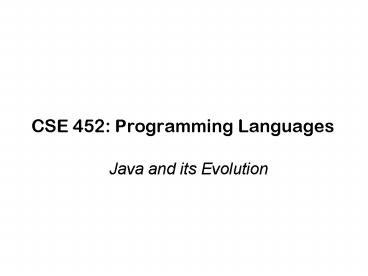CSE 452: Programming Languages - PowerPoint PPT Presentation
Title:
CSE 452: Programming Languages
Description:
Originally called Oak by James Gosling, one of the inventors of the Java Language. ... Java Authors: Gosling, Arthur Van , and others. Java is really 'C -- ' 5 ... – PowerPoint PPT presentation
Number of Views:37
Avg rating:3.0/5.0
Title: CSE 452: Programming Languages
1
CSE 452 Programming Languages
- Java and its Evolution
2
Acknowledgements
- Rajkumar Buyya
3
Contents
- Java Introduction
- Java Features
- How Java Differs from other OO languages
- Java and the World Wide Web
- Java Environment
- Build your first Java Program
- Summary and Reference
4
Java - An Introduction
- Java - The new programming language developed by
Sun Microsystems in 1991. - Originally called Oak by James Gosling, one of
the inventors of the Java Language. - Java -The name that survived a patent search
- Java Authors Gosling, Arthur Van , and others
- Java is really C --
5
Java Introduction
- Originally created for consumer electronics (TV,
VCR, Freeze, Washing Machine, Mobile Phone). - Java - CPU Independent language
- Internet and Web was just emerging, so Sun turned
it into a language of Internet Programming. - It allows you to publish a webpage with Java code
in it.
6
Java Milestones
Year Development
1990 Sun decided to developed special software that could be used for electronic devices. A project called Green Project created and headed by James Gosling.
1991 Explored possibility of using C, with some updates announced a new language named Oak
1992 The team demonstrated the application of their new language to control a list of home appliances using a hand held device.
1993 The World Wide Web appeared on the Internet and transformed the text-based interface to a graphical rich environment. The team developed Web applets (time programs) that could run on all types of computers connected to the Internet.
7
Java Milestones
Year Development
1994 The team developed a new Web browsed called Hot Java to locate and run Applets. HotJava gained instance success.
1995 Oak was renamed to Java, as it did not survive legal registration. Many companies such as Netscape and Microsoft announced their support for Java
1996 Java established itself it self as both 1. the language for Internet programming 2. a general purpose OO language.
1997- A class libraries, Community effort and standardization, Enterprise Java, Clustering, etc..
8
Sun white paper defines Java as
- Simple and Powerful
- Safe
- Object Oriented
- Robust
- Architecture Neutral and Portable
- Interpreted and High Performance
- Threaded
- Dynamic
9
Java Attributes
- Familiar, Simple, Small
- Compiled and Interpreted
- Platform-Independent and Portable
- Object-Oriented
- Robust and Secure
- Distributed
- Multithreaded and Interactive
- High Performance
- Dynamic and Extensible
10
Java is Compiled and Interpreted
Programmer
Hardware and Operating System
Source Code
Byte Code
Text Editor
Compiler
Interpreter
.java file
.class file
java appletviewer netscape
Notepad, emacs,vi
javac
11
Compiled Languages
Programmer
Object Code
Executable Code
Source Code
Text Editor
Compiler
linker
.c file
.o file
a.out file
Notepad, emacs,vi
gcc
12
Total Platform Independence
JAVA COMPILER
(translator)
JAVA BYTE CODE
(same for all platforms)
JAVA INTERPRETER
(one for each different system)
Windows 95
Macintosh
Solaris
Windows NT
13
Architecture Neutral Portable
- Java Compiler - Java source code (file with
extension .java) to bytecode (file with
extension .class) - Bytecode - an intermediate form, closer to
machine representation - A interpreter (virtual machine) on any target
platform interprets the bytecode.
14
Architecture Neutral Portable
- Porting the java system to any new platform
involves writing an interpreter. - The interpreter will figure out what the
equivalent machine dependent code to run
15
Rich Class Environment
- Core Classes
- language
- Utilities
- Input/Output
- Low-Level Networking
- Abstract Graphical User Interface
- Internet Classes
- TCP/IP Networking
- WWW and HTML
- Distributed Programs
16
How Does Java Compares to C and Other OO
Languages
17
Overlap of C, C, and Java
C
C
Java
18
Java better than C ?
- No Typedefs, Defines, or Preprocessor
- No Global Variables
- No Goto statements
- No Pointers
- No Unsafe Structures
- No Multiple Inheritance
- No Operator Overloading
- No Automatic Coercions
- No Fragile Data Types
?
19
Object Oriented Languages -A Comparison
20
- Java Integrates
- Power of Compiled Languages
- and
- Flexibility of Interpreted Languages
21
Java Applications
- We can develop two types of Java programs
- Stand-alone applications
- Web applications (applets)
22
Applications v/s Applets
- Different ways to run a Java executable are
- Application- A stand-alone program that can be
invoked from command line . A program that has a
main method - Applet- A program embedded in a web page , to be
run when the page is browsed . A program that
contains no main method
23
Applets v/s Applications
- Different ways to run a Java executable are
- Application- A stand-alone program that can be
invoked from command line . A program that has a
main method - Applet- A program embedded in a web page , to be
run when the page is browsed . A program that
contains no main method - Application Executed by the Java interpreter.
- Applet- Java enabled web browser.
24
Java and World Wide Web
- Turning the Web into an Interactive and
Application Delivery Platform
25
What is World Wide Web ?
- Web is an open-ended information retrieval system
designed to be used in the Internet wide
distributed system. - It contains Web pages (created using HTML) that
provide both information and controls. - Unlike a menu driven system--where we are guided
through a particular direction using a decision
tree, the web system is open ended and we can
navigate to a new document in any direction.
26
Web Structure of Information Search/Navigation
27
Web as a delivery Vehicle
28
Execution of Applets
2
5
4
3
1
Accessing from Unimelb.edu.au
APPLET Development hello.java AT SUN.COM
The browser creates a new window and a new
thread and then runs the code
hello.class AT SUNS WEB SERVER
Create Applet tag in HTML document
Hello Java
ltapp Hellogt
The Internet
Hello
29
Significance of downloading Applets
- Interactive WWW
- Flashy animation instead of static web pages
- Applets react to users input and dynamically
change - Display of dynamic data
- WWW with Java - more than a document publishing
medium - http//www.javasoft.com/applets/alpha/applets/Stoc
kDemo/standalone.html
30
Power of Java and the Web
- Deliver applications, not just information
- Eliminate porting
- Eliminate end-user installation
- Slash software distribution costs
- Reach millions of customers - instantly
31
Java Development Kit
- javac - The Java Compiler
- java - The Java Interpreter
- jdb- The Java Debugger
- appletviewer -Tool to run the applets
- javap - to print the Java bytecode
- javaprof - Java profiler
- javadoc - documentation generator
- javah - creates C header files
32
Java Environment
33
Java Development Kit
- javac - The Java Compiler
- java - The Java Interpreter
- jdb- The Java Debugger
- appletviewer -Tool to run the applets
- javap - to print the Java bytecodes
- javaprof - Java profiler
- javadoc - documentation generator
- javah - creates C header files
34
Process of Building and Running Java Programs
Text Editor
Java Source Code
javadoc
HTML Files
javac
Java Class File
javah
Header Files
java
jdb
Outout
35
Let us Try Out
- Building your first Java Program
36
Hello Internet
- // hello.java Hello Internet program
- class HelloInternet
- public static void main(String args)
- System.out.println(Hello Internet)
37
Program Processing
- Compilation
- javac hello.java
- results in HelloInternet.class
- Execution
- java HelloInternet
- Hello Internet
38
Simple Java Applet
- //HelloWorld.java
- import java.applet.Applet
- import java.awt.
- public class HelloWorld extends Applet
- public void paint(Graphics g)
- g.drawString (Hello World !,25, 25)
39
Calling an Applet
- ltHTMLgt
- ltTITLEgtHELLO WORLD APPLETlt/TITLEgt
- ltHEADgtTHE HELLO WORLD APPLETlt/HEADgt
- ltAPPLET CODEHelloWorld.class width500
height500gt - lt/APPLETgt
- lt/HTMLgt
40
Applet Execution
Using AppletViewer
Using Browser
41
Java on my platform ?
- Sun (SPARC) ftp//java.sun.com
- Sun(x86) ftp//xm.com/pub/
- IBM(Aix, OS/2)ftp//ncc.hursley.ibm.com/javainfo
- DEC(Alpha OSF/1) http//www.gr.osf.org8001/projec
ts/web/java/ - SGI http//liawww.epfl.ch/simon/java/irix-jdk.htm
l - HP http//www.gr.osf.org8001/projects/web/java
- linux http//www.blackdown.org
- AT T http//www.gr.osf.org8001/projects/web/jav
a - Windows 3.1 http//www.alphaworks.ibm.com
42
Summary
- Java has emerged as a general purpose OO
language. - It supports both stand alone and Internet
Applications. - Makes the Web Interactive and medium for
application delivery. - Provides an excellent set of Tools for
Application Development. - Java is ubiquitous!