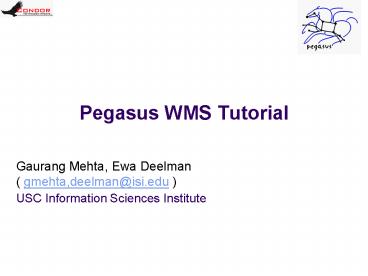Pegasus WMS Tutorial - PowerPoint PPT Presentation
1 / 71
Title:
Pegasus WMS Tutorial
Description:
Optimization techniques for mapping and executing Large ... Stork job. POST script. Node. PRE/POST in DAGMan scripts. SCRIPT PRE|POST node script [arguments] ... – PowerPoint PPT presentation
Number of Views:77
Avg rating:3.0/5.0
Title: Pegasus WMS Tutorial
1
Pegasus WMS Tutorial
Gaurang Mehta, Ewa Deelman ( gmehta,deelman_at_isi.ed
u ) USC Information Sciences Institute
2
Outline of Tutorial
- Pegasus-WMS and Composition of a Simple Workflow
In terms of DAX. - Pegasus Internals
- Mapping and Executing Simple Workflow Locally
- Mapping and Executing Simple Workflow On the Grid
- Optimization techniques for mapping and executing
Large Scale workflows
Exercise Notes and Slides online at
http//pegasus.isi.edu/tutorial/issgc08
3
Workflow Generation Utilities
Abstract Workflow Description (devoid of resource
bindings, Portable across resources)
Results Delivered To user-specified location
Pegasus WMS
Provenance and Performance Recorded
Monitoring information
Tasks
4
Pegasus-Workflow Management Systema layered
approach
Cyberinfrastructure Local machine, cluster,
Condor pool, Grid
5
Pegasus Workflow Management System
Abstract Workflow
A reliable, scalable workflow management system
that an application or workflow composition
service can depend on to get the job done
A decision system that develops strategies for
reliable and efficient execution in a variety of
environments
Pegasus mapper
DAGMan
Reliable and scalable execution of dependent
tasks
Condor Schedd
Reliable, scalable execution of independent tasks
(locally, across the network), priorities,
scheduling
Cyberinfrastructure Local machine, cluster,
Condor pool, OSG, TeraGrid
6
Pegasus workflow
- DAX
- What it describes
- How to read a DAX
- How to generate a DAX
- Describe the various methods
- Direct XML
- Wings
- DAX API
- Behind portals
- Migrating from a DAG to DAX
7
Abstract Workflow (DAX)Exercise 2.1
- Pegasus workflow descriptionDAX
- workflow high-level language
- devoid of resource descriptions
- devoid of data locations
- refers to codes as logical transformations
- refers to data as logical files
- Exercise
- Use CreateDAX.java to generate a diamond dax
8
Understanding DAX (1)
lt!-- part 1 list of all files used (may be
empty) --gt ltfilename file"f.input"
link"input"/gt ltfilename file"f.intermediate"
link"input"/gt ltfilename file"f.output"
linkoutput"/gt ltfilename filekeg
linkinputgt lt!-- part 2 definition of all jobs
(at least one) --gt ltjob id"ID000001"
namespacepegasus" name"preprocess"
version"1.0" gt ltargumentgt-a top -T 6 -i
ltfilename filef.input"/gt -o ltfilename
filef.intermediate"/gt lt/argumentgt ltuses
filef.input" link"input" register"false"
transfertrue"/gt ltuses filef.intermediate"
link"output" registerfalse" transferfalsegt
lt!-- specify any extra executables the job needs
. Optional --gt ltuses filekeg linkinput
registerfalse transfertrue
typeexecutablegt lt/jobgt ltjob id"ID000002"
namespacepegasus" nameanalyze" version"1.0"
gt ltargumentgt-a top -T 6 -i ltfilename
filef.intermediate"/gt -o ltfilename
filef.output"/gt lt/argumentgt.. lt/jobgt lt!--
part 3 list of control-flow dependencies (empty
for single jobs) --gt ltchild ref"ID000002"gt
ltparent ref"ID000001"/gt lt/childgt (excerpted
for display)
9
High-level system view
10
Comparison of abstract and executable workflows
11
Outline of Tutorial
- Pegasus-WMS and Composition of a Simple Workflow
In terms of DAX - Pegasus Internals
- Mapping and Executing Simple Workflow Locally
- Mapping and Executing Simple Workflow On the Grid
- Optimization techniques for mapping and executing
Large Scale workflows
Exercise Notes and Slides online at
http//pegasus.isi.edu/tutorial/issgc08
12
Pegasus WMS
Workflow Description in XML
Properties
Replica Catalog
Pegasus Workflow Mapper
Site Catalog
Transformation Catalog
TeraGrid Open Science Grid Campus resources Local
machine
Condor DAGMan
Condor Schedd
Submit Host
Pegasus WMS restructures and optimizes the
workflow, provides reliability
13
Discovery
- Data
- Where do the input datasets reside?
- Executables
- Where are the executables installed ?
- Do binaries exist somewhere that can be staged to
remote grid sites? - Site Layout
- What does a grid site look like?
14
Replica Catalog Overviewfinding data
- Replica Catalog stores mappings between logical
files and their target locations - Used to
- discover input files for the workflow
- track data products created
- data reuse
- Data is replicated for scalability, reliability
and availability
15
Replica Catalog
- Pegasus interfaces with a variety of replica
catalogs - File based Replica Catalog
- useful for small datasets ( like this tutorial)
- cannot be shared across users
- Database based Replica Catalog
- useful for medium sized datasets
- can be used across users
- Globus Replica Location Service
- useful for large scale data sets across multiple
users - LIGOs LDR deployment
16
Replica Catalog Exercise 2.2
- The rc-client is a command line tool to interact
with Replica Catalog - One client talks to all types of Replica Catalog
- Practical exercise (Refer Exercise 2.2)
- Use the rc-client to
- Populate the Replica Catalog
- Single insert of an entry
- Bulk inserts
- Query the Replica Catalog
- Remove entries (Offline exercise)
17
Site Catalogfinding resources
- Contains information about various sites on which
workflows may execute - For each site following information is stored
- Installed job-managers for different types of
schedulers - Installed GridFTP servers
- Local Replica Catalogs where data residing in
that site has to be catalogued - Site Wide Profiles like environment variables
- Work and storage directories
18
Site Catalog Exercise (Ex 2.3 10 minutes)
- Two clients for generating a site catalog
- pegasus-get-sites
- Allows you to generate a site catalog
- For OSG grid sites by querying VORS
- For ISI skynet, Teragrid, UC SofaGrid by querying
a SQLLite2 database - sc-client
- Allows you to generate a site catalog
- By specifying information about a site in a
textual format in a file - One file per site
19
Site Catalog Entry
- ltsite handle"isi_skynet" sysinfo"INTEL32LINUX
- gridlaunch"/nfs/software/vds/vds/
bin/kickstart"gt - ltprofile namespaceenv
keyPEGASUS_HOME"gt/nfs/software/pegasuslt/profilegt
- ltlrc url"rlsn//smarty.isi.edu" /gt
- ltgridftp url"gsiftp//skynet-data.isi.edu"
storage"/nfs/storage01" major"2" minor"4"
patch"3" /gt - ltjobmanager universe"vanilla"
- url"skynet-login.isi.edu/jobman
ager-pbs" - major"2" minor"4"
patch"3" total-nodes"93" /gt - ltjobmanager universe"transfer"
url"skynet-login.isi.edu/jobmanager-fork"
major"2" minor"4" patch"3" total-nodes"93"
/gt - ltworkdirectorygt/nfs/scratch01lt/workdirectorygt
lt/sitegt
20
Transformation Catalog finding codes
- Transformation Catalog maps logical
transformations to their physical locations - Used to
- Discover application codes installed on the grid
sites - Discover statically compiled codes, that can be
deployed at grid sites on demand
21
Transformation Catalog Overview
- For each transformation following are stored
- Logical name of the transformation
- Type of transformation (INSTALLED or
STATIC_BINARY) - Architecture, OS, Glibc version
- The resource on the which the transformation is
available - The URL for the physical transformation
- Profiles that associate runtime parameters like
environment variables, scheduler related
information
22
Transformation Catalog Exercise 2.3
- tc-client is a command line client that is
primarily used to configure the database TC - Works even for file based transformation catalog
- Practical exercise (Refer Exercise 2.3)
- tc-client
- Insert an entry
- Query for a single entry
- Query for all the entries
23
Pegasus Configuration
- Component Configuration using Properties File
- Most of the configuration of Pegasus is done by
properties - Properties can be specified
- On the command line
- In HOME/.pegasusrc file
- In PEGASUS_HOME/etc/properties
- All properties are described in
PEGASUS_HOME/doc/properties.pdf - For the tutorial the properties are configured in
the HOME/tutorial/config/properties file
24
Outline of Tutorial
- Pegasus-WMS and Composition of a Simple Workflow
In terms of DAX. - Pegasus Internals
- Mapping and Executing Simple Workflow Locally
- Mapping and Executing Simple Workflow On the Grid
- Optimization techniques for mapping and executing
Large Scale workflows
Exercise Notes and Slides online at
http//pegasus.isi.edu/tutorial/issgc08/
25
Map and Execute Workflow Locally
- Take a 4 node diamond abstract workflow (DAX) and
map it to an executable workflow that runs locally
26
Basic Workflow Mapping
- Select where to run the computations
- Change task nodes into nodes with executable
descriptions - Execution location
- Environment variables initializes
- Appropriate command-line parameters set
- Select which data to access
- Add stage-in nodes to move data to computations
- Add stage-out nodes to transfer data out of
remote sites to storage - Add data transfer nodes between computation nodes
that execute on different resources
27
Basic Workflow Mapping
- Add nodes that register the newly-created data
products - Add nodes to create an execution directory on a
remote site - Write out the workflow in a form understandable
by a workflow engine - Include provenance capture steps
28
Pegasus Workflow Mapping
4
1
Original workflow 15 compute nodes devoid of
resource assignment
8
5
9
4
10
12
13
15
8
3
7
Resulting workflow mapped onto 3 Grid sites 11
compute nodes (4 reduced based on available
intermediate data) 13 data stage-in nodes 8
inter-site data transfers 14 data stage-out nodes
to long-term storage 14 data registration nodes
(data cataloging)
9
12
10
15
13
29
Exercise 2.4
- Plan using Pegasus and submit the workflow to
Condor DAGMan/CondorG for local job submissions - pegasus-plan -Dpegasus.user.propertiesltpropert
ies file - --dax ltdax filegt --dir ltdags directorygt -s
local o local --nocleanup
30
Run (pegasus-run) Exercise 2.4 (cont.)
- Submits the workflow to Condor DAGMAN/CondorG for
local job submissions - pegasus-run Dpegasus.user.propertiesltpropertie
s filegt --nodatabase ltdag directorygt
31
Exercise 2.5 - (Monitor) Pegasus-status
- A perl wrapper around condor_q
- Allows you to see only the jobs of a particular
workflow - Also can see what different type of jobs that are
executing - Pegasus-status ltdag directorygt
- Pegasus-status w ltworkflowgt -t lttimegt
32
Exercise 2.6 - A simple DAG
33
DAG file
- Defines the DAG shown previously
- Node names are case-sensitive
- Keywords are not case-sensitive
JOB generate_ID000001 generate_ID000001.sub JOB
findrange_ID000002 findrange_ID000002.sub JOB
findrange_ID000003 findrange_ID000003.sub JOB
analyze_ID000004 analyze_ID000004.sub JOB
diamond_0_pegasus_concat diamond_0_pegasus_concat.
sub JOB diamond_0_local_cdir diamond_0_local_cdir
.sub SCRIPT POST diamond_0_local_cdir
/bin/exitpost PARENT generate_ID000001 CHILD
findrange_ID000002 PARENT generate_ID000001 CHILD
findrange_ID000003 PARENT findrange_ID000002
CHILD analyze_ID000004 PARENT findrange_ID000003
CHILD analyze_ID000004 PARENT diamond_0_pegasus_co
ncat CHILD generate_ID000001 PARENT
diamond_0_local_cdir CHILD diamond_0_pegasus_conca
t
Simple DAG file. JOB Setup setup.submit JOB
Proc1 proc1.submit JOB Proc2 proc2.submit JOB
Cleanup cleanup.submit PARENT Setup CHILD Proc1
Proc2 PARENT Proc1 Proc2 CHILD Cleanup
34
DAG node
Node
- Treated as a unit
- Job or POST script determines node success or
failure
35
PRE/POST in DAGMan scripts
- SCRIPT PREPOST node script arguments
- All scripts run on submit machine
- If PRE script fails, node fails w/o running job
or POST script (for now) - If job fails, POST script is run
- If POST script fails, node fails
- Special macros
- JOB
- RETURN (POST only)
In PegasusWMS the kickstart xml output is parsed
by invoking a postscript. The postscript parses
and determines the exit code with which the job
failed.
36
Exercise 2.7 - pegasus-remove
- Remove your workflow and associated jobs
- In future, would cleanup the remote directories
that are created during workflow execution. - Pegasus-remove ltdag directorygt
37
Outline of Tutorial
- Pegasus-WMS and Composition of a Simple Workflow
In terms of DAX. - Pegasus Internals
- Mapping and Executing Simple Workflow Locally
- Mapping and Executing Simple Workflow On the Grid
- Optimization techniques for mapping and executing
Large Scale workflows
Exercise Notes and Slides online at
http//pegasus.isi.edu/tutorial/tg08/index.php
38
(No Transcript)
39
Map and Execute Montage Workflow on Grid
- Take a montage abstract workflow (DAX) and map it
to an executable workflow that runs on the Grid - The available sites are viz and skynet
- You can either use a single site or a combination
of these by specifying comma separated sites on
the command line - e.g. sites viz,skynet
40
Exercise 2.8
- Plan using Pegasus and submit the workflow to
Condor DAGMan/CondorG for remote job submissions - Pegasus-run starts the monitoring daemon
(tailstatd) in the directory containing the
condor submit files - Tailstatd parses the condor output and updates
the status of the workflow to a database - Tailstatd updates job status to a text file
jobstate.log in the directory containing the
condor submit files
41
Exercise 2.8 - Debugging
- The status of the workflow can be determined by
- Looking at the jobstate.log
- Or looking at the dagman out file (with suffix
.dag.dagman.out) - All jobs in Pegasus are launched by a wrapper
executable kickstart. - Kickstart generates provenance information
including the exit code, and part of the remote
applications stdout. - In case of job failure look at kickstart output
of the failed job.
42
Outline of Tutorial
- Pegasus-WMS and Composition of a Simple Workflow
In terms of DAX. - Pegasus Internals
- Mapping and Executing Simple Workflow Locally
- Mapping and Executing Simple Workflow On the Grid
- Optimization techniques for mapping and executing
Large Scale workflows
Exercise Notes and Slides online at
http//pegasus.isi.edu/tutorial/issgc08/
43
Workflow Restructuring to improve Application
Performance
- Cluster small running jobs together to achieve
better performance - Why?
- Each job has scheduling overhead
- Need to make this overhead worthwhile
- Ideally users should run a job on the grid that
takes at least several minutes to execute
44
Job clustering
Level-based clustering
Arbitrary clustering
Vertical clustering
Useful for small granularity jobs
Ewa Deelman, deelman_at_isi.edu www.isi.edu/deelma
n pegasus.isi.edu
45
Exercise 3.1 Optional clustering exercise
- To trigger specify --cluster horizontal option to
pegasus-plan - The granularity of clustering configured via
pegasus profile key bundle - Can be specified with a transformation in the
transformation catalog, or with sites in the site
catalog - Pegasus profile bundle specified in the site
catalog - Bundle means how many clustered jobs for that
transformation you need on a particular site
46
Exercise 3.2 - Workflow Reduction (Data Reuse)
How to Files need to be cataloged in replica
catalog at runtime. The registration flags for
these files need to be set in the DAX.
47
File cleanup
- Problem Running out of space on shared scratch
- In OSG scratch space is limited to 30Gb for all
users - Why does it occur
- Workflows bring in huge amounts of data
- Data is generated during workflow execution
- Users dont worry about cleaning up after they
are done
How to remove the nocleanup option to the
pegasus-plan invocation in exercises 2.5 and 2.8.
48
File cleanup
- Solution
- Do cleanup after workflows finish
- Does not work as the scratch may get filled much
before during execution - Interleave cleanup automatically during workflow
execution. - Requires an analysis of the workflow to
determine, when a file is no longer required
How to remove the nocleanup option to the
pegasus-plan invocation in exercises 2.5 and 2.8.
49
Storage Improvement for Montage Workflows
Montage 1 degree workflow run with cleanup on
OSG-PSU
50
Running using different styles
- Need to specify pegasus namespace profile keys
with the sites in the site catalog - Submitting directly to condor pool
- The submit host is a part of a local condor pool
- Bypasses CondorG submissions avoiding Condor/GRAM
delays - Using Condor GlideIn
- User glides in nodes from a remote grid site to
his local pool - Condor is deployed dynamically on glided in nodes
- Only have to wait in the remote queue once when
gliding in nodes
51
Transfer of Executables
- Allows the user to dynamically deploy scientific
code on remote sites - Makes for easier debugging of scientific code
- The executables are transferred as part of the
workflow - Currently, only statically compiled executables
can be transferred - Also we transfer any dependant executables that
maybe required. In your workflow, the mDiffFit
job is dependant on mDiff and mFitplane
executables
52
Staging of executable exercise
- All the workflows that you ran had staging of
executables - In your transformation catalog, the entries were
marked as STATIC_BINARY on site local - Selection of what executable to transfer
- pegasus.transformation.mapper property
- pegasus.transformation.selector property
- Hot off the press. We now stage required pegasus
binaries also to the remote sites.
53
Nested DAGs
54
Managing execution environment changes through
partitioning
55
Resulting Meta-Workflow/Nested DAG
56
Workflow-level checkpointing
57
Exercise 3.3 Nested DAG and Deferred Planning
- Partition the workflow using partitiondax
- partitiondax -Dpegasus.user.properties./config/pr
operties --dax dax/montage.dax --dir ./pdags/
--type horizontal - Submit the outer level workflow by submitting the
pdax file created . Use the pdax option - pegasus-plan -Dpegasus.user.propertiespwd/confi
g/properties --pdax pwd/pdags/montage.pdax
--dir pwd/dags -s tg_ncsa -o local nocleanup
--force
58
Exercise 3.5- Running your Jobs on non shared
filesystem
Set the property pegasus.execute..filesystem.loca
l true
59
Transfer Throttling
- Large Sized Workflows result in large number of
transfer jobs being executed at once. Results in - Grid FTP server overload (connection refused
errors etc) - May result in a high load on the head node if
transfers are not configured for being executed
as third party transfers
60
Transfer Throttling
- Need to throttle transfers
- Set pegasus.transfer.refiner property
- Allows you to create chained transfer jobs or
bundles of transfer jobs - Looks in your site catalog for pegasus profile
"bundle.stagein"
61
Pegasus throttling properties
- Specifying for the whole workflow
- pegasus.dagman.maxidle
- pegasus.dagman.maxjobs
- pegasus.dagman.maxpre
- pegasus.dagman.maxpost
- Specifying per category
- pegasus.dagman.category-name.maxjobs
62
Node retries
- RETRY JobName NumberOfRetries UNLESS-EXIT value
- Node is retried as a whole
One node failure retry
Node
Unless-exit value node fails
Success
63
Node Categories and Retries
more montage.dag DAG to illustrate node
categories/category throttles. MAXJOBS
projection 2 CATEGORY mProjectPP_ID000002
projection JOB mProjectPP_ID000002
mProjectPP_ID000002.sub SCRIPT POST
mProjectPP_ID000002 /nfs/software/pegasus/default/
bin/exitpost .. RETRY mProjectPP_ID000002 2 ...
64
Rescue DAG
- Generated when a node fails or workflow is
removed - Saves state of DAG
- Run the rescue DAG to restart from where you left
off - Pegasus automatically submits your latest rescue
dag when you rerun pegasus-run
65
Pegasus node priority properties
- pegasus.job.priorityltNgt
- pegasus.transfer.stagein.priorityN
- pegasus.transfer.stageout.priorityN
- pegasus.transfer.inter.priorityN
- pegasus.transfer..priorityN
- For each job in TC or DAX define profile
- CONDORpriorityN
66
What does Pegasus do for an application?
- Data Management within the workflow
- Interfaces with the variety of Replica Catalogs
to discover data - Replica selection to select replicas.
- Manages data transfer by interfacing to various
transfer services like RFT, Stork and clients
like globus-url-copy, SRM - Deploys user executables as part of the workflow.
67
What does Pegasus do for an application?
- Reduced Storage footprint. Data is also cleaned
as the workflow progresses. - Improves application performance and execution
- Job clustering
- Support for condor glideins
- Support for pbs/lfs via condor/glite mechanism.
- Data Reuse
- Avoids duplicate computations
- Can reuse data that has been generated earlier.
68
Current and Future Research
- Resource selection
- Resource provisioning
- Workflow restructuring
- Adaptive computing
- Workflow refinement adapts to changing execution
environment - Workflow provenance (including provenance of the
mapping process)
69
Current and Future Research
- Management and optimization across multiple
workflows - Streaming data workflows
- Automated guidance for workflow restructuring
- Support for long-lived and recurrent workflows
70
Relevant Links
- Pegasus pegasus.isi.edu
- DAGMan www.cs.wisc.edu/condor/dagman
- Tutorial materials available at
http//pegasus.isi.edu/tutorial/issgc08/ - For more questions pegasus_at_isi.edu,
condor-admin_at_cs.wisc.edu
71
Relevant Links
- NSF Workshop on Challenges of Scientific
Workflows www.isi.edu/nsf-workflows06, E.
Deelman and Y. Gil (chairs) - Workflows for e-Science, Taylor, I.J. Deelman,
E. Gannon, D.B. Shields, M. (Eds.), Dec. 2006 - "Examining the Challenges of Scientific
Workflows, Gil, Y. Deelman, E. Ellisman, M.
Fahringer, T. Fox, G. Gannon, D. Goble, C.
Livny, M. Moreau, L. Myers, J., Computer ,
vol.40, no.12, pp.24-32, Dec. 2007 - Open Science Grid www.opensciencegrid.org
- LIGO www.ligo.caltech.edu/
- SCEC www.scec.org
- Montage montage.ipac.caltech.edu/
- Condor www.cs.wisc.edu/condor/
- Globus www.globus.org