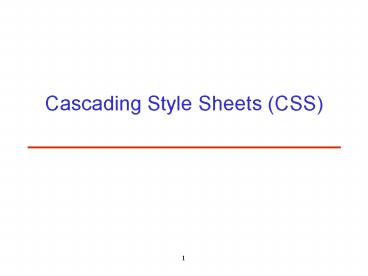Cascading Style Sheets CSS - PowerPoint PPT Presentation
1 / 14
Title:
Cascading Style Sheets CSS
Description:
The content needs to be formatted and displayed to users ... gray, green, lime, maroon, navy, olive, purple, red, silver, teal, white, yellow ... – PowerPoint PPT presentation
Number of Views:20
Avg rating:3.0/5.0
Title: Cascading Style Sheets CSS
1
Cascading Style Sheets (CSS)
2
Overview
- The names of most XML elements describe the
semantic meaning of the content they contain - The content needs to be formatted and displayed
to users - There must be a step where formatting information
is applied to the XML document and the semantic
markup is transformed into presentation markup - Cascading Style Sheets (CSS)
- XSL Formatting Objects (XSL-FO)
3
CSS
- CSS is a non-XML syntax for describing the
appearance of particular elements in a XML
document - A CSS stylesheet does not change the markup of an
XML document it merely applies styles to the
content that already exists - XSLT CSS
- Example used 12-1.xml
4
CSS Syntax
- A CSS stylesheet is simply a list of the elements
you want to apply the styles to, primarily one to
a line - If the element is in a namespace, then the
qualified name like recipedisk must be used - Each element name is followed by the styles you
want to apply to that element - Enclosed in
- Neither the style names and values are case
sensitive - The styles cascade down the XML tree
- Associating Stylesheets with XML Documents
- lt?xml stylesheet type"text/css"
href"css_stylesheet.css" ?gt - CSS example 12-2.css
5
Selectors
- CSS provides limited ability to select the
elements to which a given rule applies - Many stylesheets only use element names and lists
of element names separated by commas (,) - The universal selector () matches any element
- Apply the rule to everything in the document that
does not have a more specific, conflicting rule - font-size large
6
Selectors (Cont.)
- Match descendants, children, and siblings
- An element name A followed by another element
name B matches all B elements that are
descendants of A elements - ingredients quantity font-size medium
- If the two element names are separated by "gt",
then the second element must be an immediate
child of the first for the rule to apply - ingredient gt quantity font-size medium
- If the two element names are separated by "",
then the second element must be the next sibling
element immediately after the first for the rule
to apply - directions story border-top-style solid
7
Selectors (Cont.)
- Attribute selectors
- Square brackets allow you to select elements with
particular attributes or attribute values - stepoption display none
- option display none
- stepoption"yes" display none
- recipesource "Anderson" font-weight bold
- contain a given word as part of the value of the
attribute - recipesource "Anderson" font-weight bold
- match against the first word in a
hyphen-separated attribute value, such as
"Anderson-Harold" - stepP833 font-weight 800
- select elements with a given ID value
8
Selectors (Cont.)
- Pseudo-element selectors
- first-letter select the first letter of an
element - first-line apply to all characters in the first
line of a block-level element - before and after select the points immediately
before and after the specified element - 12-3.css
- Pseudo-class selectors
- first-child match the first child element of the
named element - link, visited, active, ? Xlinks
- hover, focus, lang(he)
9
The Display Property
- The display property determines how the element
will be positioned on the page - Inline elements display inline
- The default value. Place the element in the next
available position - quantity, step, person, city, state
- Block elements display block
- Separate from its siblings generally by a line
break - dish, directions, story
- Hidden elements display none
- Invisible and does not occupy any space or affect
the placement of other elements
10
The Display Property (Cont.)
- List elements displaylist-item
- list-style-type, list-style-image,
list-style-position - Table elements
- table, inline-table
- table-row, table-row-group, table-header-group,
table-footer-group - table-column, table-column-group
- table-cell
- table-caption
- Their use should be consistent with each other
and with other elements in the document
11
Pixels, Points, Picas
- Many CSS properties represent lengths
- border-width, font-size, line-height,
margin-left, margin-top, margin-right,
margin-bottom, left, top, height, width - CSS provides many units to specify length
- Absolute units inches, centimeters, millimeters,
points, picas - Relative units ems, exes, pixels, percentages
() - em relative to the width of M, in the current
font - ex relative to the height of x in the current
font - percentages of some other length
- line-height is dependent on font-height
12
Font Properties
- font-family a list of font names, separated by
commas, in order of preference - font-style italic, oblique, normal, inherit
- font-size
- xx-small, x-small, small, medium, large, x-large,
xx-large - percentage of the parent element
- absolute or relative length
- font-variant small-caps
- font-weight normal, bold, bolder, lighter, (100,
200900) - font-stretch normal, wider, narrower,
ultra-condensed, extra-condensed, condensed,
semi-condensed, semi-expanded, expanded,
extra-expanded, ultra-expanded
13
Text Properties
- text-indent specify how far in to indent the
first line of the block - Hanging indents can be specified by making
text-indent negative - Only applies to block-level elements
- text-align left, right, center, justify
- Only applies to block-level elements
- text-decoration underline, overline,
line-through, blink - text-transform capitalize, uppercase, lowercase,
none - white-space normal, pre, nowrap, inherit
- determine whether text is wrapped
14
Colors
- CSS has several properties for changing the color
of various items - color the color of the text itself
- background-color the color of the background
behind the text - border-color the color of a visible box
surrounding the text - CSS uses a 24-bit color space to specify colors
- Color specification
- 16 named colors aqua, black, blue, fuchsia,
gray, green, lime, maroon, navy, olive, purple,
red, silver, teal, white, yellow - color FF0000
- color rgb(43, 43, 43)
- color rgb(25, 38, 100)