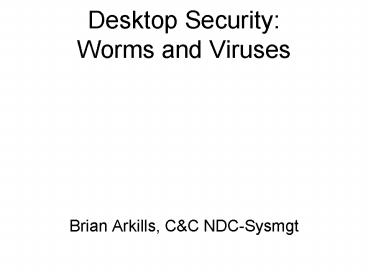Desktop Security: Worms and Viruses PowerPoint PPT Presentation
1 / 11
Title: Desktop Security: Worms and Viruses
1
Desktop Security Worms and Viruses
- Brian Arkills, CC NDC-Sysmgt
2
Worms
- Whats a worm?
- Code that spreads from one computer to another
using some vulnerability. When your computer has
a worm, it is called compromised. Once
compromised, your computer is actively trying to
infect other computers. - What protects me?
- In all but a few cases, vulnerabilities have
security patches. The security patches might be
for the operating system, e.g. Windows XP, and
applications like Internet Explorer. We
distribute security patches automatically in
Nebula.
3
Security patches
- How does my computer get patches?
- In general, MS releases patches on Wednesday.
- We approve these patches Friday morning
- A special client on your workstation notices the
patches on our server sometime Friday (and in a
few cases early Saturday). - Your workstation downloads the patches, and
applies them at 11pm on the day after it has
downloaded them. - So your computer has to be on the network to
detect the patches, download them, and then be on
at 11pm to apply them. The 11pm time is key.
4
Critical patches
- In some cases, Nebula decides that a patch is so
critical that it should be applied as quickly as
possible. - In these cases, the patch is approved immediately
(but wont be applied until 11pm). - Additionally, we package critical patches to be
installed at user login. - As part of the login process, we also keep track
of which computers have a critical patch. This
allows us to ensure Nebula is secure as quickly
as possible.
5
Missing patches
- What might prevent my workstation from getting
patches? - Not being on at 11pm to apply the patches.
- Not being on the network to detect the patches.
Computers that are taken home or are offline for
long periods of time are in danger. - Having applied a patch manually, but chosen to
not reboot. All subsequent patches will fail to
reboot, until the computer is manually rebooted.
6
Viruses (or is it virii?)
- Whats a virus?
- Code that is executed by a user that does
something unexpected to the user. Frequently,
email attachments are the vector for a virus. A
virus does not exploit a vulnerability in an
operating system or application, it takes
advantage of a user. A variety of things can
happen because of a virus. - What protects me?
- McAfee VirusScan scans for viruses on your
computer. Prior to that, the email infrastructure
scans for viruses in email. Both scanning engines
rely on virus definitions. These are
configuration files that must be updated to
reflect the latest discovered viruses.
7
Virus definitions
- How do my definitions get updated?
- There are two separate processes that update the
virus definitions - For gold workstations, during login, the
definitions are updated to the latest version. - Alternatively, a process that runs 4 times a day
pushes definitions to all nebula workstations
(gold and bronze) that are on the network. - Finally, a report runs once a day . It queries
every Nebula workstation to determine what
version it has. If that version is greater than 2
versions ago, it is reported to support teams.
Support teams may contact you for manual
intervention in this case.
8
Question/Answers
- Open forumAsk away!
- No questions? How about
- What happened to the Tues/Sat. night patches?
- What happened with the recent Blaster/Nachi
worms? - How do I avoid patch reboots?
9
What happened to the Tuesday night/Saturday night
patch process?
- We had to change the underlying patch technology
we used primarily because the cost of our
previous tool became prohibitive. The new tool we
are using isnt flexible enough yet to allow a
complex set of patch times. - However, the new tool has some improvements that
should mean greater patching success rate and
therefore better security in Nebula.
10
What happened with the recent Blaster/Nachi worms?
- We had quite a few compromises that resulted in
rebuilds from Blaster and the non-worm precursors
to Blaster, about 70 computers or 3.5 of
Nebula. This is quite a bit less than what most
of UW saw. We were among the first UW folks to
note compromises, and almost without fail we
caught compromises before they were discovered
and the network port shut down. But we dont
think this was acceptable. So we implemented
quite a few changes in the patching process (most
of which weve skimmed over). And we noticed the
improvement when Nachi came along a few weeks
later. There were very few compromises from
Nachi. - Why did the 70 computers get compromised? What
failed (and how are things different now)? - There are a number of different scenarios that
caused failures. - The time between patching used to be 1 week. If
you missed a patch one week, you had to wait a
week. - The scanning tool we used to use had a problem we
werent aware of if a computer was in power
saving mode, depending on the hardware, it might
take longer for the computer to wake up then the
scanning timeout. This would result in the tool
skipping the computer (and then itd need to wait
another week). - Computers that were off during either the
scanning time or the patch application time
wouldnt get the patch (and would have to wait
another week). Scanning now happens daily
(assuming the computer is on the network), and
the patch application time is 11pm on the day the
patch is detected (although usually this is still
just once a week). - We now also keep track of which computers have
critical patches. This is an important sanity
check.
11
Avoiding random reboots
- How do I avoid a reboot from a patch at a time I
dont like? - Nebula security patches only reboot your computer
at night or at login. This is the least intrusive
time we can pick, and shouldnt be a problem for
most people. But if you run processes overnight - For normal patches, run Windows Update anytime
Wednesday afternoon through Friday afternoon. But
please reboot your computer when you apply the
patch. This will avoid a reboot over the weekend. - For critical patches, your support team can give
you warning that Nebula has approved a patch for
application as soon as possible. Some support
teams automatically inform their users, others
dont. Once you have this info, you can either
use Windows Update or the login process to patch
your computer manually to avoid a reboot at night.