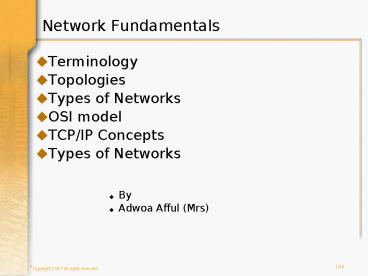Network Fundamentals PowerPoint PPT Presentation
1 / 34
Title: Network Fundamentals
1
Network Fundamentals
- Terminology
- Topologies
- Types of Networks
- OSI model
- TCP/IP Concepts
- Types of Networks
- By
- Adwoa Afful (Mrs)
2
Networking Terminology
End-user devices provide users with a connection
to the network. Also referred to as hosts.
Allow users to share, create, and obtain
information.
Network devices provide transport for data
between end-user devices. Provide cable
connections, extensions, concentration.
Conversion of data formats, and management of
data transfers
3
Physical Topologies
- Physical topology is the actual layout of the
wire or media - Examples are Bus, Ring, Star, Extended Star,
Tree and Mesh toplolgy
4
Structure
5
Logical Topology
- Logical topology defines how media is accessed
by hosts
- Broadcast means that each host sends its data to
all other hosts on the network medium. - Non-deterministic - there is no order that the
stations must follow to use the network. First
come, first served. - Example
Ethernet
- Token Passing controls network access by passing
an electronic token sequentially to each host. - When a host receives the token, that host can
send data on the network. - If the host has no data to send, it passes the
token to the next host and the process repeats
itself. - Examples
Token Ring, FDDI
6
(No Transcript)
7
- LAN
- MAN
- WAN
- SAN
- VPN
- Operate within limited geographical area
- Allow multi-access to high bandwidth media
- Control network privately under local
administration - Provide full-time connectivity to local services
- Connect physically adjacent devices
- Spans a metropolitan area such as a city or
suburban area - Usually consists of LANs in a common geographic
area - Example a bank with multiple branches may
utilize a MAN - Operate over a large geographical area
- Allow access over serial interfaces operating at
lower speeds - Provide full-time and part-time connectivity
- Connect devices separated over wide areas
- High-performance network to move data to/from
storage areas - Separate, dedicated network avoids traffic
conflict - Private network constructed within public
network such as Internet
8
Types of VPN
- The following are the three main types of VPNs
- Access VPNs provide remote access for mobile and
small office, home office (SOHO) users to an
Intranet or Extranet over a shared
infrastructure. - Access VPNs use analog, dialup, ISDN, DSL, mobile
IP, and cable technologies to securely connect
mobile users, telecommuters, and branch offices. - Intranet VPNs use dedicated connections to link
regional and remote offices to an internal
network over a shared infrastructure. - Intranet VPNs differ from Extranet VPNs in that
they allow access only to the employees of the
enterprise.
9
Contd
- Extranet VPNs use dedicated connections to link
business partners to an internal network over a
shared infrastructure. - Extranet VPNs differ from Intranet VPNs in that
they allow access to users outside the
enterprise.
10
Bandwidth
- Bandwidth is limited by physics and technology
- Bandwidth is not free
- Bandwidth requirements are growing at a rapid
rate - Bandwidth is critical to network performance
11
Contd
- Bandwidth is defined as the amount of information
that can flow through a network connection in a
given period of time. It is important to
understand the concept of bandwidth for the
following reasons
12
FINITE
- Bandwidth is finite. Regardless of the media used
to build a network, there are limits on the
network capacity to carry information. Bandwidth
is limited by the laws of physics and by the
technologies used to place information on the
media. - For example, the bandwidth of a conventional
modem is limited to about 56 kbps by both the
physical properties of twisted-pair phone wires
and by modem technology. DSL uses the same
twisted-pair phone wires.
13
Contd
- However, DSL provides much more bandwidth than
conventional modems. So, even the limits imposed
by the laws of physics are sometimes difficult to
define. - Optical fiber has the physical potential to
provide virtually limitless bandwidth. Even so,
the bandwidth of optical fiber cannot be fully
realized until technologies are developed to take
full advantage of its potential.
14
NOT Free
- Bandwidth is not free. It is possible to buy
equipment for a LAN that will provide nearly
unlimited bandwidth over a long period of time.
For WAN connections, it is usually necessary to
buy bandwidth from a service provider. - In either case, individual users and businesses
can save a lot of money if they understand
bandwidth and how the demand will change over
time.
15
Contd
- A network manager needs to make the right
decisions about the kinds of equipment and
services to buy. - Bandwidth is an important factor that is used to
analyze network performance, design new networks,
and understand the Internet.
16
Contd
- A networking professional must understand the
tremendous impact of bandwidth and throughput on
network performance and design. Information flows
as a string of bits from computer to computer
throughout the world. - These bits represent massive amounts of
information flowing back and forth across the
globe in seconds or less.
17
Contd
- The demand for bandwidth continues to grow. As
soon as new network technologies and
infrastructures are built to provide greater
bandwidth, new applications are created to take
advantage of the greater capacity. The delivery
of rich media content such as streaming video and
audio over a network requires tremendous amounts
of bandwidth.
18
Contd
- IP telephony systems are now commonly installed
in place of traditional voice systems, which
further adds to the need for bandwidth. - The successful networking professional must
anticipate the need for increased bandwidth and
act accordingly.
19
Digital versus analog
- Radio, television, and telephone transmissions
have, until recently, been sent through the air
and over wires using electromagnetic waves. - These waves are called analog because they have
the same shapes as the light and sound waves
produced by the transmitters.
20
Contd
- As light and sound waves change size and shape,
the electrical signal that carries the
transmission changes proportionately. - In other words, the electromagnetic waves are
analogous to the light and sound waves
21
Analog Measurements
- Analog bandwidth is measured by how much of the
electromagnetic spectrum is occupied by each
signal. - The basic unit of analog bandwidth is hertz (Hz),
or cycles per second. Typically, multiples of
this basic unit of analog bandwidth are used,
just as with digital bandwidth.
22
Contd
- Units of measurement that are commonly seen are
kilohertz (KHz), megahertz (MHz), and gigahertz
(GHz). These are the units used to describe the
frequency of cordless telephones, which usually
operate at either 900 MHz or 2.4 GHz. - These are also the units used to describe the
frequencies of 802.11a and 802.11b wireless
networks, which operate at 5 GHz and 2.4 GHz.
23
Contd
- While analog signals are capable of carrying a
variety of information, they have some
significant disadvantages in comparison to
digital transmissions. - The analog video signal that requires a wide
frequency range for transmission cannot be
squeezed into a smaller band. Therefore, if the
necessary analog bandwidth is not available, the
signal cannot be sent.
24
Contd
- In digital signaling all information is sent as
bits, regardless of the kind of information it
is. Voice, video, and data all become streams of
bits when they are prepared for transmission over
digital media. - This type of transmission gives digital bandwidth
an important advantage over analog bandwidth.
25
Contd
- Unlimited amounts of information can be sent over
the smallest or lowest bandwidth digital channel.
Regardless of how long it takes for the digital
information to arrive at its destination and be
reassembled, it can be viewed, listened to, read,
or processed in its original form.
26
Throughput
Throughput refers to actual measured bandwidth,
at a specific time of day, using specific
Internet routes, and while a specific set of data
is transmitted on the network. Often far less
than the maximum possible digital bandwidth.
- Factors that determine throughput
- Internetworking devices
- Type of data being transferred
- Network topology
- Number of users on the network
- User computer
- Server computer
- Power conditions
27
TCP/IP Description
- TCP/IP is a set of protocols developed to allow
computers to share resources - TCP/IP can be configured using the operating
system tools
28
Contd
- TCP/IP is a set of protocols or rules that have
been developed to allow computers to share
resources across a network. - The operating system tools must be used to
configure TCP/IP on a workstation. The process is
very similar for Windows or Mac operating
systems.
29
Networking Models
- The historical and technical standard of the
Internet is the TCP/IP model - The U.S. Department of Defence created the TCP/IP
reference model, to design a network that could
survive any conditions, including a nuclear war
- Application layer handles issues of
representation, encoding, and dialog control. - Transport layer deals with the quality of
service issues of reliability, flow control, and
error correction - Internet layer is to divide TCP segments into
packets and send them from any network. Best path
determination and packet switching occur at this
layer - Network Access layer (aka host-to-network layer)
concerned with all components, both physical and
logical, that are required to make a physical
link
30
Why a Layered Network Model
- Reduces complexity
- Standardizes interfaces
- Facilitates modular engineering
- Ensures interoperable technology
- Accelerates evolution
- Simplifies teaching and learning
- The OSI reference model was released in 1984 to
help network builders implement networks that
could communicate (interoperability) - The OSI reference model is the primary model for
network communications - The process of moving information between
computers is divided into seven smaller and more
manageable steps
31
(No Transcript)
32
Source
Destination
DATA
Application
Application
Presentation
Presentation
DECAPSULATION
Session
Session
ENCAPSULATION
SEGMENT
Transport
Transport
PACKET
Network
Network
FRAME
Data-Link
Data-Link
BITS
Physical
Physical
0101010101010101010
33
OSI Top 3 Layers Application issues
- Application
- provides network services to the user's
applications - file, print, message, database and application
services - HTTP, SMTP, FTP
- Presentation
- responsible for manipulating datas appearance as
needed by the Application layer - Data encryption, compression and translation
services - JPEG, MIDI, QuickTime, EBCDIC to ASCII
- Session
- establish and maintain communication between two
hosts - Dialogue control
- NFS, SQL, RPC, X Window
34
OSI Lower 4 Layers Data Transport issues
- Transport
- PDU Segment
- the transport layer establishes, maintains, and
tears down virtual circuits - Windowing
- TCP and UDP
- Network
- PDU - Packet
- Routing
- Data packets and route update packets
- connectivity and path selection between two hosts
- Data-Link
- PDU - Frame
- Ethernet LCC and MAC layers
- physical addressing, network topology, network
access, error notification, ordered delivery of
frames, and flow control - Physical
- PDU bits
- Cabling, standards