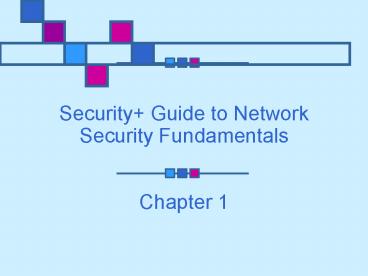Security Guide to Network Security Fundamentals Chapter 1 - PowerPoint PPT Presentation
1 / 58
Title:
Security Guide to Network Security Fundamentals Chapter 1
Description:
Security+ Guide to Network Security Fundamentals Chapter 1 * * * * * * * * * * * * * * * * * * * * * * * * * * * Simplicity Information security is by its very nature ... – PowerPoint PPT presentation
Number of Views:1838
Avg rating:3.0/5.0
Title: Security Guide to Network Security Fundamentals Chapter 1
1
Security Guide to Network Security
FundamentalsChapter 1
2
- ?????? ???? ????????
- eyasa_at_usa.net?????? ??????????
- 0564569838 ??????
- 2152 ??? ??????
3
Learning Objectives
- Understand network security
- Understand security threat trends and their
ramifications - Understand the goals of network security
- Determine the factors involved in a secure
network strategy
4
Understanding Network Security
- Network security
- Process by which digital information assets are
protected - Goals
- Maintain integrity
- Protect confidentiality
- Assure availability
5
Understanding Network Security
- Security ensures that users
- Perform only tasks they are authorized to do
- Obtain only information they are authorized to
have - Cannot cause damage to data, applications, or
operating environment
6
Security Threats
- Identity theft
- Privacy concerns
- Wireless access
7
To Offset Security Threats
- Integrity
- Assurance that data is not altered or destroyed
in an unauthorized manner - Confidentiality
- Protection of data from unauthorized disclosure
to a third party - Availability
- Continuous operation of computing systems
8
Quiz Give real example for each information
Security principles ?
- Examples of Information Security Fundamental
Principles - Confidentiality Exam questions prior to exam
must hidden from students. - Integrity Students grades must not be modified
by students. - Availability Student schedules system must be
online and available during the beginning of the
semester.
9
(No Transcript)
10
Information Security Layers
11
Security Vulnerabilities for Sale
- Anyone can buy attack tools to take over computers
12
Examples of Security Breaches
13
(No Transcript)
14
Difficulties in Defending against Attacks
15
(No Transcript)
16
(No Transcript)
17
Information Security Terminology
- Asset
- Something that has a value
- Threat
- An event or object that may defeat the security
measures in place and result in a loss - Threat agent
- A person or thing that has the power to carry out
a threat
18
Information Security Terminology
- Vulnerability
- Weakness that allows a threat agent to bypass
security - Exploit
- Takes advantage of a vulnerability
- Risk
- The likelihood that a threat agent will exploit a
vulnerability - Realistically, risk cannot ever be entirely
eliminated
19
Information Security Terminology (continued)
20
Information Security Terminology (continued)
21
Security RamificationsCosts of Intrusion
- Causes of network security threats
- Technology weaknesses
- Configuration weaknesses
- Policy weaknesses
- Human error
22
- Ramifications ??????
23
1-Technology Weaknesses
- TCP/IP
- Operating systems
- Network equipment
24
2-Configuration Weaknesses
- Unsecured accounts
- System accounts with easily guessed passwords
- Mis-configured Internet services
- Unsecured default settings
- Mis-configured network equipment
- Trojan horse programs
- Vandals ( ????????)
- Viruses
25
3- Policy Weaknesses
- Lack of a written security policy
- Politics
- High turnover
- Concise access controls not applied
- Software and hardware installation and changes do
not follow policy - Proper security
- Nonexistent disaster recovery plan
26
4- Human Error
- Accident
- Ignorance
- Workload
- Dishonesty
- Impersonation ( ???????)
- Disgruntled employees ( ???????? ????????)
- Snoops ( ?????)
- Denial-of-service attacks
27
Goals of Network Security
- Achieve the state where any action that is not
expressly permitted is prohibited - Eliminate theft
- Determine authentication
- Identify assumptions
- Control secrets
28
Creating a Secure Network Strategy
- Address both internal and external threats
- Define policies and procedures
- Reduce risk across across perimeter security, the
Internet, intranets, and LANs
29
Creating a Secure Network Strategy
- Human factors
- Know your weaknesses
- Limit access
- Achieve security through persistence
- Develop change management process
- Remember physical security
- Perimeter ( ????)security
- Control access to critical network applications,
data, and services
30
Creating a Secure Network Strategy
- Firewalls
- Prevent unauthorized access to or from private
network - Create protective layer between network and
outside world - Replicate network at point of entry in order to
receive and transmit authorized data - Have built-in filters
- Log attempted intrusions and create reports
31
Creating a Secure Network Strategy
- Web and file servers
- Access control
- Ensures that only legitimate traffic is allowed
into or out of the network - Passwords
- PINs
- Smartcards
32
Creating a Secure Network Strategy
- Change management
- Document changes to all areas of IT
infrastructure - Encryption
- Ensures messages cannot be intercepted or read by
anyone other than the intended person(s)
33
Creating a Secure Network Strategy
- Intrusion detection system (IDS)
- Provides 24/7 network surveillance
- Analyzes packet data streams within the network
- Searches for unauthorized activity
34
Simplicity
- Information security is by its very nature
complex - Complex security systems can be hard to
understand, troubleshoot, and feel secure about - As much as possible, a secure system should be
simple for those on the inside to understand and
use - Complex security schemes are often compromised to
make them easier for trusted users to work with - Keeping a system simple from the inside but
complex on the outside can sometimes be difficult
but reaps a major benefit
35
Who Are the Attackers?
- The types of people behind computer attacks are
generally divided into several categories - Hackers
- Script kiddies
- Spies
- Employees
- Cybercriminals
- Cyberterrorists
36
The NSA Hacker
- Gary McKinnon hacked into NASA and the US
Military - He was looking for evidence about UFOs
37
Hackers
- Hacker
- Anyone who illegally breaks into or attempts to
break into a computer system - Although breaking into another persons computer
system is illegal - Some hackers believe it is ethical as long as
they do not commit theft, vandalism, or breach
any confidentiality - Ethical Hacker
- Has permission from the owner to test security of
computers by attacking them
38
Script Kiddies
- Unskilled users
- Download automated hacking software (scripts)
from Web sites and use it to break into computers - Image from ning.com
39
Spies
- Computer spy
- A person who has been hired to break into a
computer and steal information - Excellent computer skills
40
Employees
- The largest information security threat
- Motives
- An employee might want to show the company a
weakness in their security - Disgruntled employees may be intent on
retaliating against the company - Industrial espionage
- Blackmailing
41
Cybercriminals
- A loose-knit network of attackers, identity
thieves, and financial fraudsters - More highly motivated, less risk-averse, better
funded, and more tenacious than hackers - Many security experts believe that cybercriminals
belong to organized gangs of young and mostly
Eastern European attackers - Cybercriminals have a more focused goal that can
be summed up in a single word money
42
Cybercriminals
- Cybercrime
- Targeted attacks against financial networks,
unauthorized access to information, and the theft
of personal information - Financial cybercrime is often divided into two
categories - Trafficking in stolen credit card numbers and
financial information - Using spam to commit fraud
43
Cyberterrorists
- Their motivation may be defined as ideology, or
attacking for the sake of their principles or
beliefs - Goals of a cyberattack
- To deface electronic information and spread
misinformation and propaganda - To deny service to legitimate computer users
- To commit unauthorized intrusions into systems
and networks that result in critical
infrastructure outages and corruption of vital
data
44
Security Tradeoffs
Security
COST
Ease of use
Functionality
45
Steps of an Attack
- The five steps that make up an attack
- Probe for information
- Penetrate any defenses
- Modify security settings
- Circulate to other systems
- Paralyze networks and devices
46
(No Transcript)
47
Defenses against Attacks
- Although multiple defenses may be necessary to
withstand an attack - These defenses should be based on five
fundamental security principles - Layering
- Limiting
- Diversity
- Obscurity
- Simplicity
48
Layering
- Information security must be created in layers
- One defense mechanism may be relatively easy for
an attacker to circumvent - Instead, a security system must have layers,
making it unlikely that an attacker has the tools
and skills to break through all the layers of
defenses - A layered approach can also be useful in
resisting a variety of attacks - Layered security provides the most comprehensive
protection
49
Limiting
- Limiting access to information reduces the threat
against it - Only those who must use data should have access
to it - In addition, the amount of access granted to
someone should be limited to what that person
needs to know - Some ways to limit access are technology-based,
while others are procedural
50
Diversity
- Layers must be different (diverse)
- If attackers penetrate one layer, they cannot use
the same techniques to break through all other
layers - Using diverse layers of defense means that
breaching one security layer does not compromise
the whole system
51
Obscurity ??????
52
Information Security Careers and the Security
Certification
53
Surveying Information Security Careers and the
Security Certification
- Today, businesses and organizations require
employees and even prospective applicants - To demonstrate that they are familiar with
computer security practices - Many organizations use the CompTIA Security
certification to verify security competency
54
(No Transcript)
55
CompTIA Security Certification
- The CompTIA Security (2008 Edition)
Certification is the premiere vendor-neutral
credential - The Security exam is an internationally
recognized validation of foundation-level
security skills and knowledge - Used by organizations and security professionals
around the world - The skills and knowledge measured by the
Security exam are derived from an industry-wide
Job Task Analysis (JTA)
56
CompTIA Security Certification (continued)
- The six domains covered by the Security exam
- Systems Security, Network Infrastructure, Access
Control, Assessments and Audits, Cryptography,
and Organizational Security
57
(No Transcript)
58
Quiz What Information security protect ?
- Information Security protects
- the integrity, confidentiality, and availability
of information - on the devices which store, manipulate, and
transmit the information - through products, people and procedures