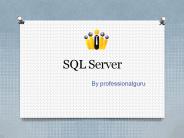An Introduction to SQL - PowerPoint PPT Presentation
1 / 33
Title:
An Introduction to SQL
Description:
Payson. 25. 99982. Jones. Mary. Arizona. Payson. 45. 99980. Jones. Gary ... Payson. 45. 99980. Jones. John. state. city. age. id. last. first. delete ... – PowerPoint PPT presentation
Number of Views:38
Avg rating:3.0/5.0
Title: An Introduction to SQL
1
An Introduction to SQL
- Mehdi Raoufi
- Southwestern Oklahoma State University
2
What is SQL?
- SQL Stands for Structured Query Language
- Originally, SQL was called SEQUEL (Structured
English QUEry Language), and was designed and
implemented in IBM Research as an interface for
an experimental relational database. - It is the standard language for relational
database management systems.
3
What is SQL?
- SQL statements are used to create, query and
maintain database. - Some common relational database management
systems that use SQL are Oracle, Microsoft SQL
Server, Access, Ingres, etc. - Although most database systems use SQL, most of
them also have their own additional proprietary
extensions that are usually used only on their
system.
4
What is SQL?
- SQL commands can be classified into three types
- Data Definition Language (DDL) Commands used to
define a database (create, alter, and drop)
commands. Used in physical design. - Data Manipulation Language (DML) Commands used
to query a database (select, update, insert,
delete). Used in implementation. - Data Control Language (DCL) Commands used by
database administrator (grant, add, revoke) to
control database, including administrative
privileges. Used in maintenance.
5
Selecting data
- The select statement is used to query the
database and retrieve selected data that match
the criteria that you specify. - select "column_list"
- from "table_name
- where "condition"
6
Selecting data
- Conditional selections used in the where clause
- Equal
- gt Greater than
- lt Less than
- gt Greater than or equal
- lt Less than or equal
- ltgt or ! Not equal to
- LIKE (See application on next slide.)
7
Selecting data
- select first, last, city from employees
where first LIKE 'Er' - This SQL statement will match any first names
that start with 'Er'.
8
(No Transcript)
9
(No Transcript)
10
(No Transcript)
11
(No Transcript)
12
Creating Tables
- The create table statement is used to create a
new table. Here is the format of a simple create
table statement - create table "tablename
- ("column1" "data type" constraint,
- "column2" "data type" constraint,
- "column3" "data type" constraint)
- Example
- create table employees(
- first varchar(15) not null,
- last varchar(20) not null,
- age number(3),
- city varchar(20),
- state varchar(20))
13
Creating Tables
14
Creating Tables
- Example
- create table employees(
- first varchar(15)
- last varchar(20)
- age number(3),
- address varchar(30),
- city varchar(20),
- state varchar(20))
15
Inserting into a Table
- The insert statement is used to insert or add a
row of data into the table. - insert into "tablename"
- (first_column,...last_column) values
(first_value,...last_value) - Example
- insert into employees (first, last, age,
address, city, state) values - ('Luke', 'Duke', 45, '2130 Boars Nest', 'Hazard
Co', 'Georgia') - Note All strings should be enclosed between
single quotes 'string'
16
Inserting into a Table
- Example Enter this employee into your table
employees. - Jonie Weber, 28
- The Insert statements should be similar to
- insert into employees (
- firstname, lastname, age)
- values ('Jonie', 'Weber', 28)
17
Updating Records
- The update statement is used to update or change
records that match a specified criteria. This is
accomplished by carefully constructing a where
clause. - update "tablename" set
- "columnname" "newvalue"
- ,"nextcolumn" "newvalue2"...
- where
- "columnname" OPERATOR "value"
- andor "column" OPERATOR "value"
18
(No Transcript)
19
Deleting Records
- The delete statement is used to delete records or
rows from the table. - delete from "tablename
- where
- "columnname" OPERATOR "value"
- andor "columnname" OPERATOR "value"
- Examples
- delete from employee
- Note if you leave off the where clause, all
records will be deleted!
20
(No Transcript)
21
Drop a Table
- The drop table command is used to delete a table
and all rows in the table. - drop table "tablename"
- Example
- drop table employee
22
Select Statement
- select all distinct "column_list"
from "table_list"
where "condition" - group by group_by_column_list
- having conditional
- ordered by order_by_column_list
23
Aggregate Functions
24
GROUP BY clause
- GROUP BY clause syntax
- SELECT column1, SUM(column2)FROM
table_listGROUP BY column1 - Ex Let's say you would like to retrieve a list
of the highest paid salaries in each dept - SELECT max(salary), deptFROM employee GROUP BY
dept
25
HAVING clause
- The HAVING clause allows you to specify
conditions on the rows for each group - in other
words, which rows should be selected will be
based on the conditions you specify. The HAVING
clause should follow the GROUP BY clause if you
are going to use it. - HAVING clause syntax
- SELECT column1, SUM(column2)FROM
"list-of-tables"GROUP BY "column-list"HAVING
"condition"
26
HAVING clause
- HAVING can best be described by example. Let's
say you have an employee table containing the
employee's name, department, salary, and age. If
you would like to select the average salary for
each employee in each department, you could
enter - SELECT dept, avg(salary)FROM employeeGROUP BY
dept - But, let's say that you want to ONLY calculate
display the average salary if their average
salary is over 20000 - SELECT dept, avg(salary)FROM employeeGROUP BY
deptHAVING avg(salary) gt 20000
27
ORDER BY clause
- ORDER BY is an optional clause which will allow
you to display the results of your query in a
sorted order (either ascending order or
descending order) based on the columns that you
specify to order by. - ORDER BY clause syntax
- SELECT column1, SUM(column2)FROM
"list-of-tables"ORDER BY "column-list" ASC
DESC
28
ORDER BY clause
- Example
- SELECT employee_id, dept, name, age, salaryFROM
employee_infoWHERE dept 'Sales'ORDER BY
salary - If you would like to order based on multiple
columns, you must seperate the columns with
commas. - For example
- SELECT employee_id, dept, name, age, salaryFROM
employee_infoWHERE dept 'Sales'ORDER BY
salary, age DESC
29
Combining conditions Boolean Operators
- SELECT FROM employee_infoWHERE salary gt
50000.00 AND - title 'Programmer'
- SELECT FROM employee_infoWHERE (title
'Sales') OR - (title 'Programmer')
30
IN and BETWEEN Conditional Operators
- The IN conditional operator is really a set
membership test operator. That is, it is used to
test whether or not a value (stated before the
keyword IN) is "in" the list of values provided
after the keyword IN or NOT IN. - Example
- SELECT employeeid, lastname, salaryFROM
employee_infoWHERE lastname IN ('Hernandez',
'Jones', 'Roberts', 'Ruiz')
31
IN and BETWEEN Conditional Operators
- The BETWEEN conditional operator is used to test
to see whether or not a value (stated before the
keyword BETWEEN) is "between" the two values
stated after the keyword BETWEEN. (Including the
boundary values.) - Example
- SELECT employeeid, age, lastname, salaryFROM
employee_infoWHERE age BETWEEN 30 AND 40
32
Table join, a must
- All of the queries up until this point have been
useful with the exception of one major limitation
- that is, you've been selecting from only one
table at a time with your SELECT statement. It
is time to introduce you to one of the most
beneficial features of SQL relational database
systems - the "Join". - Simply, the "Join" makes relational database
systems "relational".
33
Table joins, a must
- Joins allow you to link data from two or more
tables together into a single query result--from
one single SELECT statement. - A "Join" can be recognized in a SQL SELECT
statement if it has more than one table after the
FROM keyword. Example - SELECT "list-of-columns"FROM table1,table2WHERE
"search-condition(s)"