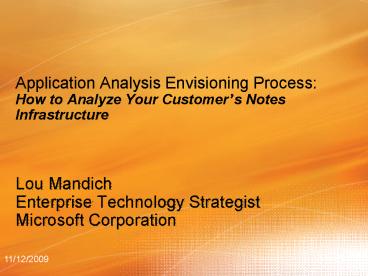Lou Mandich PowerPoint PPT Presentation
1 / 24
Title: Lou Mandich
1
Application Analysis Envisioning Process How
to Analyze Your Customers Notes Infrastructure
- Lou Mandich
- Enterprise Technology Strategist
- Microsoft Corporation
2
Agenda
- Perception vs. Reality
- Introducing the Application Analysis Envisioning
Process - Walkthrough Four Phases of the AAEP
- Links and Resources
3
Perception
- Customers often perceive Lotus Notes as a single
source/solution for a variety of business
needs. - Rapid Application Development platform
- Integrated application set for email,
calendaring, and workflow - Integrated Instant Messaging
- Integrated secure LDAP directory
- Secure email
- Certificate-based authentication
4
Reality
- Notes is a series of interconnected functions
- Workflow and email were included with original
product - Calendaring was a separate product that was later
bolted into Notes - Notes pump was added for ODBC connectivity to
other data sources - Notes was truly once one client for everything
(now three clients) - IM was added and integrated into the product as
Sametime - TeamRooms and QuickPlace are both bolt-ons to the
original product
5
Help me help you!
- Microsoft has helped many customers as they
considered the migration options from Lotus
Notes/Domino to the Microsoft Platform - Out of this involvement we have built a process
we call AAEP - A systematic view of the Notes/Domino
infrastructure with the sole goal of improving
the business functionality for the customer
6
What we know
- 18-20 of a customers Notes applications are not
used today - Q1, Q2, and unused applications represent 40 of
a customers Domino applications - Q3 and Q4 dont represent complexity, just lots
of custom Notes code
7
Application Analysis Envisioning Process (AAEP)
- Phase 1 Initial Application Analysis
- Discussions with business stakeholders
- Run automated tools to analyze Notes applications
8
Domino Applications Quadrant Categories
Template-Derived Applications
1
2
Data Centric
Process Centric
- Examples
- Discussion Groups
- Solution
- WSS
- Examples
- Document Library
- TeamRoom
- QuickPlace
- Solution
- WSS, SQL Server
Custom Applications
3
4
Data Centric
Process Centric
- Examples Business process applications, Travel
Requests, workflow processing, external data
access (SAP, SQL, etc.) - Solution
- - Consider using partner tools to move data
- - Engage w/ Partner to rewrite application (for
logic) - - Purchase Off-the-Shelf Solutions (eg. CRM)
- Let these apps continue to exist on Domino until
- customer is ready to archive rebuild.
Examples Expense Forms, Travel, etc. (includes
modified Templates where Data fields have been
added or changed) Solution - Consider using
partner tools to move data - Engage w/ Partner to
rewrite application (for business logic) -
Purchase Off the Shelf Solutions (eg. CRM)
9
Walkthrough of AAEP
- Phase 1 Automated Tools
- Discussions with business stakeholders
- Run automated tools to analyze Notes
applications
- Quantify Unused Applications
- Identify applications that are no longer in use
- Group Applications into Quadrant Categories
- Use four quadrants to qualify all applications
- Identify Domino Template-Based Applications
- Standard Domino templates
- Administration templates
- Group Custom Template Applications
- Consolidate like applications for single
analysis - Understand Domino Infrastructure
- Server replication
- Mail-in database usage
- Mail routing
- Directory configuration
10
Walkthrough of AAEP
Phase 1 Things to do
- Automated Data Gathering, using automated tools
to do the following - Identify application properties
- Quantify application usage
- Survey Data
- Infrastructure questionnaires for administrators
- Usage questionnaires for service support
managers - Interview Data from discussions with
- Domino developers
- Business owners
- Application support administrators
- Messaging support administrators
11
Walkthrough of AAEP
Phase 1 What we build
- Documented Lists of Applications
- Unused applications by server
- Applications based on standard Domino templates
- Quadrant categorizations of applications
- Custom template categorization of applications
- Documentation of Surveys and Interviews
- Infrastructure information (i.e. server
locations) - Business-critical applications
- Support and administration processes/procedures/S
LAs - Documented Synopsis of Domino Infrastructure
- Replication cycles
- Mail-in databases
- Mail routing
- Directory configuration
12
Walkthrough of AAEP
- Understand Custom Applications
- Analyze core components of applications
- Group applications into categories
- Determine Decision Criteria for Transition
- Leave-in-Place (LIP) reasons
- Buy vs. Build reasons
- Understand Customers Current IT Environment
- Development skill sets (Web and RDBMS apps)
- Mail and directory configurations
- In-depth operations and service level review
- Research Existing 3rd Party Applications
- HR, CRM, Financial Systems, etc.
13
Walkthrough of AAEP
- Phase 1 Data and Documentation
- Custom and business critical applications
listings - Automated Data Gathering
- Application usage information by user community
- Application data analysis (i.e. attachments,
indexes) - Process/Workflow information (actions and
events) - Interview Key Decision Makers
- Leave-in-Place (LIP) criteria
- Buy vs. Build criteria
- Development skill sets and IT environment
- Mail and directory configurations
- Research Existing 3rd Party Application
Information - HR, CRM, Financial Systems, etc.
14
Walkthrough of AAEP
- Documented Analysis of Custom Applications
- Core components review (i.e. data, processes)
- Custom applications grouped into like
categories - Documented Decision Criteria for Transition
- Leave-in-Place (LIP) reasons
- Buy vs. Build reasons
- Documented Interview Information
- Existing development skills sets and IT
environment - Business requirements for applications functions
- Mail and directory configurations
- Documented Review of 3rd Party Applications
- HR, CRM, Financial Systems, etc.
15
Walkthrough of AAEP
- Map Applications to Existing Customer Solutions
- Identify if existing platforms are available to
support solutions (i.e. SAP, PeopleSoft, Siebel) - Map Applications to Available Off-the-Shelf
Products - Identify available "out-of-the-box" solutions
- Identify Platforms to Build New Solutions
- Rebuild improved version of the solution
- Identify Applications to Leave-in-Place on
Domino - Investigate options to extend data access
- Web-enable application for browser access
- Front-end application with .NET, Web Services
16
Walkthrough of AAEP
Phase 3 What we do
- Phase 2 Data and Documentation
- Custom application analysis
- Transition criteria (LIP, Buy vs. Build)
- Existing 3rd party application analysis
- Customer development skill sets and expertise
- Interview Data Gathering
- Technical decision-makers
- Development managers
- Business owners and decision-makers
- Validation of Application Feasibility
- Off-the-shelf solutions (cost and
supportability) - Supported 3rd party applications
17
Walkthrough of AAEP
Phase 3 What we build
- Documented Target Solution Recommendations
- Existing 3rd party applications
- Off-the-shelf products
- Platforms to build new solutions
- Leave-in-Place (LIP) applications
- Documented Methods to Extend LIP Applications
- .NET, Web Services
- Web-enabled for browser access
- High-Level Transition Planning Recommendations
- Data migration methods and tools
- Necessary POCs for key decision-makers
- Estimated timelines for transition process
18
Walkthrough of AAEP
- Design To Be Collaboration Infrastructure
- Map required application capabilities
- Functional modifications to 3rd party
applications - Conduct Proof of Concept Activities
- Data migration methods and tools
- 3rd party applications validations
- New platform validations for customization
- Methods of extending LIP applications
- Finalize Capability Planning and Timeline
- Leave-in-Place (LIP) application life-cycles
- Transition timeline/plan for building new
solutions - Migration timeline/plan for 3rd party
applications - Purchase timeline/plan for off-the-shelf
products
19
Walkthrough of AAEP
Phase 4 What we do?
- Phase 3 Data and Documentation
- Target solution recommendations
- Methods for extending LIP applications
- High-level transition planning recommendations
- Proof of Concept Activities
- Data migration methods and tools
- 3rd party applications validation
- New platform validation for customization
- Methods of extending LIP applications
- Architectural Design Sessions
- Strawperson architecture plans for to be
infrastructure - Strawperson plans for application transitions
20
Walkthrough of AAEP
Phase 4 What we build
- Documented To Be Collaboration Infrastructure
- Solution requirements for application
capabilities - Functional modifications to 3rd party
applications - Documented Proof of Concept Activities
- Data migration methods and tools
- 3rd party applications validation
- New platform customizations for business
requirements - Methods of extending LIP applications
- Documented Architectural Plans
- Leave-in-Place (LIP) application life-cycles
- Transition plan for building new solutions
- Migration plan for 3rd party applications
- Purchase and migration plan for off-the-shelf
products
21
What tools do I use ?
22
Summary
- AAEP is a planning and envisioning process to
help customers realize what they have in Lotus
Domino today. - AAEP works well with other methodologies such as
PMI or MSF - AAEP is a living process constantly undergoing
change. Check the http//www.microsoft.com/technet
/move frequently for updated information.
23
Links Resources
24
Do you have any final questions?