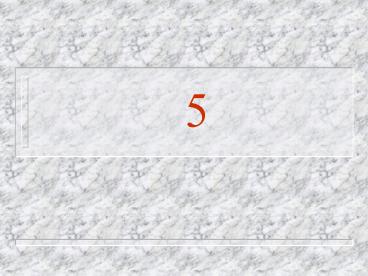Virtual Reality - PowerPoint PPT Presentation
1 / 18
Title:
Virtual Reality
Description:
This presentation will probably involve audience discussion, which will ... Physics ... virtual hospital where students handle medical emergencies. generating ... – PowerPoint PPT presentation
Number of Views:22
Avg rating:3.0/5.0
Title: Virtual Reality
1
5
2
4
3
3
4
2
5
1
6
Virtual Reality
- This presentation will probably involve audience
discussion, which will create action items. Use
PowerPoint to keep track of these action items
during your presentation - In Slide Show, click on the right mouse button
- Select Meeting Minder
- Select the Action Items tab
- Type in action items as they come up
- Click OK to dismiss this box
- This will automatically create an Action Item
slide at the end of your presentation with your
points entered.
- Freed-Hardeman University
- Melissa Williams
- EDU 506
7
What is virtual reality?
- It is a new way to present 3-D images.
- Advanced versions of virtual reality permit a
simulation that is indistinguishable from
reality. - Virtual reality combines hardware devices that
interface with computers and software that
generates with graphics within those computers.
8
Components of Virtual Reality
- A minimal virtual reality system includes
- a head-mounted video display
- tracking device
- glove
9
Components of Virtual Reality (cont.)
- An elaborate system of virtual reality includes
- Position trackers to monitor the location of body
parts - Treadmills to monitor foot movements with respect
to the ground - Muscle and brain electrical activity sensors that
monitor performance of nervous system - Full body data suit which covers the user with a
second skin that simulates the sensation of touch
to the wearer
10
Capabilities of Virtual Reality
- The components of a virtual reality system
determine the degree of immersion, the scope and
sense of navigation, and the level of interaction
that the user experiences. - In a full immersion system, the user interacts
with a 3-D environment with no use of a computer
keyboard or mouse. - Non-immersive systems use the aid of keyboard and
mouse
11
Tutorial Applications
- Virtual Physics Lab
- user can control gravity, friction, and time
within a virtual environment to conduct
experiments in motion
12
Student Project Development
- Elementary School Projects
- visit solar systems
- explore digestive tract
13
Student Project Development (cont.)
- High School Projects
- virtual hospital where students handle medical
emergencies - generating ancient cities
14
Access
- Schools may gain access to virtual reality
systems - cost effective
- the only way to perform certain activities
- provide protection for the safety of the student
15
Access (cont.)
- Virtual reality simulations of instructional
applications in hostile environments would
eliminate the danger to students or allow them to
experience impossible situations. - Learning about nuclear reactors
- exploring the ocean floor
- navigating the surface of Mars
16
Benefits of Virtual Reality
- Offers a better presentation format for certain
subject matter - Provides the student and the teacher control
- Makes information more concrete and easier to
process - Increases student involvement
17
Limitations of Virtual Reality
- Cost of a system
- Low quality of display
- Constraints of input and output devices
18
The End