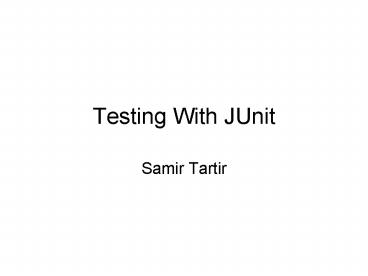Testing With JUnit PowerPoint PPT Presentation
1 / 9
Title: Testing With JUnit
1
Testing With JUnit
- Samir Tartir
2
What is JUnit
- Open source Java testing framework used to write
and run repeatable automated tests - A structure for writing test drivers
- JUnit features include
- Assertions for testing expected results
- Test features for sharing common test data
- Test suites for easily organizing and running
tests - Graphical and textual test runners
- JUnit is widely used in industry
- JUnit can be used as stand alone Java programs
(from the command line) or within an IDE such as
Eclipse
3
What Can JUnit Do?
- JUnit is used to test
- an entire object
- part of an object a method or some interacting
methods - interaction between several objects
- A tester class contains more than one test
- Each test is written into one test method
- Test classes include
- A test runner to run the tests (main())
- A collection of test methods
- Methods to set up the state before and update the
state after each test and before and after all
tests
4
How to Write JUnit Tests
- Need to use the methods of the junit.framework.ass
ert class - Each test method checks a condition (assertion)
and reports back to the test runner whether the
test failed or succeeded - All of the methods return void
- A few representative methods of
junit.framework.assert - assertTrue (boolean)
- assertTrue (String, boolean)
- assertEquals (Object, Object)
- assertNull (Object)
- Fail (String)
5
Sample Assertions
- static void assertEquals (boolean expected,
boolean actual) - Asserts that two booleans are equal.
- assertNotNull(java.lang.Object object)
- Asserts that an object isn't null.
- assertNotSame(java.lang.Object unexpected,
java.lang.Object actual) - Asserts that two objects do not refer to the
same object. - assertTrue(java.lang.String message, boolean
condition) - Asserts that the condition is true.
- fail(java.lang.String message)
- Fails a test with the given message.
- For a complete list, see
- http//junit.sourceforge.net/javadoc/org/junit/As
sert.html
6
JUnit Versions
- In JUnit 3.X (Used in the Book)
- import junit.framework.
- extend TestCase.
- name the test methods with a prefix of test
- validate conditions using one of the several
assert methods - Explicit use of the setup and tearDown methods
- In JUnit 4.0 and later
- Do not extend from Junit.framework.TestCase
- Do not prefix the test method with test
- No need for explicit use of the setUp and
tearDown methods - Use one of the assert methods
- Run the test using JUnit4TestAdapter
- _at_NAME syntax introduced
7
Preparing to Test Rectangle
- import JUnit.framework. //
JUnit stuff - import JUnit.extensions. //
JUnit stuff - import gray.adts.shapes.Rectangle // the class
to test - public class RectangleTester extends TestCase
- private Rectangle r1, r2 //
test fixture, objects under test - / Called AUTOMATICALLY before EACH testXXX()
method is run. / - protected void setUp()
- r1 new Rectangle()
- r2 new Rectangle( 2.0, 3.0 )
- / Called AUTOMATICALLY after EACH testXXX()
method is run. / - protected void tearDown()
- r1 null
- r2 null
8
Sample Test Cases
/ Test Case 2.1 Verify that instantiation was
done properly using default values for the
Rectangles dimensions. / public void
testInstantiateDefault() assertEquals( 1.0,
r1.getLength() ) assertEquals( 1.0,
r1.getHeight() )
/ Test Case 2.6 Verify mutator for length
catches illegal input. / public void
testLengthMutatorIllegal () try
r1.setLength( 0 ) // 0 is illegal exception
should be thrown fail( Should raise
IllegalArgumentException) catch (
IllegalArgumentException e )
assertTrue(true) // expected an exception, so
the test passes
9
Additional Resources
- JUnit Javadoc
- http//junit.sourceforge.net/javadoc/
- JUnit Home page www.junit.org