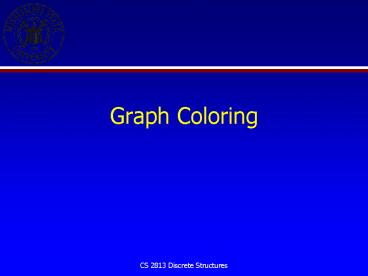Graph Coloring - PowerPoint PPT Presentation
1 / 8
Title:
Graph Coloring
Description:
... colored, two regions with a common border are customarily assigned different colors. ... Two regions that touch at only one point are not considered adjacent. ... – PowerPoint PPT presentation
Number of Views:47
Avg rating:3.0/5.0
Title: Graph Coloring
1
Graph Coloring
2
Introduction
- When a map is colored, two regions with a common
border are customarily assigned different colors. - We want to use a small amount of colors instead
of just assigning every region its own color.
3
Graph Coloring
- Each map in a plane can be represented by a
graph. - Each region is represented by a vertex.
- Edges connect to vertices if the regions
represented by these vertices have a common
border. - Two regions that touch at only one point are not
considered adjacent. - The resulting graph is called the dual graph of
the map.
4
Dual Graph Examples
5
Graph Coloring
- A coloring of a simple graph is the assignment of
a color to each vertex of the graph so that no
two adjacent vertices are assigned the same
color. - The chromatic number of a graph is the least
number of colors needed for a coloring of the
graph. - The Four Color Theorem The chromatic number of a
planar graph is no greater than four.
6
Example
- What is the chromatic number of the graph shown
below?
The chromatic number must be at least 3 since a,
b, and c must be assigned different colors. So
lets try 3 colors first.
b a c
e
3 colors work, so the chromatic number of this
graph is 3.
g
d
f
7
Example
- What is the chromatic number for each graph?
White
White
Yellow
Yellow
Green
White
Yellow
White
Yellow
White
Yellow
Chromatic number 2
Chromatic number 3
8
Applications
- Scheduling Final Exams
- How would you model this with a graph?
- After you have drawn a graph, what should you do?