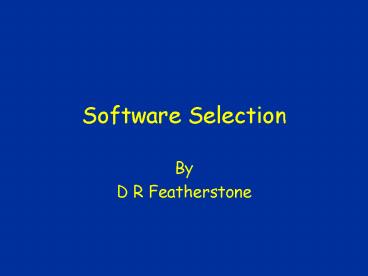Software Selection PowerPoint PPT Presentation
1 / 22
Title: Software Selection
1
Software Selection
- By
- D R Featherstone
2
Choose the software that best fits the description
Database
Word Processor
Desktop Publishing
Art and Design
Presentation
Web Site Design
Modelling and Simulation
Spreadsheet
Data Logging and Control
You can edit, cut and paste, format text, spell
check and mailmerge
3
Hooray!! You got it
A word processor can be used to write letters,
reports, essays, projects, any kind of written
work. When text is entered at the keyboard the
characters and words are displayed on the screen
and held in the computers memory. The work can
be saved to disk and printed. The advantage of
using a word processor is that the text can be
changed (edited) on screen and reprinted is
mistakes have been made. The word processor also
has many features that can be used to format the
document.
4
Choose the software that best fits the description
Database
Word Processor
Desktop Publishing
Art and Design
Presentation
Web Site Design
Modelling and Simulation
Spreadsheet
Data Logging and Control
Text and graphics on slide, animation and sound
effects, automatic slide sequences
5
Hooray!! You got it
A presentation package allows you to prepare and
give presentations using a computer. The
information being presented is made into a set of
slides. Each slide can contain text, clip art,
graphics, video, sound and animations. Microsoft
Powerpoint, Illuminatus and Mediator are example
6
Choose the software that best fits the description
Database
Word Processor
Desktop Publishing
Art and Design
Presentation
Web Site Design
Modelling and Simulation
Spreadsheet
Data Logging and Control
Sensors to input data, analogue signals changed
to digital, calibration of sensors, real time
processing, feedback and time intervals
7
Hooray!! You got it
Data logging is when you capture and store data
to use at a later time. Sensors are used to
input the data which is then stored in memory.
This data can be displayed in graphs and tables
or passed into a spreadsheet program for
analysis. Data logging is particularly important
in scientific experiments.
8
Choose the software that best fits the description
Database
Word Processor
Desktop Publishing
Art and Design
Presentation
Web Site Design
Modelling and Simulation
Spreadsheet
Data Logging and Control
Freehand drawing, pre-defined shapes, colour
fills, image manipulation, brush selection, 3D
9
Hooray!! You got it
There are lots of different and important uses
for graphics on the computer. Drawing and
painting packages are used by illustrators to
create images, and games programmers use graphics
to produce fast and exciting animations. Many
special effects seen on TV are generated through
computer graphics, and computer aided design
(CAD) is also vital for many businesses.
10
Choose the software that best fits the description
Database
Word Processor
Desktop Publishing
Art and Design
Presentation
Web Site Design
Modelling and Simulation
Spreadsheet
Data Logging and Control
HTML code, imported text and pictures, tables,
linking pages, URLs and hyperlinks
11
Hooray!! You got it
When you visit a site on the internet, the web
pages you see are created using HTML. It is a
set of codes that enable you to format the page
and link to other pages and sites. HTML commands
are called tags and are enclosed by lt and gt.
These tags are often paired, one to start a
command and one to finish it. Pages written in
HTML code can be read by web browsers. Eg
Internet Explorer or Netscape.
12
Choose the software that best fits the description
Database
Word Processor
Desktop Publishing
Art and Design
Presentation
Web Site Design
Modelling and Simulation
Spreadsheet
Data Logging and Control
Frames, formatting styles, import text and
graphics, layering, manipulation of images
13
Hooray!! You got it
A desktop publishing package allows you to look
at a page of the document as a whole and design
the layout by marking areas for text and
graphics. Text can be typed directly into the
DTP package or it can be imported from a word
processing package. The text can be arranged in
columns with large titles or headlines heading
the columns. Images can be imported from
graphics packages, scanned, digitised or taken
from clip art libraries on disk or CD-ROM
14
Choose the software that best fits the description
Database
Word Processor
Desktop Publishing
Art and Design
Presentation
Web Site Design
Modelling and Simulation
Spreadsheet
Data Logging and Control
Text, numbers and formulae, graphs, charts, rows
and columns, replicating, what if ?
15
Hooray!! You got it
A spreadsheet is a computer program designed to
display and process numbers. It is made up of a
grid into which numbers are entered. The program
contains many mathematical, statistical and
financial calculations which can be applied to
the numbers. Many spreadsheets can also show
the numbers in the form of graphs. Microsoft
Excel is the most common used.
16
Choose the software that best fits the description
Database
Word Processor
Desktop Publishing
Art and Design
Presentation
Web Site Design
Modelling and Simulation
Spreadsheet
Data Logging and Control
Records, fields, field types, queries, tables,
key field, sorting and reports
17
Hooray!! You got it
A database is a collection of related items,
which are structured and linked so that the data
can be accessed in a number of ways. A database
program is designed to hold information. Often,
the amount is very large and it would take a long
time to search through if it was written on
paper. Holding the information in a database
enables us to search quickly and sort the
information easily. The required data can then be
printed out as a report. Microsoft Access
Microsoft Works
18
Choose the software that best fits the description
Database
Word Processor
Desktop Publishing
Art and Design
Presentation
Web Site Design
Modelling and Simulation
Spreadsheet
Data Logging and Control
Alter inputs and monitor effects, rules, data
input from sensors, resembles reality.
19
Hooray!! You got it
Modelling is when a computer program attempts to
represent a real situation using mathematical
equations. Different values can be input to the
model to investigate possible outcomes. These
inputs can be imaginary values or they can be
real values from data collection instruments and
sensors. A simulation program is designed to
predict the likely behaviour of a real life
system. A flight simulator is a good example.
20
Completed
- Well Done
- Now make a list of all the key words listed on
each of the slides
21
Oh No! Please Try Again
22
Hooray!! You got it