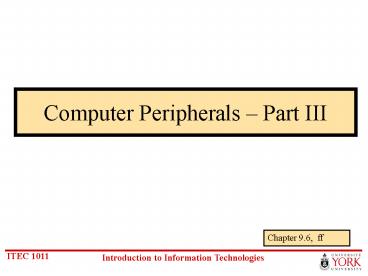Computer Peripherals - PowerPoint PPT Presentation
1 / 46
Title:
Computer Peripherals
Description:
A print-head moves back-and-forth in front of forms (paper) on which characters ... called snapshot printers, produce small photographic snapshots and are much less ... – PowerPoint PPT presentation
Number of Views:38
Avg rating:3.0/5.0
Title: Computer Peripherals
1
Computer Peripherals Part III
Chapter 9.6, ff
2
Plan
- Printers
- Scanners
- Keyboards
- Pointing Devices
3
Figure 9.23 Creating a gray scale
4
Printers
- Four main types
- Impact
- Laser
- Ink jet
- Thermal dye transfer and thermal wax transfer
5
Impact vs. Non-Impact
- Impact printers physically transfer a dot or
shape to the paper - Include dot-matrix, belt, solid line printers
- Non-impact printers spray or lay down the image
- Impact printers remain important because they can
print multi-part forms (eg carbon or NCR copies)
6
Printers
- Four main types
- Dot matrix (sample impact)
- Laser
- Ink jet
- Thermal dye transfer and thermal wax transfer
7
How it works( Impact Type Dot-Matrix )
- A print-head moves back-and-forth in front of
forms (paper) on which characters or graphic
images are transferred. The print-head contains
numerous wires, typically from 9 to 24. Each
wire is part of a solenoid-like unit. An
electrical pulse applied to the solenoid creates
a magnetic field which forces the wire to move
briefly forward then backward. As the wire moves
forward, it strikes a print ribbon containing
ink. The impact transfers an ink dot to the
paper. The paper is supported from behind by a
platen. (a hard flat piece)
8
Illustration
9
Dot Matrix Print Head
Print wires (e.g., 12)
Front view
10
Dot Matrix Impact Printing
Paper
Side view
11
Specifications
- cps
- characters per second
- Varies by quality of print (e.g., draft vs. final
(NLQ)) - lpm
- lines per minute (related to cps)
- Forms
- Maximum number of layers of paper that can by
printed simultaneously - Specified as n-part forms (e.g., 4-part forms)
- mtbf
- Mean time between failure (e.g., 6000 hours)
12
Noise
- Dot matrix printers are notoriously noisy!
- This is a major disadvantage in many environments
Impact printers are often placed in
acoustically insulated containers to reduce noise.
13
Uses
- Primarily two
- Any situation that requires multi-part forms
- Small printers, such as
- Calculators
- Adding machines
- Point-of-sale terminals
- Cost more important than quality
14
Dot Matrix Printer Example - 1
- Specifications
- 800 cps
- 400 lpm
- 6-part forms (max)
FormsMaster 8000 by Printek, Inc. http//www.print
ek.com
15
Dot Matrix Printer Example - 2
- Specifications
- Printhead wires 9
- Printhead life 200 million characters
- Print speed
- near letter quality 105 cps
- utility 420 cps
- high speed draft 550 cps
- Number of copies 8
- MTBF 8000 hours _at_ 25 duty cycle, 35 density
Pacemaker 3410 by OKI Data, Inc. http//www.okidat
a.com
16
Printers
- Four main types
- Dot matrix
- Laser
- Ink jet
- Thermal dye transfer and thermal wax transfer
17
How it works
- Four steps
- A laser is fired in correspondence to the dots to
be printed. A spinning mirror causes the dots to
be fanned out across the drum. The drum rotates
to the next line, usually 1000th or 1600th of an
inch.The drum is photosensitive. As a result
of the laser light, the drum becomes electrically
charged wherever a dot is to be printed.
18
Maintenance Warning !!
The photosensitive drum must be protected from
unnecessary exposure to light. When opening the
package containing a new cartridge, or removing
the toner cartridge for any reason, 1. Reduce
ambient lighting 2. Keep the drum out of light as
much as possible.
Excess exposure to light can ruin the drum !!
19
Figure 9.24 Operation of a laser printer
20
Figure 9.24 (continued)
21
Operation of a Laser Printer
- Four steps
- A laser is fired in correspondence to the dots to
be printed. A spinning mirror causes the dots to
be fanned out across the drum. The drum rotates
to the next line, usually 1000th or 1600th of an
inch.The drum is photosensitive. As a result
of the laser light, the drum becomes electrically
charged wherever a dot is to be printed.
22
Top View of Rotating Mirror
Drum
Rotating Mirror This one has eight faces
Laser light source
23
Operation of a Laser Printer
- 2. As the drum continues to rotate, the charged
part of the drum passes through a tank of black
powder called toner. Toner sticks to the drum
wherever the charge is present. Thus, the
pattern of toner on the drum matches the image.
Toner
24
Operation of a Laser Printer
- 3. A sheet of paper is fed toward the drum. A
charge wire coats the paper with electrical
charges. When the paper contacts the drum, it
picks up the toner from the drum
25
Operation of a Laser Printer
- 4. As the paper rolls from the drum, it passes
over a heat and pressure area known as the fusing
system. The fusing system melts the toner to the
paper. The printed page then exits the
printer.As the same time, the surface of the
drum passes over another wire, called a corona
wire. This wire resets the charge on the drum,
to ready it for the next page.
26
Specifications
- ppm
- Pages per minute
- Typically 4-10 ppm
- dpi
- Dots per inch
- Typically 600-1200 dpi
27
Laser Printer Example
Laserjet 5000 Series from Hewlett Packard
Co. (http//www.hp.com)
28
Printers
- Four main types
- Dot matrix
- Laser
- Ink jet
- Thermal dye transfer and thermal wax transfer
29
Background
- Inkjet technology was developed in the 1960s
- First commercialized by IBM in 1976 with the 6640
printer - Cannon and Hewlett Packard developed similar
technology - Also called bubble jet
30
How it works
- Characters and graphics are 'painted line by
line to from a pattern of dots as a print head
scans horizontally across the paper. An
ink-filled print cartridge is attached to the
inkjet's print head. The print head contains 50
or more ink-filled chambers, each attached to a
nozzle. An electrical pulse flows through thin
resistors at the bottom of each chamber. When
current flows through a resistor, the resistor
heats a thin layer of ink at the bottom of the
chamber to more than 900 degrees Fahrenheit for
several millionths of a second . The ink boils
and forms a bubble of vapour. As the vapour
bubble expands, it pushes ink through the nozzle
to form a droplet at the tip of the nozzle. The
droplet sprays onto the paper. - The volume of the ejected ink is about one
millionth that of a drop of water from an
eye-dropper. A typical character is formed by an
array of these drops 20 across and 20 high. As
the resistor cools, the bubble collapses. The
resulting suction pulls fresh ink from the
attached reservoir into the firing chamber.
31
Inkjet Printer Example
32
Printers
- Four main types
- Dot matrix
- Laser
- Ink jet
- Thermal dye transfer and thermal wax transfer
33
How it works
Thermal dye transfer printers, also called dye
sublimation printers, heat ribbons containing dye
and then diffuse the dyes onto specially coated
paper or transparencies. These printers are the
most expensive and slowest, but they produce
continuous-tone images that mimic actual
photographs. Note that you need special paper,
which is quite expensive. A new breed of thermal
dye transfer printers, called snapshot printers,
produce small photographic snapshots and are much
less expensive than their full-size cousins.
Thermal wax transfer printers use wax-based inks
that are melted and then laid down on regular
paper or transparencies. Unlike thermal dye
transfer printers, these printers print images as
dots, which means that images must be dithered
first. As a result images are not quite
photo-realistic, although they are very good. The
big advantages of these printers over thermal dye
transfer printers are that they don't require
special paper and they are faster.
34
Dithering
Dithering is creating the illusion of new colours
and shades by varying the pattern of dots.
Newspaper photographs, for example, are dithered.
If you look closely, you can see that different
shades of grey are produced by varying the
patterns of black and white dots. There are no
grey dots at all. The more dither patterns that a
device or program supports, the more shades of
grey it can represent. In printing, dithering is
usually called halftoning, and shades of grey are
called halftones. Example traditional B W
newspaper. Note that dithering differs from grey
scaling. In grey scaling, each individual dot can
have a different shade of grey.
35
Plan
- Printers
- Scanners
- Keyboards
- Pointing Devices
36
How it works
- A scanner works by digitizing an image. A
scanning mechanism consists of a light source and
a row of light sensors. As light is reflected
from individual points on the page, it is
received by the light sensors and translated to
digital signals that correspond to the brightness
of each point. Colour filters can be used to
produce colour images, either by providing
multiple sensors or by scanning the image three
times with a separate colour filter for each
pass. The resolution of scanners is similar to
that of printers, approximately 300-600 dpi (dots
per inch).
37
Scanners
- Three main types
- Flatbed
- Sheet-fed
- Handheld
38
Flatbed Scanner Example
39
Sheet-fed Scanner Example
OfficeJet Series 700 from Hewlett Packard
Co (http//www.hp.com)
40
Handheld Scanner Example
QuickScan GP Bar Code Scanner from PSC,
Inc. (http//www.pscnet.com)
41
Plan
- Printers
- Scanners
- Keyboards
- Pointing Devices
42
Examples
Natural keyboard by Microsoft
Internet keyboard by Microsoft
43
Keyboard Connectors
44
Plan
- Printers
- Scanners
- Keyboards
- Pointing Devices
45
Examples
46
Thank you
Le fin!!
Cest Tout !!