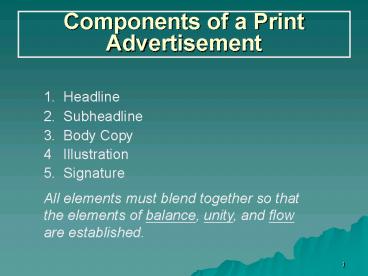Components of a Print Advertisement - PowerPoint PPT Presentation
1 / 20
Title:
Components of a Print Advertisement
Description:
News. Command. 3. Subheadlines ... Artwork versus photography. White space. Clarity and simplicity. 7. Types of Layouts. Poster ... – PowerPoint PPT presentation
Number of Views:79
Avg rating:3.0/5.0
Title: Components of a Print Advertisement
1
Components of a Print Advertisement
1. Headline 2. Subheadline 3. Body Copy 4
Illustration 5. Signature All elements must
blend together so that the elements of balance,
unity, and flow are established.
2
Attracting Attention
Headlines have five times the readership of body
copy. They must grab your attention.
- Promise
- Curiosity
- Question
- News
- Command
3
Subheadlines
The subheadline is a transitional statement
between the headline and the body copy. It begins
to explain the promise. It moves the reader to
the body copy.
4
Body Copy
Informative prose that elaborates on the central
theme. Body copy provides proof of promise or
product claims. How much body copy is needed is
always an issue.
5
Signature
Often referred to as a tagline, the signature
usually includes a slogan and logo. The purpose
of the signature is to
- Summarize central theme
- Position product in customers mind
6
Achieving Distinctiveness in Design
- Some factors to consider include
- Balance, unity, and flow
- Colour and contrast
- Size
- Bleeds
- Artwork versus photography
- White space
- Clarity and simplicity
7
Types of Layouts
- Poster
- Vertical Split
- Horizontal Split
- Multiple Illustration
- Long Copy
- Insert Layout
8
Design Considerations for Outdoor
- Identification of brand name is critical
- Extensions grab attention
- Bold colour and contrast
- Simple, clear, easy-to-read fonts
9
Design Considerations for Transit
- Interior
- Passengers are trapped communications can be
detailed. - Contrast, and clear, easy-to-read copy is
essential. - Exterior
- Often viewed from angles bold type, punchy copy
lines and simplicity are essential.
10
Point-of-Purchase
P-O-P encourages impulse buying and last minute
choices among brands. Display materials must
provide
- Impact
- Identification
- Information
- Imagery
11
Design Considerations for Direct Mail
- Grab readers attention
- Personalize mailing
- Include complete presentation
- Include multiple pieces in mailing
12
Designing Television Commercials
Storyboard Renderings of a finished commercial in
a television-frame format with appropriate copy
to show what a commercial will look like. Clients
approve campaign proposals on the basis of a
storyboard.
13
Creative Considerations for Television
- Unity
- Integration of Audio and Video
- Special Effects
- Pace
- Live Action / Animation
14
Television Execution
Choosing the right format to dramatize the
message is important.
- Demonstrations
- Narratives
- Testimonials and Endorsements
15
Television Production Stages
Production involves four separate stages
- Obtaining Cost Quotations
- Pre-production
- Production
- Post-production
16
Direct Response Television (DRTV)
An infomercial presents in more detail the
benefits of a brand and encourages immediate
action.
Infomercials tend to be repetitive and consumers
interact with them through1-800 numbers and the
Internet.
17
Creative Considerations for Radio
Grabbing attention quickly is crucial as
listeners tune out ads.
- Mention brand name often
- Focus on one significant idea
- Use sound effects to create visual images
- Be positive and upbeat
18
Radio Commercials
- Musical
- Slice-of-life
- Straight Announcement
- Personality Announcement
19
Designing Banner Ads
The goal is to get people to click on a banner.
Some tips for improving response include
- Choose words wisely
- Offer an incentive
- Add some humour
- Be specific
- Choose right colours
- Consider animation
- Size helps
- Change frequently
20
Web Site Design
Information on the Net should be interesting,
useful and compelling. If the experience isnt
enjoyable, they wont be back.
- Have a focused concept
- Have a consistent look
- Keep scrolling simple
- Clarity of graphics
- Plan for expansion