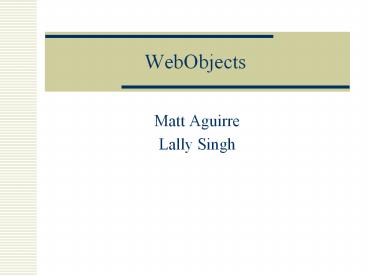WebObjects - PowerPoint PPT Presentation
Title:
WebObjects
Description:
A Java based development platform specifically designed for database-backed web applications. ... submit() prints out the string the user typed in. Key Value Coding ... – PowerPoint PPT presentation
Number of Views:28
Avg rating:3.0/5.0
Title: WebObjects
1
WebObjects
- Matt Aguirre
- Lally Singh
2
What Is It?
- A Java based development platform specifically
designed for database-backed web applications.
3
What Does It Have?
- Scalability built in load balancing among a
dynamically configurable set of servers - Industry standards support JSP/J2EE/JNDI support
built in - Multiple client type support Web Browser, Java
Client Application, XML, SMIL, WAP - Easy extensibility add new web components for
immediate reuse.
4
Architectural Overview
5
Architecture In Depth
6
Web Components
- Three Parts
- HTML file
- Bindings file
- Java code
- Embeddable within themselves follows the
Composite design pattern - Embeddable within JSP pages
- Communicate to each other Enterprise Objects
(EOs) through Key-Value coding
7
Example Web Component
- A simple form containing two items a textbox and
a submit button - User hits Submit and the name is shown in
System.out. - Not very useful
8
The HTML
- lt!DOCTYPE HTML PUBLIC "-//W3C//DTD HTML 3.2//EN"gt
- ltHTMLgt
- ltHEADgt
- ltMETA NAME"generator" CONTENT"WebObjects
5"gt - ltTITLEgtUntitledlt/TITLEgt
- lt/HEADgt
- ltBODY BGCOLORFFFFFFgt
- ltwebobject nameForm1gtSample Form
- ltpgtName ltwebobject nameTextField1gtlt/webo
bjectgtlt/pgt - ltpgtltwebobject nameSubmitButton1gtlt/webobje
ctgtlt/pgt - lt/webobjectgt
- lt/BODYgt
- lt/HTMLgt
9
The Bindings
- Form1 WOForm
- SubmitButton1 WOSubmitButton
- action submit
- TextField1 WOTextField
- value name
10
The Java File
- public class Main extends WOComponent
- protected String name
- public Main(WOContext context)
- super(context)
- name new String()
- public WOComponent submit()
- System.out.println("name"name)
- return null // default - means we go
back to same page
11
What Happens?
- When the page is requested, the value for name is
taken from the Components instance via Key-Value
Coding - The page is displayed to the user
- The user types in something into the textbox
- The user hits submit
- WO updates the value of name with what the user
put in the textbox - WO then calls Mains submit() method
- submit() prints out the string the user typed in
12
Key Value Coding
- A method to access data in classes without
relying on their interfaces - Implemented through the KeyValueCoding Java
interface - The default implementation scans through
reflection. - Ex to set the key foo, the following will be
checked in order
1. setFoo() 4. _isFoo
2. _setFoo() 5. foo
3. _foo 6. isFoo