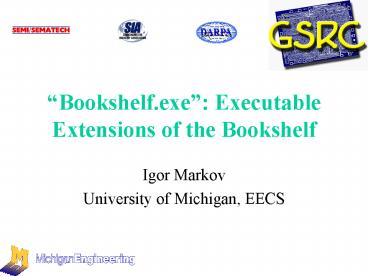- PowerPoint PPT Presentation
Title:
Description:
'Bookshelf.exe': Executable Extensions of the Bookshelf ... 'Screen-saver' mode, cf. SETI_at_Home, Entropia, etc. Interface Issues. Transparent error diagnostics ... – PowerPoint PPT presentation
Number of Views:23
Avg rating:3.0/5.0
Title:
1
Bookshelf.exe Executable Extensions of the
Bookshelf
- Igor Markov
- University of Michigan, EECS
2
Outline
- A three-slide version of the talk
- motivation proposal how it will help
- Basic use models
- users and interfaces
- restrictions
- Existing VLSI CAD Bookshelf
- Efforts related to our proposal
- Details of the proposal
3
Motivation
- Experiences from education
- e.g., undergraduate courseson algorithms and
architecture - infrastructure for evaluation auto-graders
- Infrastructure for collaborative research
- can also benefit from automation
- must support sharing, modularity and reuse
- must scale, must be industry-compatible
- Modularity in implementation platforms
4
Bookshelf.exe
- Dynamic version of the existing bookshelf
- Implementationsbenchmarks algo evaluations?
- Flow composition and high-level scripting
- Related efforts
- SatEx, PUNCH, NEOS, OmniFlow
- Proposed solution Bookshelf.exe
- Application Service Provider
- Interfaces
- Support for optimization-specific concepts
- Power versus ease-of-use and modularity
- High-level scripting and flow composition
5
Why We Need Bookshelf.exe
- To improve the efficiency of Bookshelf
- SW maintenance automation (cf. SourceForge)
- HW/SW incompatibilities, lack of CPU cycles
- Standardization and consolidation
- Many results cannot be reproduced
- Simplified sharing and CAD IP re-use
- Lack of high-level, large-scale experiments
- Web-based scripting, distributed execution
- Open-source flows (with or w/o o.-s. components)
6
Basic Use Models
- Users (over the Web)
- anonymous
- registered (more features)
- User interfaces
- HTML forms (including downloads,
uploads,high-level scripting and job control) - email notification
- XML-RPC for contributed remote CPUs and data
- NFS (where available) for file sharing
7
Restrictions
- Uploaded files must match existing formats
- Interface for adding new formats
- Execution in a sandbox
- Cannot make network connections
- Visible file-system restricted by the chroot()
call - Configurable resource limits (memory, etc)
- Access permissions
- Registered users can keep their results private
- Benchmarks or solvers behind firewalls
8
The VLSI CAD Bookshelf
- IEEE Design and Test, May/June 2002
- Contents fairly popular downloads, pubs
- benchmarks, implementations and comparisons
- algorithm descriptions and analyses
- evaluation methodologies (in English)
- New slots, benchmarks, codes added regularly
- ICCAD, DAC, ISPD publications use the bookshelf
- A static collection
- Manual addition of material
- No automatic evaluation, reporting of results
9
Other Efforts Related to .exe
- SatEx http//www.lri.fr/simon/satex/satex.php3
- Specialized in satisfiability problems
- PUNCH http//punch.ece.purdue.edu
- Very broad selection of software (from
StarOffice to Capo) - Local to Purdue
- NEOS http//www-neos.mcs.anl.gov/neos
- Open-source, distributed architecture
- Used primarily for linear and non-linear
optimization - OmniFlow DAC 2001, Brglez and Lavana
- http//www.cbl.ncsu.edu/OpenProjects/OmniFlow
- Distributed Collaborative Design Framework for
VLSI - GUI-based flow control, chaining of design tools
10
SatEx
- Continual evaluation and ranking of codes
- Results produced and posted automatically
- Intuitive interface
- Popular
- 93,707 hits March, 2000 September 2001
- 23 SAT provers, 32,610 runs September 2001
- Limited scalability
- One workstation (2yrs of CPU time)
- Specialized to one application
11
PUNCH
- Very general execution framework
- From VLSI CAD to GUI-based office applications
- Custom-designed file-system (Purdue hosts only)
- 241,458 runs in 5 years (8,152 in VLSI CAD )
- 20 publications
- Only maintainer can add executables
- No support for evaln and chaining (flows)
- No stats for results of runs (cf. SatEx top 20)
- No MIME-like data types
- Difficult to use when multiple tools are involved
12
NEOS
- Open-source, distributed framework
- Wide use, solid code base
- Adding new implementations requires maintainer
intervention (lt on PUNCH) - Each new code must come with a host
- Distributed maintenance
- Loose data typing
- No type system for data and implementations
- Compare to MIME
13
NEOS (what can be improved)
- Independent eval. and verification of results
- e.g., PUNCH offers a WL-eval. From the bookshelf
- Real-time on-line reporting of results stats
- High-level scripting and flow design
- Scripts to control the execution and evaluation
flows - Pairing solvers with benchmarks
- SatEx-like evaluation, but for multiple data types
14
OmniFlow
- Context collaborative VLSI Design
- sharing computational resources, but not results
- Distributed over multiple hosts
- Provides GUI-based flow control
- supports chaining of design tools
- several hard-coded conditions for flow control
- no support for execution conditional on results
- no scripting language limited by GUI
- Cannot dynamically add hosts
15
Bookshelf.exe
- Best of SatEx, PUNCH, NEOS and OmniFlow
- Reporting style similar to SatEx ( alternatives)
- The versatility of PUNCH
- Scalability and distributed nature of NEOS (or
better) - Flow control as in OmniFlow or better
- New features
- MIME-like data types and optimization-specific
concepts - Automatic submission of binaries and source code
- Chaining of implementations scripting for flow
control - Support for use models with proprietary data or
code
16
Bookshelf.exe (2)
- Scalability
- Computation is distributed (unlike in SatEx)
- Maintenance is automated (unlike in NEOS)
- Support for multiple use models
- adapts to users
- Multiple levels of expertise
- Multiple levels of commitment
- Sharing of public data
- Hiding/protection of proprietary data
- Screen-saver mode, cf. SETI_at_Home, Entropia, etc
17
Interface Issues
- Transparent error diagnostics
- Greatly improve learning curve
- Ownership, privacy, resource limitssample
policy questions - How can different owners chain their jobs?
- What jobs can be launched anonymously?
- Script composer versus programming
- Flexibility versus learning curve
- GUI implemented using HTML forms(converts clicks
and fill-in-the-blanks to scripts)
18
Script Composer
- Built on top of a scripting language
- Based on PERL (PERL functions available)
- Basic flows designed with HTML forms
- Start with one step and add more steps
- API funcs e.g.,run optimizer 2 store
results - Support for conditionals and iteration
- Scripts sent to back-end for execution as jobs
- Scripts can be saved, posted, reused
19
Language-Level Support
- Type system for submissions, resultsand
intermediate data - Algorithm implementations
- Deterministic and randomized optimizers, etc.
- Input data, results, status info (runtime,
memory,) - Common benchmarks
- Rules for matching submission types
- E.g., match a placer with a LEF/DEF benchmark
- Violations are reported to user as fatal errors
20
Data Models
- Consistent data models needed for serious data
flows and high-level experiments - e.g., integrated RTL-to-layout implementation
- We plan to use OpenAccess 2.0
- Specs and API published in April 2002
- Implementation and source expected next year
- Adjustments within bookshelf expectedin terms of
open-source design flows - E.g., for industry SPR integration
21
BX Structure
- BX front-end mostly Web-based ( email)
- BX back-end
- Main server (job scheduling, reporting of
results, etc) - Client software on computational hosts
- Network communications XML RPC
- RPC standard
- XML data encoding
- HTTP network transport
- Compatible with C/C, Perl, Python, etc.
22
Implementation Status
- So far main focus on the back-end
- Back-end ver 0.1 functional on Linux
- BX state maintained in a database
- Persistence, etc
- Simple one-job demo (1 binary 1 benchmark)
- Security features and basic policies
- Sandbox execution and data type checks
- Front-end supports one-job demo
- Next mile-stone 10X10 demo (cf SAT 2002)
- Jobs automatically distributed and results posted
23
(No Transcript)
24
Conclusions
- Bookshelf popular, but can be improved
- Bookshelf.exe executable extensions
- Goals
- Automate routine operations
- Create open-source flows
- Facilitate high-level, large-scale
experimentation - We plan to assimilate best features from related
works add new ones - Started bottom-up implementation
- Basic version of back-end is working
25
- If we missed something important, let us know
- Thank you