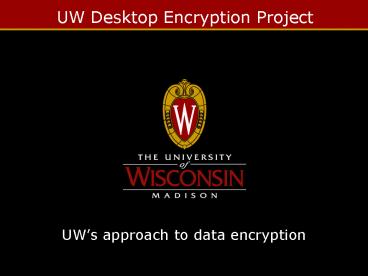UW Desktop Encryption Project PowerPoint PPT Presentation
1 / 44
Title: UW Desktop Encryption Project
1
UW Desktop Encryption Project
- UWs approach to data encryption
2
Introductions
- Allen Monette - Security Coordinator
- Linda Pruss Security Engineer
3
AGENDA
- Overview of technology
- Endpoint Encryption Project
- Challenges/Issues
- Whats next
4
Effective Practices for Restricted Data
HandlingRisk Reduction Strategy
Risk Reduction Strategies
Risk Assessment
OR
THEN
OR
5
Why Encryption?
6
Its 3am
- Do you know where your laptops are?
Full Disk Encryption protects against lost devices
7
Would you trust
- this guy with your files?
File and Folder Encryption protects specific data
8
How does it work?
9
File encryption
- Think of file encryption as a secret code
A simple code A0 B1 C2 D3 Etc
A message 7 4 11 11 14 22 14 17 11 3
10
Folder encryption
- Think of folder encryption as a safe deposit box
11
Full Disk Encryption
- Think of Full Disk Encryption like a bank vault
12
How does it really work?
13
File and folder Encryption
- Encrypts individual files or entire folders
- Requires authentication to decrypt and access the
files
14
Full Disk Encryption
- Replaces the master boot record with a special
pre-boot environment - Encrypts the entire hard drive
- Preboot Authentication plus OS authentication
- Decrypts as files are used
15
How to choose between Full Disk and File/Folder?
16
When to use Full Disk Encryption
Full Disk Encryption protects against lost devices
17
When to use file/folder
- Need an additional layer of security
- Need portability
- Need to support removable media
18
Endpoint Encryption Project
19
Charter
- To research tools and methods for encrypting data
on desktops and laptops so that risk is reduced
if a computer storing restricted data is lost,
stolen, compromised or disposed of improperly. - Deliverables are
- recommend a product for pilot
- pilot the product
- recommend final product to sponsors
20
Scope
- Common desktops operating systems
- Macintosh and Windows
- Full disk and file/directory level encryption
- Removable media devices
- USB drives, CDRW
- Managed (IT administered) and unmanaged
(self-administered) systems
21
Out of scope
- Encryption of Linux OS, handhelds or smart phones
- Hardware encryption
- Database encryption
- Encryption of server-based solutions
- Secure transmission
- Secure printing
22
Out of scope
- End user education
- Best practices
- Support infrastructure
- Policy work
23
Approach
- Define the project
- Get Smart!
- Product and Market Analysis
- Requirements Gathering
24
Get Smart!
- Team knowledge and research
- NIST document (800-111) Nov, 2007
- Guide to Storage Encryption Technologies for end
user devices - http//csrc.nist.gov/publications/nistpubs/800-111
/SP800-111.pdf - Campus forum
- Leverage others work
25
Market Analysis
Source Gartner Group Full report at
http//mediaproducts.gartner.com/reprints/credant/
151075.html
26
Requirements
- Device support
- Windows all flavors
- Macintosh
- Linux
- Smart Phone/Handheld
- Industry Standard Encryption
- AES 256
- FIPS certified
27
Requirements
- Key Management
- Key backup/escrow mechanisms
- Key recovery mechanisms
- Key generation mechanisms
- Removable Media support
- USB disks, etc
- CD R/W
28
Requirements
- Management Capabilities
- Centrally managed
- Provide service to campus departments
- Cooperatively managed
- Delegated management
- Delegated management
- IT managed
- UW campus or IT department
- Unmanaged
- Self-managed
29
Requirements
- Directory Integration
- Diversity on our campuses
- The more varieties the better
- File and Folder encryption
- Dont want to support multiple product
- Leverage our Public Key Infrastructure
- Strong AuthN
30
Approach
- Define the project
- Get Smart!
- Product and Market Analysis
- Requirements Gathering
- Mapped Solutions to Requirements
- Reduce possible solutions to 9
31
Approach
- Define the project
- Get Smart!
- Product and Market Analysis
- Requirements Gathering
- Mapped Solutions to Requirements
- Reduce possible solutions to 9
- Team Test of top 2 products
32
Product Selected
- SafeBoot
- http//www.safeboot.com/
- Acquired by McAfee in Q4 2007
33
Product Selected
- Key Differentiators
- Macintosh on Roadmap
- File/Folder smartphone encryption too
- Allows for centralized, collaborative and
delegated models - Management not tied to specific product
- Lots of connectors (or not)
- Small desktop footprint
- Ease of use understandable
34
Challenges/Issues
35
Technical Challenges
- Market Turbulence/Definition
- Acquisitions/partnerships
- Many new features being introduced
- Assumes client/server model
- Periodic check in to server
- Delegated/collaborative management
36
Technical Challenges
- Laptop states
- Power off protection
- Screen saver
- Logoff
- Hibernate, Suspend
- Not a panacea
- Still need host hardening
- Power on protection
37
Technical Challenges
- Authentication
- Strong passwords
- 2 factor authentication
- Integrated Windows AuthN
- Synchronization issues
- Recovery
- User or machine password recovery
- Identity proofing
- Hardware Failure
- Forensics
38
Non-Technical Challenges
39
Non-Technical Challenges
- Policy
- Where and when to use Full Disk Encryption?
- Where and when to use File/Folder?
- What encryption solutions are acceptable?
- Log in once or twice?
40
Non-Technical Challenges
- Centralized service decentralized campus
- Who pays?
- Maintenance
- Running the server
- Administering the application
- Managing the service
- Support
- Help Desk calls
- 2nd level technical expertise
- Licenses
41
Non-Technical Challenges
- User Acceptance
- Department IT Staff
- Willingness to collaborate
- End Users
- Strong passwords necessary
- Double authentication with Pre-Boot
- Initial setup cost - takes time to encrypt
42
What Next?
43
What next?
- Two new project teams
- Policy
- Support Best Practices
- Pilot runs through the end of June
- Evaluating our ability to collaborate as well as
the software - Initial rollouts of 10-20 laptops
- Report to sponsors with recommendations
- Gradually open up pilot starting in July
44
UW Desktop Encryption Project
- Allen Monette, amonette_at_wisc.edu
- Linda Pruss, lmpruss_at_wisc.edu