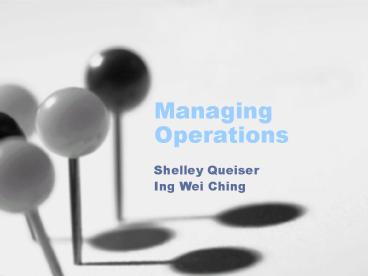Managing Operations PowerPoint PPT Presentation
1 / 49
Title: Managing Operations
1
Managing Operations
- Shelley Queiser
- Ing Wei Ching
2
Then vs. Now
3
What are Operations? Continued
- The Importance of Good Management
- Whats New in Operations
- Companies Have Cleaned Their Operational House
- More Operations Managers Are Managing Outward
- Operations Are Being Simplified
- Certain Operations Are Being Offloaded
4
What are Operations?
- Why Talk About Operations
- Operations involve more money than any other part
of the IS organization - Solving Operational Problems
- 3 solutions
- Operational Measures
- External What the customer sees
- Internal What the IS department sees
5
Outsourcing IS Functions
- Outsourcing means turning over a firms computer
operations, network operations, or other IT
function to a provider for a specified time.
6
Outsourcing IS FunctionsContinued
- The Driving Forces Behind Outsourcing
- Two Drivers Focus Value
- Where do we really add value?
7
Changing Customer-Vendor Relationships
8
Outsourcings History
- 1989 - IT Outsourcing
- big bang
- Problems us versus them, culture clash
- 1990s - Transitional Outsourcing
- Legacy systems to Client-server computing
- Y2K
9
Outsourcings HistoryContinued
- Best-of-Breed Outsourcing
- Selective Outsourcing
- Collaborative Outsourcing
- Shared Services
- Insourcing-a shared service organization to
handle such functions as IT, legal, facilities
management, finance etc.
10
Outsourcings HistoryContinued
- Business Process Outsourcing outsourcing to all
or most of a reengineered process that has a
large IT component
11
Outsourcings HistoryContinued
- E-Business Outsourcing
- Websites
- Outsourcing starts from scratch
12
Managing Outsourcing
- Organizational Structure
- Joint effort between two companies who may have
different goals - Joint teams
- Top-level management team
- Operational team
- Special-purpose teams
13
Managing OutsourcingContinued
- Governance
- A contract is set to govern the outsourced
relationship - Service Level Agreements
- Metrics
14
Managing OutsourcingContinued
- Day-to-Day Working
- Manage expectations not staff
- Realize that informal ways of working may
disappear - Loss of informal ways of working can add rigor
- Integration of the two staffs requires explicit
actions - The best way to manage day-to-day is to
communicate frequently
15
Managing OutsourcingContinued
- Supplier Development
- Production sourcing arena-buying parts and
services that go into ones own products and
services - Honda Motor Company
16
Offshoring
- Near-shoring (for U.S.) outsourcing to Mexican
or Canadian Companies - Offshore Ireland, India, European countries,
etc. - Lower labor costs
- Decreasing local jobs
17
OffshoringContinued
- Offshoring Options are Broadening
- Both Parties Need Cultural Training to Bridge
Cultural Differences - Communication Issues Need to be Addresses from
the Outset - Country Laws need to be followed
- Use Offshoring to Advantage
18
OffshoringContinued
- Redefine Services Using Offshoring, Automation,
and Self-Service - Understand Customers
- Understand Demographics
- Stay in touch with customers
- Offer end-to-end service
- Dominate the screen
19
Information Security
- A security officer once said
- If I were an e-tailer, I might not call the
Internet a bad neighborhood, but I would
certainly watch my back. My equivalent
brick-and-mortar store would have automatic locks
on the doors, cameras watching every aisle, and
only 20 in the safe, because I would never know
what kinds of thieves might show up or what kinds
of attacks they might launch from anywhere in
the world. Furthermore, as an e-tailer, I would
need more security than a brick-and-mortar store
manager because customers can get a lot closer to
the guts of my business.
20
The Threats
- The Computer Security Institute and the San
Francisco Federal Bureau of Investigation
Computer Intrusion Squad have conducted an annual
survey of U.S. security managers to uncover the
types of computer crimes committed, the
counter-measures being taken, and other aspects
of cybercrimes. - The Spring 2004 shows two key findings relate to
threats - The unauthorized use of computers is declining.
- The most expensive cybercrime was denial of
service.
21
The ThreatsContinued
22
Nine Approaches That Hackers Use
- Cracking the password.
- Tricking someone.
- Network sniffing.
- Misusing administrative tools.
- Playing middleman.
- Denial of service.
- Trojan horse.
- Viruses.
- Spoofing.
23
Information Security
- Five pillars make up todays security techniques,
says RSA Security Inc., a prominent, long-time
network security firm. - 1. Authentication Verifying the authenticity of
users. - 2. Identification Identifying users to grant
them appropriate access. - 3. Privacy Protecting information from being
seen. - 4. Integrity Keeping information in its original
form. - 5. Nonrepudiation Preventing parties from
denying actions they have taken.
24
Authentication
- People can authenticate themselves to a system in
three basic ways by something they know,
something they have, and something they are. - Something they know examples are a password or
a mothers maiden name. - Something they have examples are digital
certificates or tokens. - Something they are examples are physical
characteristics such as fingerprint or retinal
scan. - RSA recommends choosing two of the three, which
is called two factor authentication.
25
Identification
- Identification is the process of issuing and
verifying access privileges, like being issued a
drivers license. - You first show proof of identity to get your
license. Once you received your license, it
becomes your proof of identity, but it also
states your driving privileges. - Therefore, identification is like being certified
to be able to do certain things.
26
Data Privacy and Data Integrity
- These mean keeping information from being seen
(privacy) or changed (integrity). - Both are especially important when information
travels through the Internet because it is a
public space where interception is more possible. - The most common method of protecting data is
encryption.
27
Nonrepudiation
- This means that neither party in a sale or
communication of sensitive information can later
deny that the transaction or information exchange
took place. - Nonrepudiation services can prove that someone
was the actual sender and the other the receiver
no imposter was involved on either side.
28
Management Countermeasures
- The 2004 CSI/FBI Computer Crime and Security
Survey had five key findings that relate to how
companies are managing security and the security
management policies they have put in place. - Most organizations evaluate the return on their
security expenditures. - Over 80 percent conduct security audits.
- The percentage of organizations reporting
cybercrimes to law enforcement declined. - Most do not outsource cybersecurity.
- Most respondents view security awareness training
as important.
29
Most Organizations Evaluate the Return on Their
Security Expenditures
- A CSI/FBI survey asked how managers quantify the
costs and benefits of their security
expenditures. - On the subject of budgets, 46 percent of the
respondents spend between 1 and 5 percent of
their IT budget on security, 16 percent spend
less than 1 percent, 12 percent spend more than 5
percent, and 14 percent did not know how much
their organization spends on security. - From the survey, they found out that smaller
firms spent over four times as much as larger
firms in security expenditures.
30
Over 80 Percent Conduct Security Audits
- The survey found that 82 percent of the
respondents conduct security audits. - However, the report authors were surprised that
this figure was not higher. Because it is such a
well-known practice, they wonder why the other 18
percent are not conducting audits.
31
The Percentage of Organizations Reporting
Cybercrimes to Law Enforcement Declined
- From the survey, it is known that although
organizations may be willing to estimate
cybercrime losses, they are not so willing to
make the incidents public. - Why not report an incident?
- The survey found that 51 percent do not report a
cybercrime because the negative publicity would
hurt their stock price or their corporate image. - 35 percent did not report because they believe a
competitor will use that information to its
advantage. - Only 20 percent see a civil remedy as the best
course to take.
32
Most Do Not Outsource Cybersecurity
- A new question asked on the 2004 CSI/FBI survey
was whether organizations outsource their
cybersecurity function. - The survey found that 63 percent do not outsource
any cybersecurity function and only 7 percent
outsource more than 20 percent of their
cybersecurity function.
33
Most Respondents View Security Awareness Training
As Important
- Even though most organizations see training as
being important, a high percentage of respondents
believe that their organization is not doing
enough such training. - They believe that employees especially need
training with regards to the organizations
security policy, network security, access control
systems, and security management.
34
Techinical Countermeasures
- The trend in computer security is toward
policy-based management defining security
policies and then centrally managing and
enforcing those policies via security management
products and services. - Three common techniques used by companies to
protect themselves are - - Firewalls
- - Encryption
- - Virtual private networks (VPNs)
35
Firewalls
- Firewalls are hardware or software that controls
access between networks. - Firewalls are widely used to separate intranets
and extranets from the Internet, giving only
employees or authorized business partners access
to the network. - Firewalls perform their job by filtering message
packets to block illegal traffic, where illegal
is defined by the security policy or by a proxy
server, which acts as an intermediary server
between, say, the Internet and the intranet.
36
Encryption
- To protect against sniffing, messages can be
encrypted before being sent over the Internet.
Two classes of encryption methods are in use
today secret key encryption and the public key
encryption. - The most common secret key method is the Data
Encryption Standard (DES). Using this method,
sender and receiver use the same key to code and
decode a message. - The most common public key encryption method is
RSA. To send an encrypted message using RSA, two
keys are necessary a public key and a private
key. The two keys are used to code and decode
messages a message coded with one can only be
decoded with the other.
37
Virtual Private Networks (VPNs)
- A VPN runs over a private IP network, so it is
more affordable than leased lines, and it is
secure. - VPNs use tunneling technology and encryption to
keep data secure as it is transmitted. - Tunneling creates a temporary connection between
a remote computer and the ISPs local data
center, which blocks access to anyone trying to
intercept messages sent over that link. - Encryption scrambles the message before it is
sent and then decodes it at the receiving end.
While in transit, the message cannot be read or
changed hence, it is protected.
38
Planning For Business Continuity
- Business continuity is getting a business back up
and running when a disaster happens. - Business continuity is a business issue. IT
disaster recovery is just one component of it. - Companies essentially have two options for
disaster recovery use of internal or external
resources.
39
Using Internal Resources
- Companies use the following approaches to backing
up their computer systems, data, and
communication links with company resources. - - Multiple data centers
- - Distributed processing
- - Backup telecommunications facilities
- - LANs
40
Multiple Data Centers
- Multiple centers can provide emergency backup for
critical services. - For backing up data, companies create protected
disk storage facilities, sometimes called direct
access data storage, or DASD farms. These farms
are regularly refreshed with current operating
data to speed recovery at an alternate data
center.
41
Distributed Processing
- Organizations use distributed processing to deal
with disaster recovery. - They perform critical processing locally rather
than at a data center so that operations can
continue uninterrupted when a disaster hits a
data center. - Companies that use this approach standardize
hardware and applications at remote locations so
that each local processing site can provide
backup for the others.
42
Backup Telecommunications Facilities
- Apparently, companies handle telecommunications
backup in two ways - 1) by utilizing duplicate communications
facilities - 2) by using alternate technologies that they
- redeploy in case of an emergency
- Before September 11, few IS organizations had
disaster recovery plans for computers and
systems. - After September 11, business no longer relies
just on data in data center computers. Most of
the data is also stored in laptops, departmental
servers, and e-mail.
43
LANs
- Servers on one LAN can be used to back up servers
for another networks. - As with mainframe DASD farms, data servers used
for such backup need to be refreshed regularly to
keep their data up-to-date. - Keeping up-to-date is accomplished by linking the
networks. - Network master control programs permit the
designating of alternative devices when primary
ones fail.
44
Using External Resources
- In many cases, a cost-versus-risk analysis may
not justify committing permanent resources to
contingencies. Therefore, companies use the
services of a disaster recovery firm. The
services include - Integrated disaster recovery services
- Specialized disaster recovery services
- Online and off-line data storage facilities
45
Integrated Disaster Recovery Services
- In North America, major suppliers of disaster
recovery services offer multiple recovery sites
interconnected by high-speed telecommunications
lines. Services at these locations include fully
operational processing facilities that are
available on fewer-than-24-hours notice. These
suppliers often have environmentally suitable
storage facilities for housing special equipment
for their clients.
46
Specialized Disaster Recovery Services
- Telecommunications firms offer a type of recovery
service, through network reconfiguration, where
network administrators at user sites can reroute
their circuits around lines with communication
problems. - There are also other firms that offer data
communications backup programs, where they will
store specific telecommunications equipment for
customers and deliver that equipment to the
customers recovery site when needed.
47
Online and Off-Line Data Storage
- Alternate locations for storage of data and other
records have long been a part of disaster
planning. - Services generally consist of fire-resistance
vaults with suitable temperature and humidity
controls. - One method uses computer-to-computer transmission
of data on a scheduled basis.
48
Conclusion
- The subject of managing computer operations is at
an all-time high because of the emergence of
e-commerce, the increasing use of outsourcing,
news-grabbing computer viruses, attacks on major
Web sites, and terrorism. - Outsourcing, security, business continuity all
are important operational issues. - As enterprises increasingly rely on computing and
telecommunications to work closely with others,
they open themselves up to more threats by
electronic means.
49
THE END